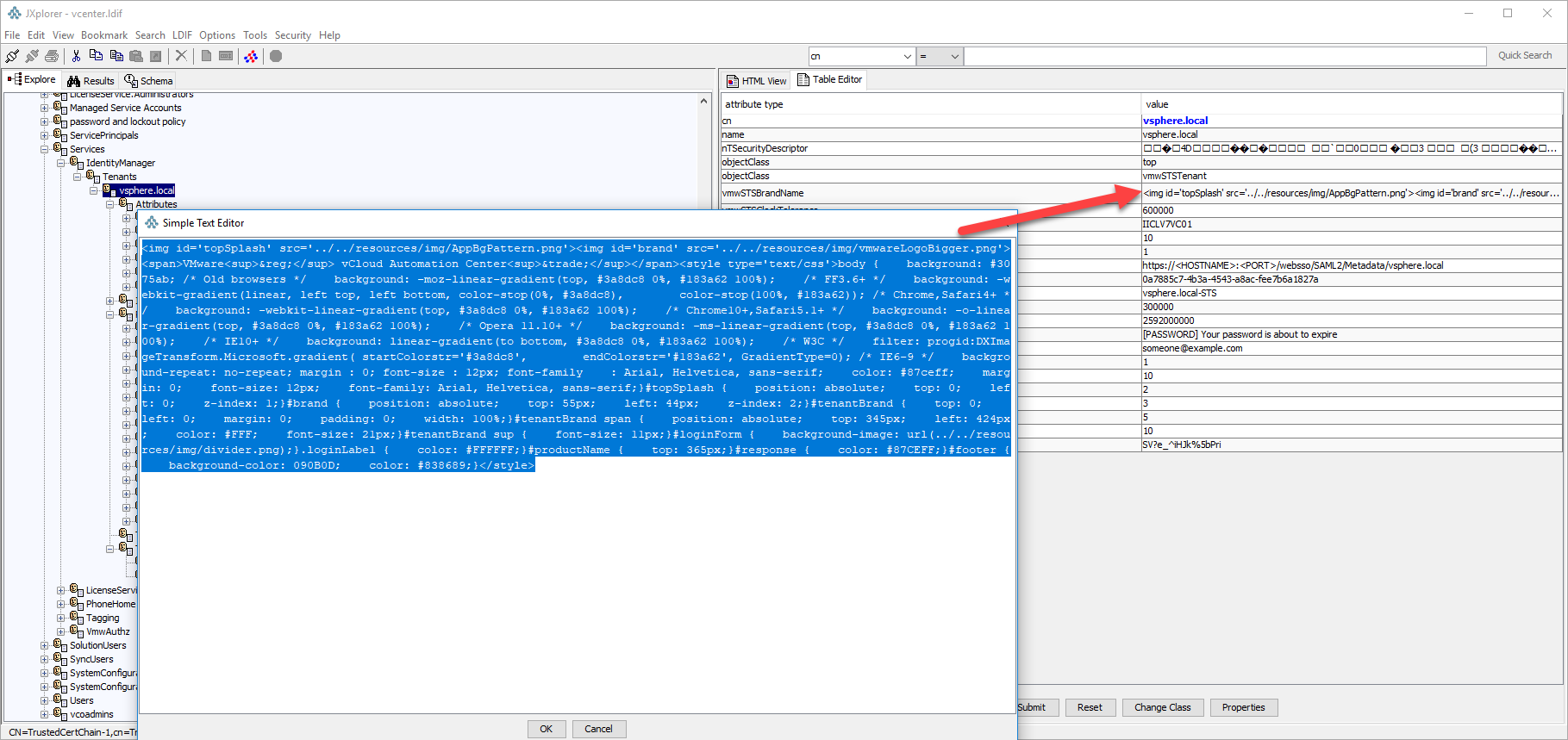After vCenter upgrade, the Logon screen is improperly formatted and might look like the below:
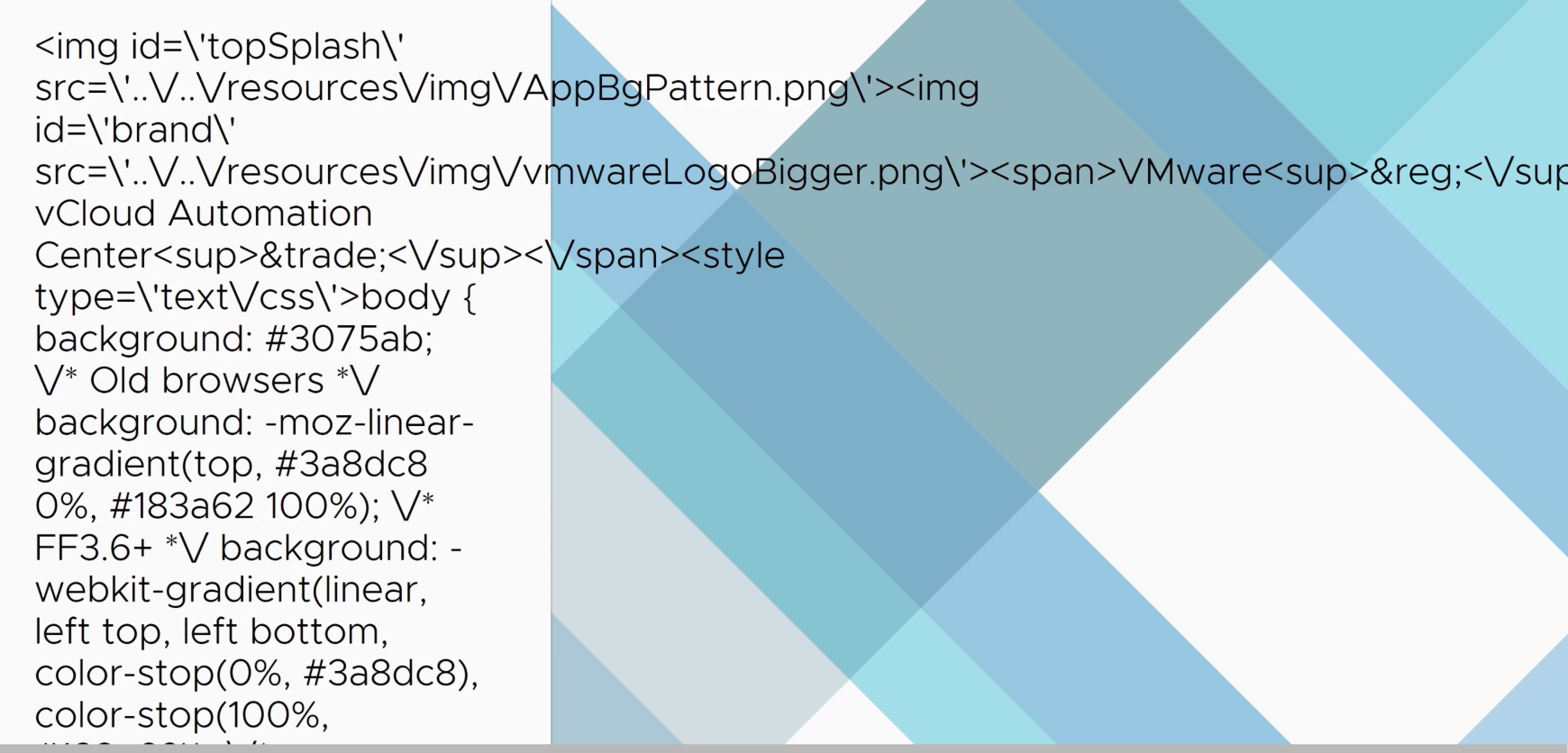
the text would read like the below:
<img id=\'topSplash\' src=\'..\/..\/resources\/img\/AppBgPattern.png\'><img id=\'brand\' src=\'..\/..\/resources\/img\/vmwareLogoBigger.png\'><span>VMware<sup>®<\/sup> vCloud Automation Center<sup>™<\/sup><\/span><style type=\'text\/css\'>body { background: #3075ab; \/* Old browsers *\/ background: -moz-linear-gradient(top, #3a8dc8 0%, #183a62 100%); \/* FF3.6+ *\/ background: -webkit-gradient(linear, left top, left bottom, color-stop(0%, #3a8dc8), color-stop(100%, #183a62)); \/* Chrome,Safari4+ *\/ background: -webkit-linear-gradient(top, #3a8dc8 0%, #183a62 100%); \/* Chrome10+,Safari5.1+ *\/ background: -o-linear-gradient(top, #3a8dc8 0%, #183a62 100%); \/* Opera 11.10+ *\/ background: -ms-linear-gradient(top, #3a8dc8 0%, #183a62 100%); \/* IE10+ *\/ background: linear-gradient(to bottom, #3a8dc8 0%, #183a62 100%); \/* W3C *\/ filter: progid:DXImageTransform.Microsoft.gradient( startColorstr=\'#3a8dc8\', endColorstr=\'#183a62\', GradientType=0); \/* IE6-9 *\/ background-repeat: no-repeat; margin : 0; font-size : 12px; font-family : Arial, Helvetica, sans-serif; color: #87ceff; margin: 0; font-size: 12px; font-family: Arial, Helvetica, sans-serif;}#topSplash { position: absolute; top: 0; left: 0; z-index: 1;}#brand { position: absolute; top: 55px; left: 44px; z-index: 2;}#tenantBrand { top: 0; left: 0; margin: 0; padding: 0; width: 100%;}#tenantBrand span { position: absolute; top: 345px; left: 424px; color: #FFF; font-size: 21px;}#tenantBrand sup { font-size: 11px;}#loginForm { background-image: url(..\/..\/resources\/img\/divider.png);}.loginLabel { color: #FFFFFF;}#productName { top: 365px;}#response { color: #87CEFF;}#footer { background-color: 090B0D; color: #838689;}<\/style>
or
var tenant_brandname="<img id=\'topSplash\' src=\'..\/..\/resources\/img\/AppBgPattern.png\'><img id=\'brand\' src=\'..\/..\/resources\/img\/vmwareLogoBigger.png\'><span>VMware<sup>®<\/sup> vRealize<sup>™<\/sup> Automation<\/span><style type=\'text\/css\'>body { background: #3075ab; \/* Old browsers *\/ background: -moz-linear-gradient(top, #3a8dc8 0%, #183a62 100%); \/* FF3.6+ *\/ background: -webkit-gradient(linear, left top, left bottom, color-stop(0%, #3a8dc8), color-stop(100%, #183a62)); \/* Chrome,Safari4+ *\/ background: -webkit-linear-gradient(top, #3a8dc8 0%, #183a62 100%); \/* Chrome10+,Safari5.1+ *\/ background: -o-linear-gradient(top, #3a8dc8 0%, #183a62 100%); \/* Opera 11.10+ *\/ background: -ms-linear-gradient(top, #3a8dc8 0%, #183a62 100%); \/* IE10+ *\/ background: linear-gradient(to bottom, #3a8dc8 0%, #183a62 100%); \/* W3C *\/ filter: progid:DXImageTransform.Microsoft.gradient( startColorstr=\'#3a8dc8\', endColorstr=\'#183a62\', GradientType=0); \/* IE6-9 *\/ background-repeat: no-repeat; margin : 0; font-size : 12px; font-family : Arial, Helvetica, sans-serif; color: #87ceff; margin: 0; font-size: 12px; font-family: Arial, Helvetica, sans-serif;}#topSplash { position: absolute; top: 0; left: 0; z-index: 1;}#brand { position: absolute; top: 55px; left: 44px; z-index: 2;}#tenantBrand { top: 0; left: 0; margin: 0; padding: 0; width: 100%;}#tenantBrand span { position: absolute; top: 345px; left: 499px; color: #FFF; font-size: 21px;}#tenantBrand sup { font-size: 11px;}#loginForm { background-image: url(..\/..\/resources\/img\/divider.png);}.loginLabel { color: #FFFFFF;}#productName { top: 365px;}#response { color: #87CEFF;}#footer { background-color: 090B0D; color: #838689;}<\/style>";This is because the STS banner flag has an inappropriate data. Inorder to fix this, download and connect to the sso using jxplorer: https://kb.vmware.com/s/article/2077170
Note: Take a snapshot of the PSC/backup the vmdird database (/storage/db/vmware-vmdir/*mdb) before proceeding, deleting the wrong object can break the psc/vCenter.
Delete/remove the value on the attribute ‘vmwSTSBrandName’ under the object dn ‘cn=vsphere.local,cn=Tenants,cn=IdentityManager,cn=Services,dc=vsphere,dc=local’ using jxplorer
(screenshot below)