
Old blue drives on my dual xeon build!!
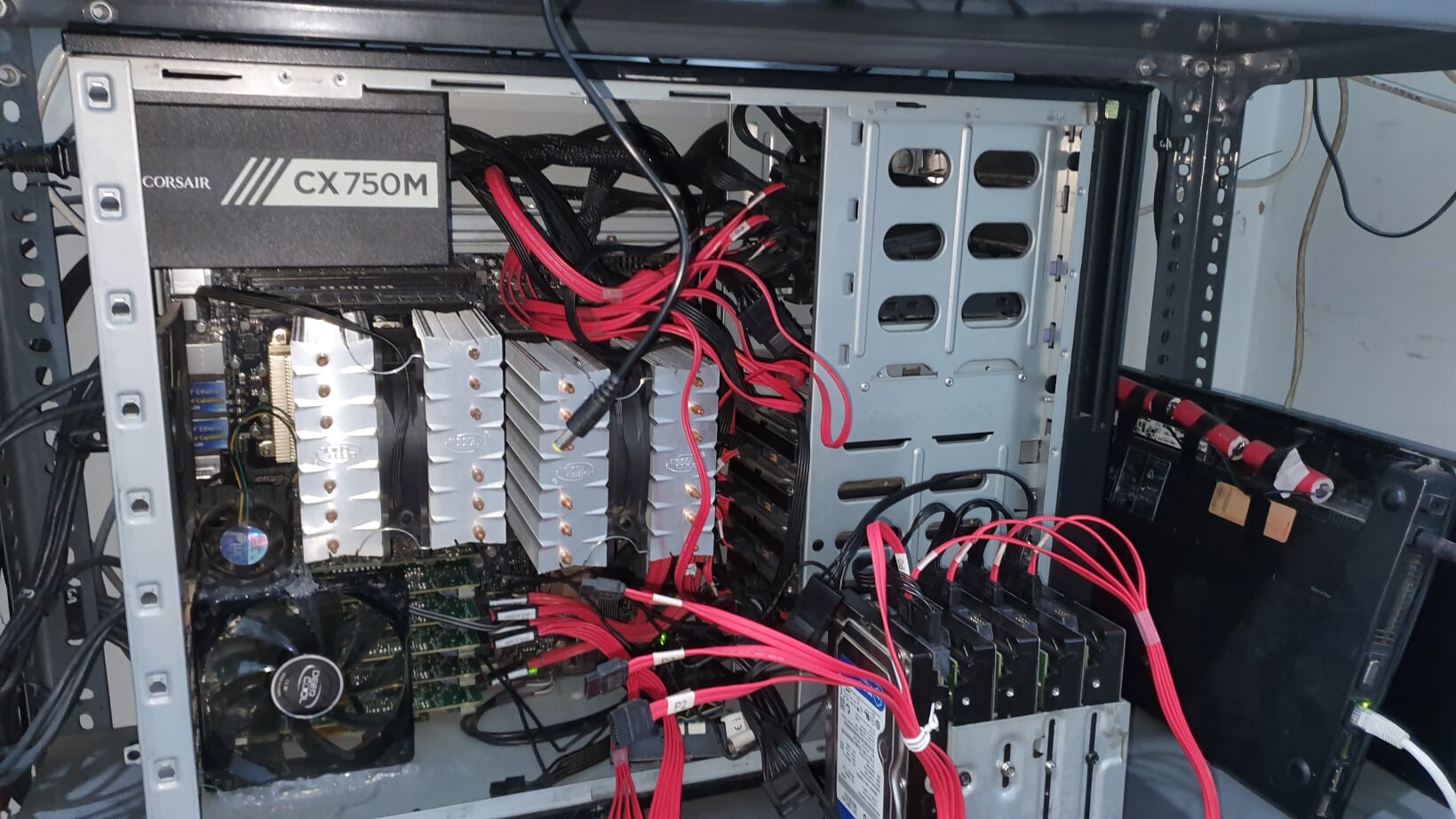
Red Drives on Netgear nas

Old blue drives on my dual xeon build!!
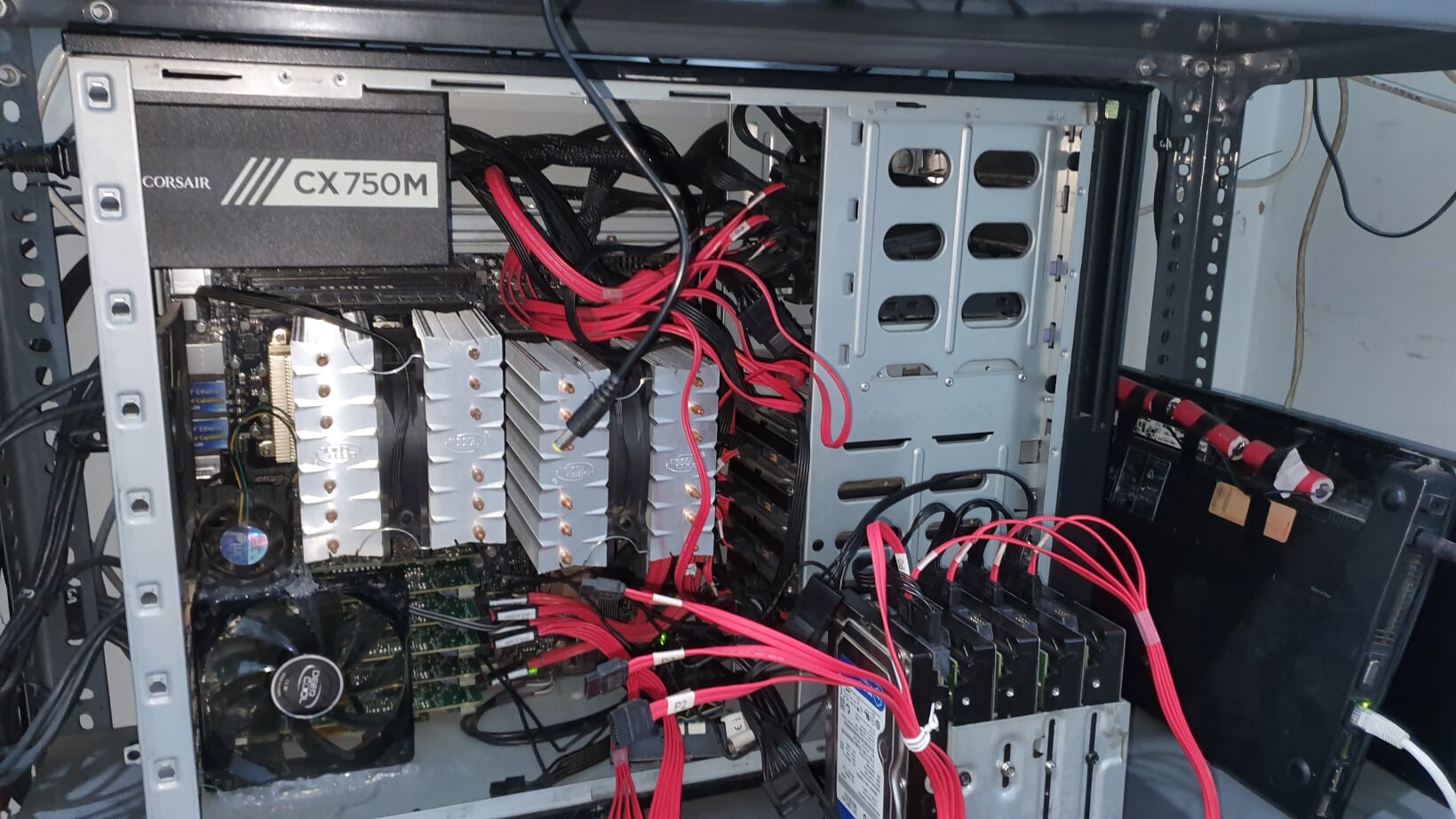
Red Drives on Netgear nas
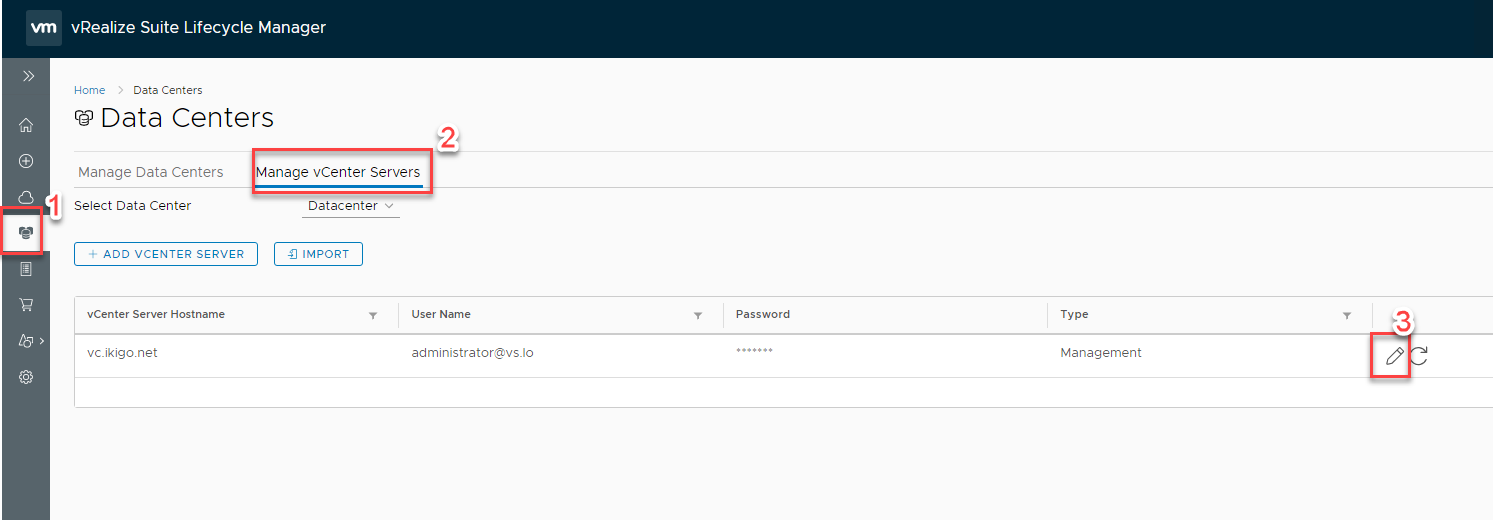
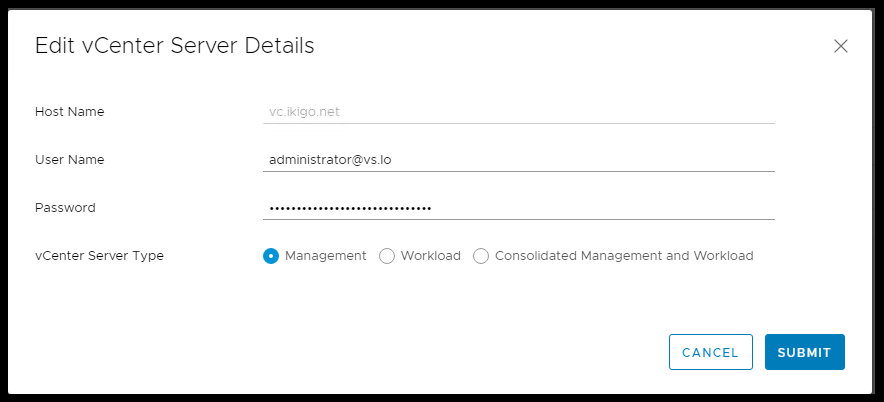
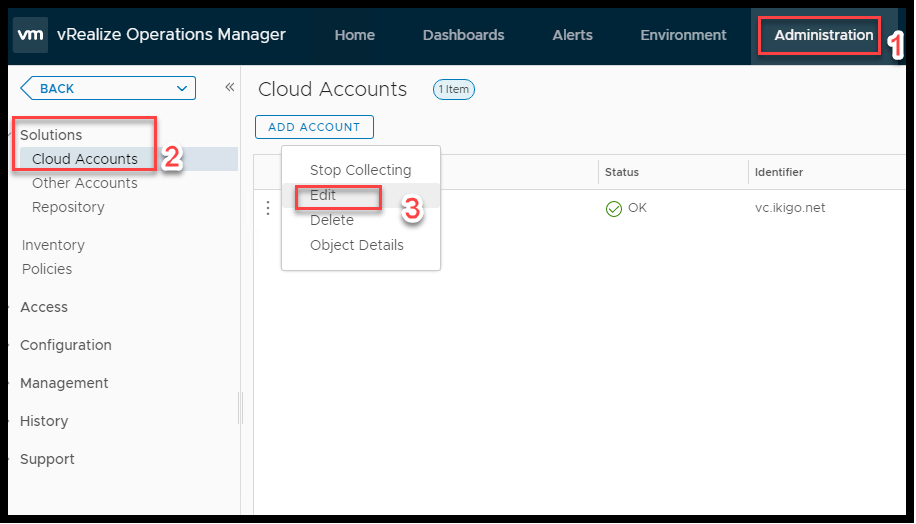
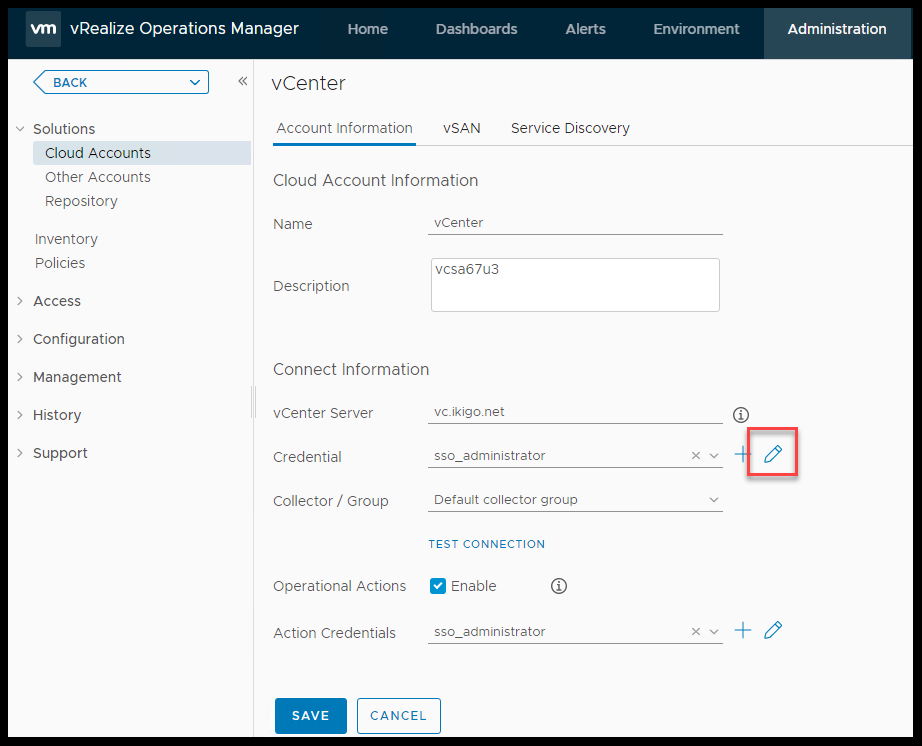
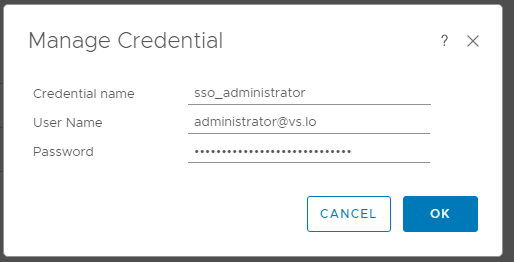
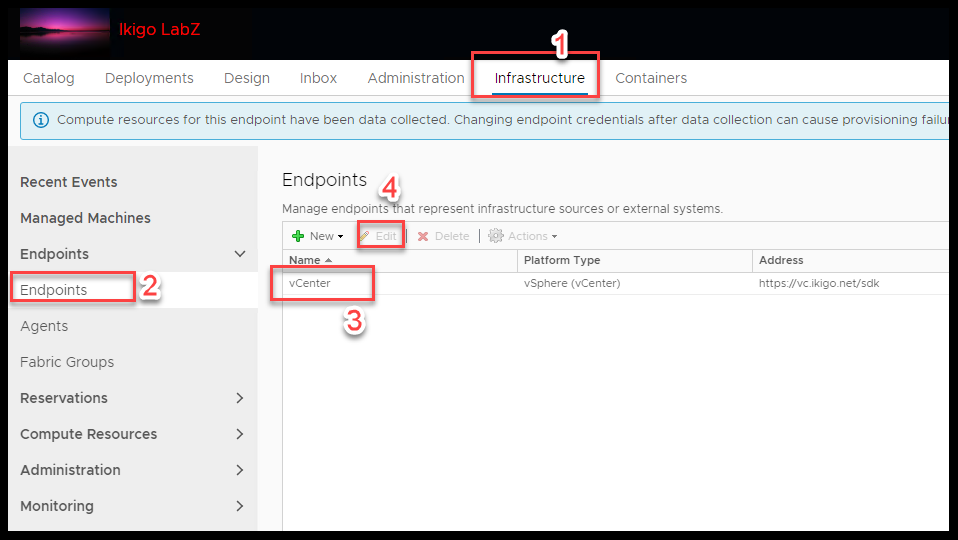
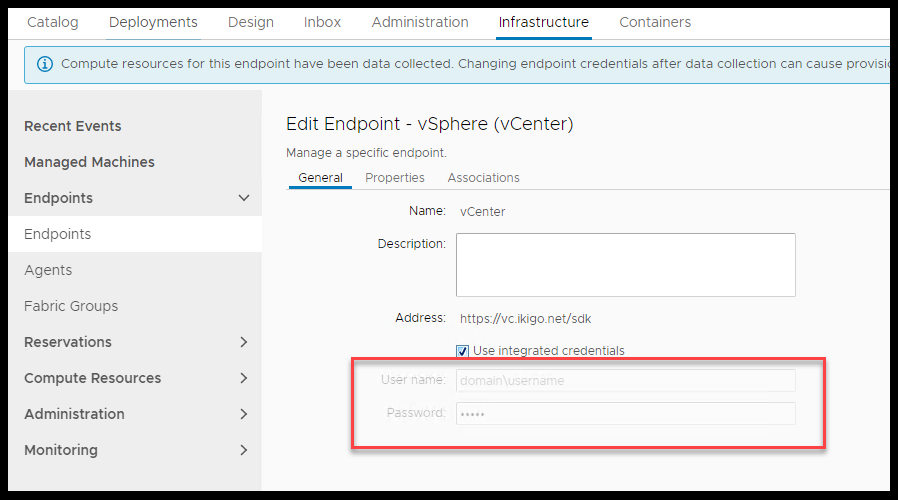
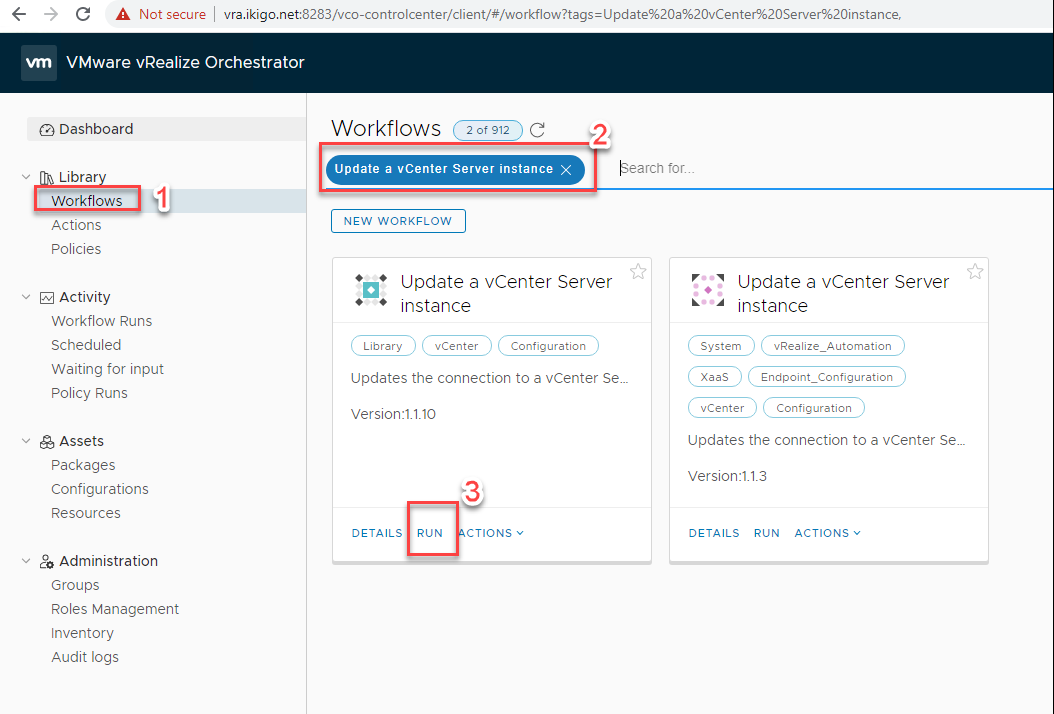
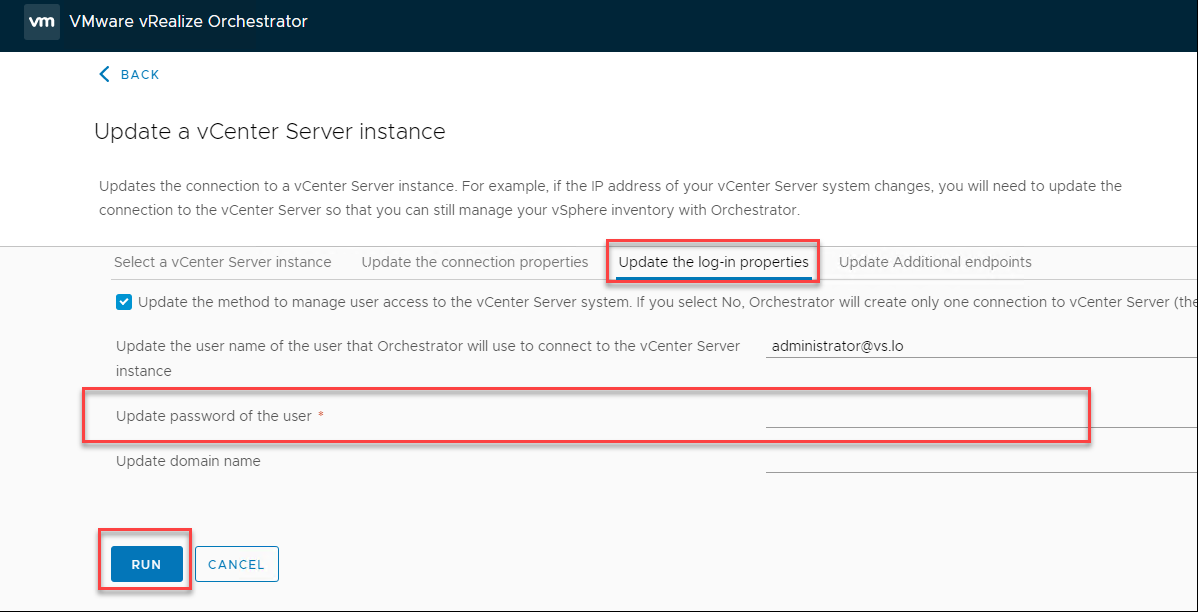
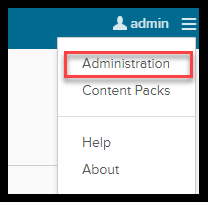
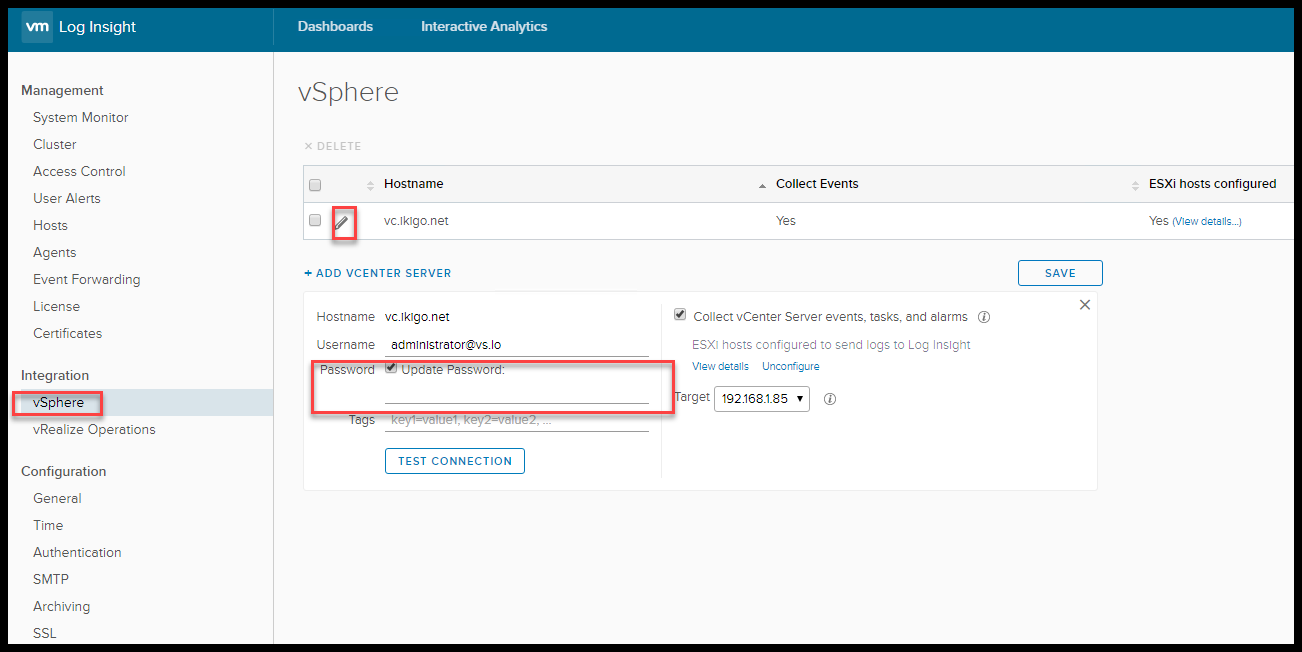
on the IAAS run the below
cd " C:\Program Files (x86)\VMware\vCAC\Agents\vCenter"
DynamicOps.Vrm.VRMencrypt.exe VRMAgent.exe.config get
DynamicOps.Vrm.VRMencrypt.exe VRMAgent.exe.config set doDeletes FALSEoutput
C:\Program Files (x86)\VMware\vCAC\Agents\vCenter>DynamicOps.Vrm.VRMencrypt.exe VRMAgent.exe.config get
managementEndpointName: vCenter
doDeletes: FALSELogin to VRops, Click on Administration>Licencing (under management) > edit the product licensing group.
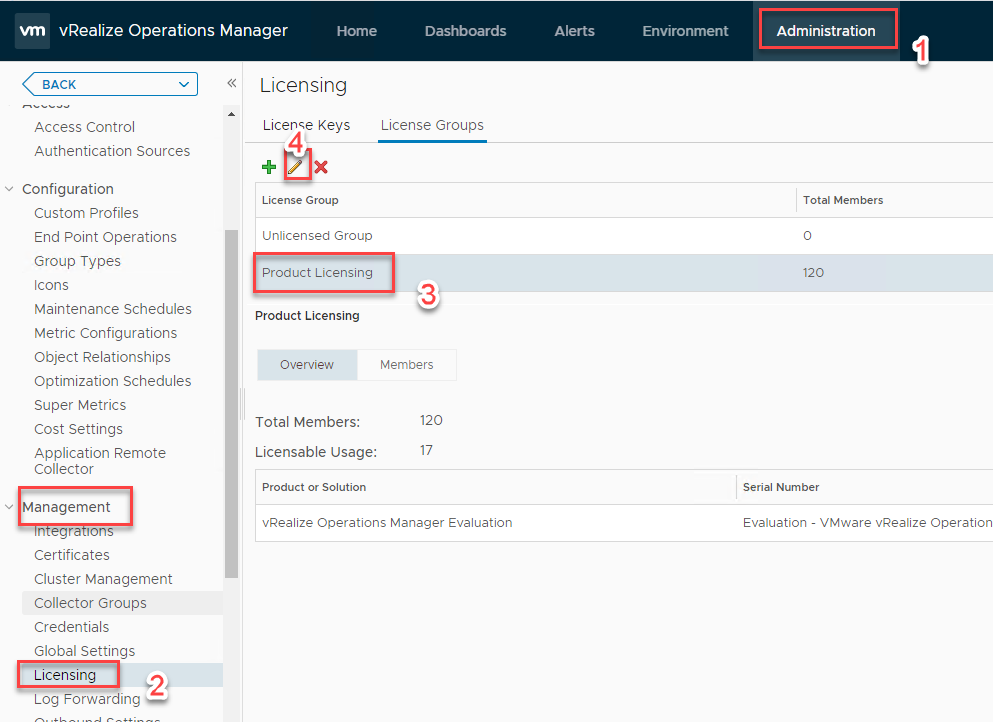
Click next on the “select license keys tab”,
in the “add members” tab, scroll to the bottom and look for “objects always to exclude”
Expand “vCenter adapter”
Expand “host system” and select the host that you wish to exclude
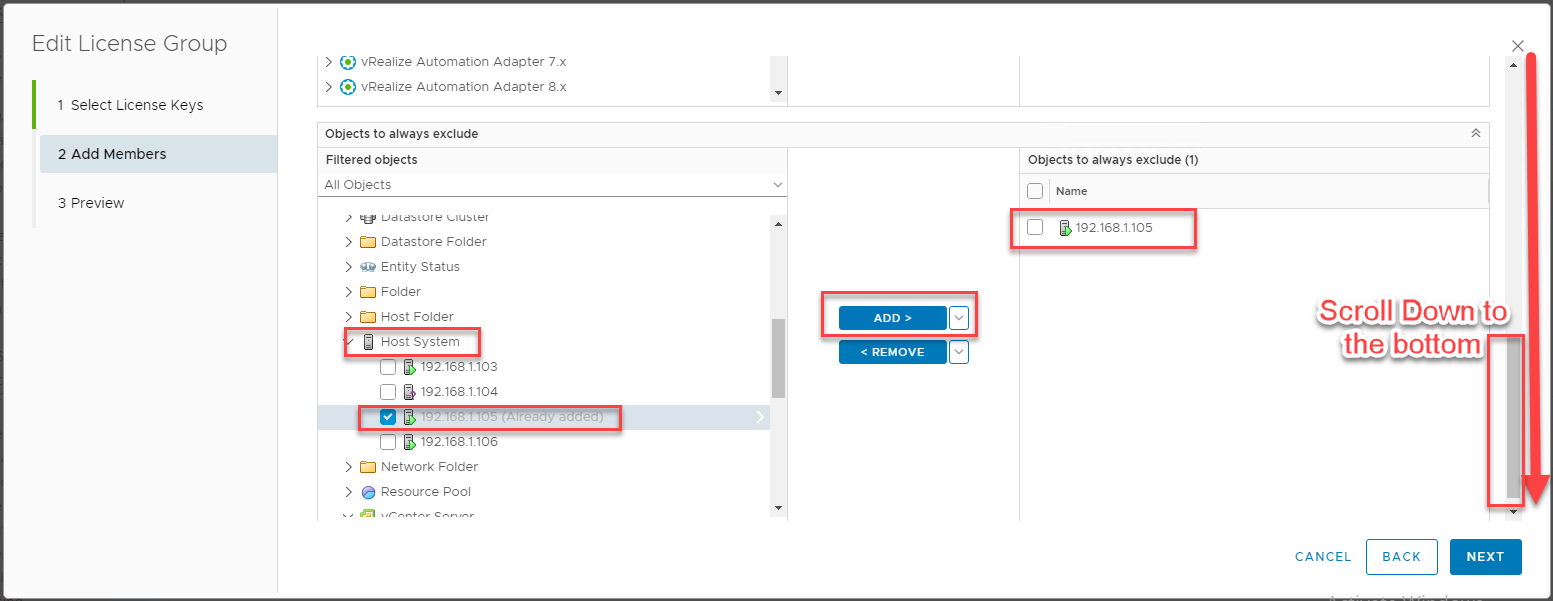
Note: if you wish to deselect everything under the cluster (cascade) then Click on the down arrow next to “add” and select “selected objects and all its descendants”
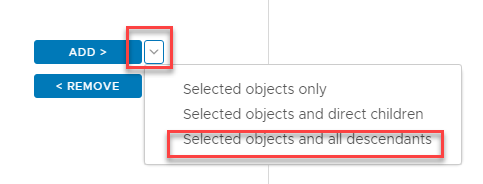
Click next and finish to complete wizard
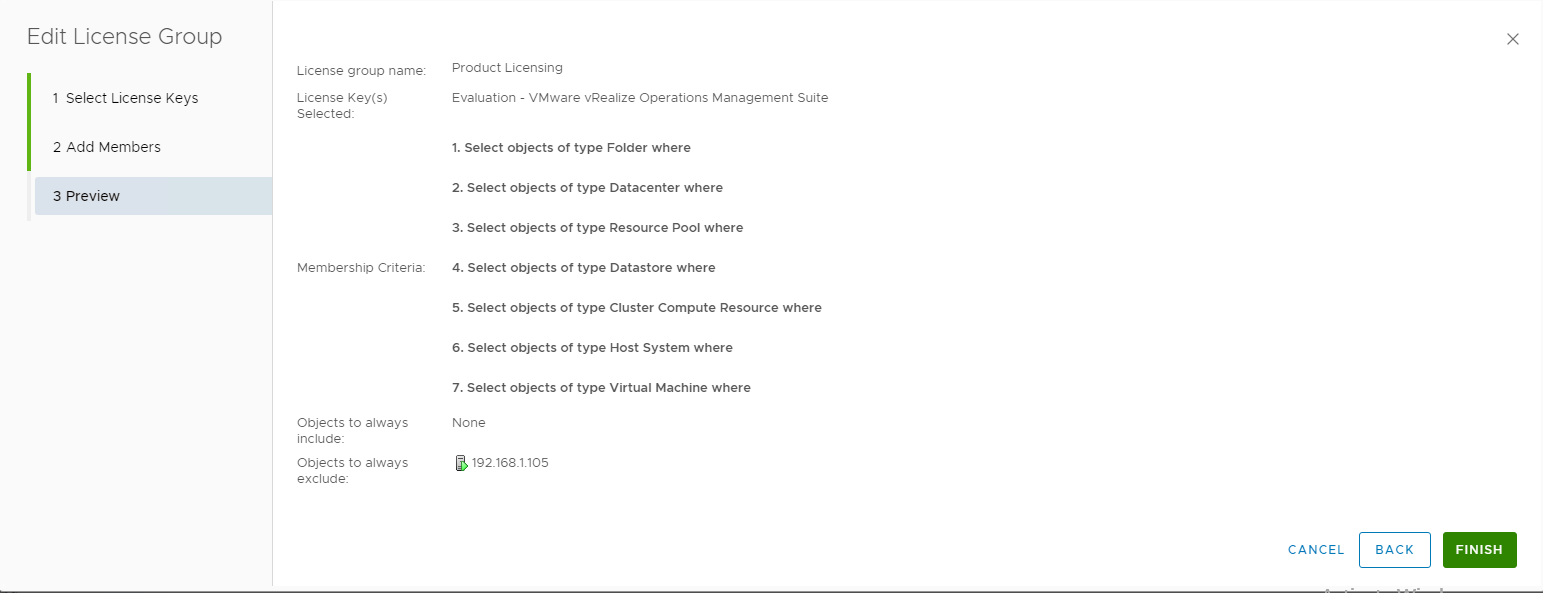

IAAS.ntitta.in (SQL Server: db.ntitta.in)
(10032) The MS DTC on the IaaS database server is not configured correctly for network access. If the servers that host MSDTC have been cloned their CID might not be unique (located in HKEY_CLASSES_ROOT/CID) thus causing this issue. To regenerate its CID values the MSDTC must be reinstalled. Details: The partner transaction manager has disabled its support for remote/network transactions. (Exception from HRESULT: 0x8004D025) Details: The partner transaction manager has disabled its support for remote/network transactions. (Exception from HRESULT: 0x8004D025)
IAAS.ntitta.in\WEB
(10032) The MS DTC on the IaaS database server is not configured correctly for network access. If the servers that host MSDTC have been cloned their CID might not be unique (located in HKEY_CLASSES_ROOT/CID) thus causing this issue. To regenerate its CID values the MSDTC must be reinstalled. Details: The partner transaction manager has disabled its support for remote/network transactions. (Exception from HRESULT: 0x8004D025) Details: The partner transaction manager has disabled its support for remote/network transactions. (Exception from HRESULT: 0x8004D025)
IAAS.ntitta.in\Manager Service
(10032) The MS DTC on the IaaS database server is not configured correctly for network access. If the servers that host MSDTC have been cloned their CID might not be unique (located in HKEY_CLASSES_ROOT/CID) thus causing this issue. To regenerate its CID values the MSDTC must be reinstalled. Details: The partner transaction manager has disabled its support for remote/network transactions. (Exception from HRESULT: 0x8004D025) Details: The partner transaction manager has disabled its support for remote/network transactions. (Exception from HRESULT: 0x8004D025)Running through the installation and installation of MSDTC by following the instructions on KB https://kb.vmware.com/s/article/59422 did not help
in order to resolve this, I checked the component services on both IIAS and the DB server
GO to Start and then search for component services
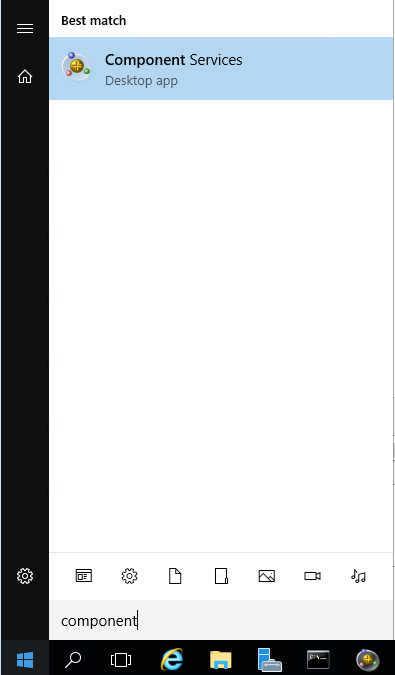
Component services> Computers> My Computer> Distributed Translation Coordinator>
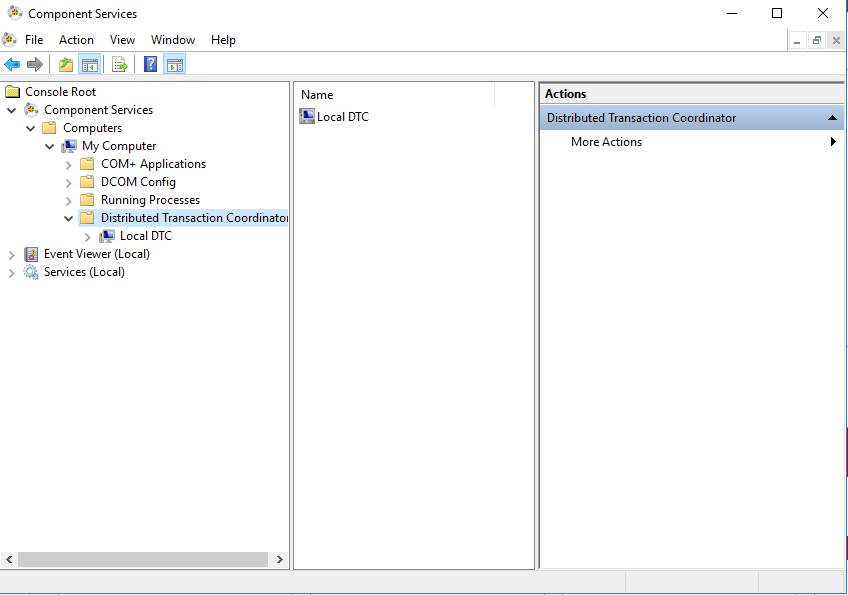
Right click on Local DTC> Select Properties>Click on security
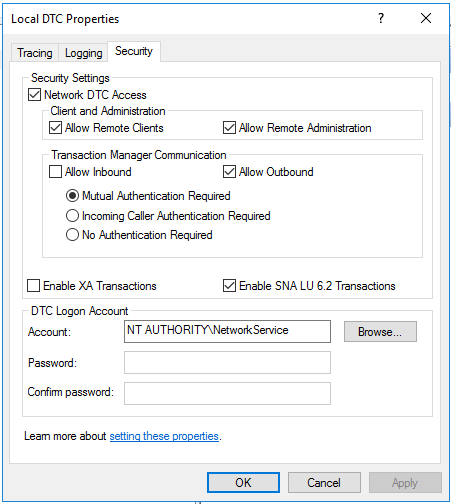
In my instance, the allow inbound connection was disabled on the SQL instance. enable the allow inbound and hit apply, the wizard will automatically restart the DTC and then re-run the wizard.
Note: All the options as seen below must be enabled in order for the workflow to complete successfully
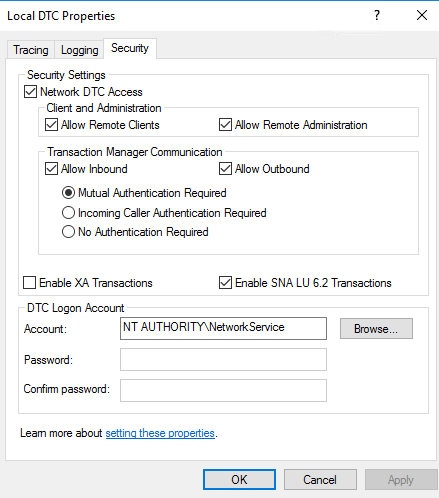
Re-run the validation and it was successfull:
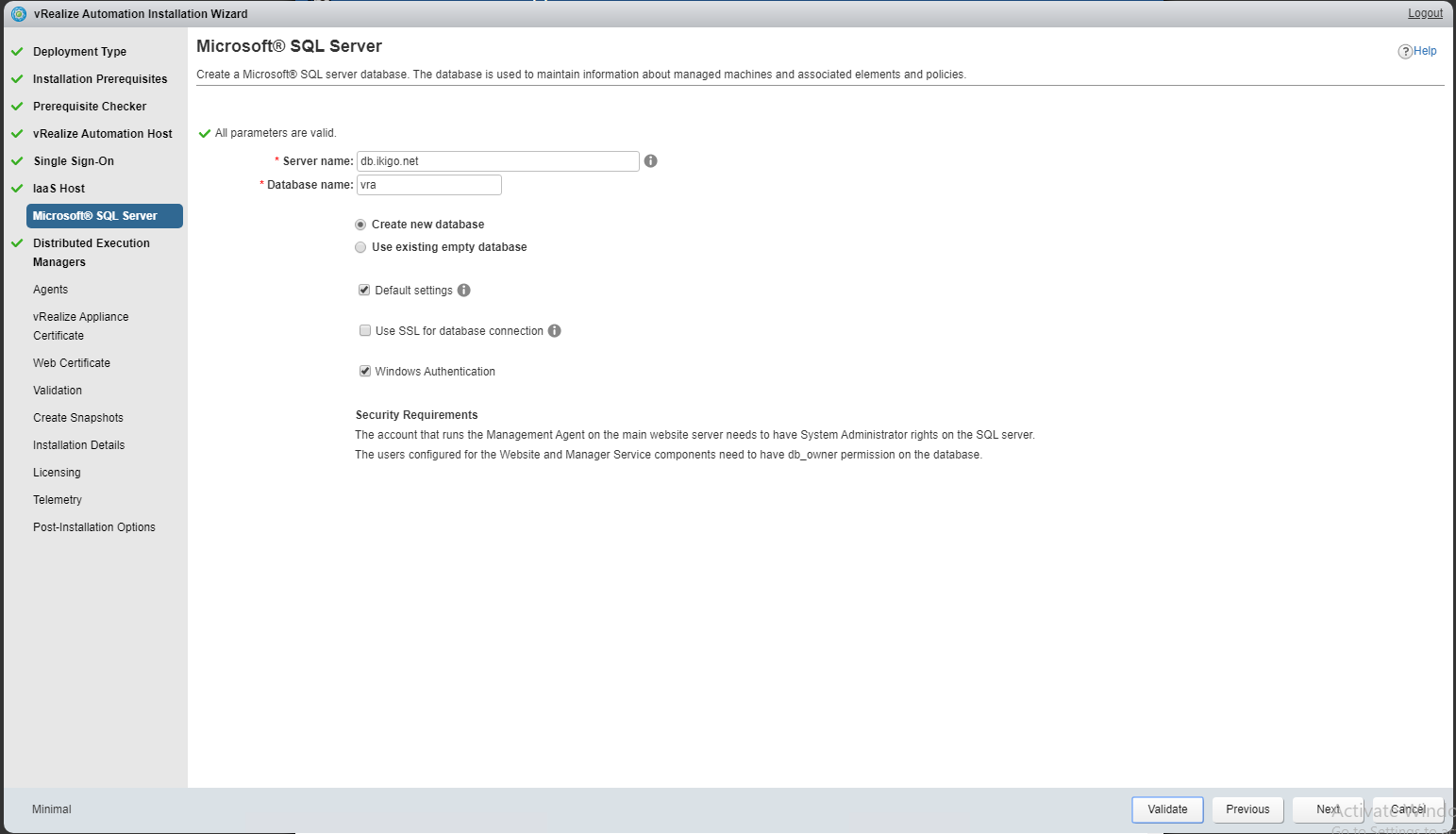
ubuntu 18.x is by default shipped with cloud-init/netplan that breaks when customizing the VM using vCenter custom spec. In this blog, I’ll show you how to get the customization to work with vCenter.
On a fresh install of ubuntu 18.04, create a bash script with the below contents (mine was setup using DHCP)
cleanup.sh
sudo cloud-init clean --logs
sudo touch /etc/cloud/cloud-init.disabled
sudo rm -rf /etc/netplan/50-cloud-init.yaml
sudo apt purge cloud-init -y
sudo apt autoremove -y
# Don't clear /tmp
sudo sed -i 's/D \/tmp 1777 root root -/#D \/tmp 1777 root root -/g' /usr/lib/tmpfiles.d/tmp.conf
# Remove cloud-init and rely on dbus for open-vm-tools
sudo sed -i 's/Before=cloud-init-local.service/After=dbus.service/g' /lib/systemd/system/open-vm-tools.service
# cleanup current ssh keys so templated VMs get fresh key
# sudo rm -f /etc/ssh/ssh_host_*
# add check for ssh keys on reboot...regenerate if neccessary
sudo tee /etc/rc.local >/dev/null <<EOL
#!/bin/sh -e
#
# rc.local
#
# This script is executed at the end of each multiuser runlevel.
# Make sure that the script will "" on success or any other
# value on error.
#
# In order to enable or disable this script just change the execution
# bits.
#
# By default this script does nothing.
# test -f /etc/ssh/ssh_host_dsa_key || dpkg-reconfigure openssh-server
# exit 0
EOL
# make the script executable
sudo chmod +x /etc/rc.local
# cleanup apt
sudo apt clean
# reset the machine-id (DHCP leases in 18.04 are generated based on this... not MAC...)
echo "" | sudo tee /etc/machine-id >/dev/null
# disable swap for K8s
sudo swapoff --all
sudo sed -ri '/\sswap\s/s/^#?/#/' /etc/fstab
# cleanup shell history and shutdown for templating
history -c
history -w
sudo shutdown -h now
Note, sometimes copy-paste can change the special characters, should that be the case, please use this link to download the file:
once the script is run, the VM should power off automatically. convert the VM to the template and then test by deploying this with a guest customization spec
Note: Do not run the command directly from putty/shell. in some cases i’ve noticed the networking on the VM goes blank causing the VM to go off-network when the netplan is being removed..
always invoke the above via the bash script local to the guest os.
“A general system error occurred: Connection refused: The remote service is not running, OR is overloaded, OR a firewall is rejecting connections”logs
Vpxd logs
19-08-28T16:19:51.247-07:00 trivia vpxd[05386] [Originator@6876 sub=PropertyProvider opID=27cffcd2] [UpdateValuesInt] Updating stored value for property at index 2
2019-08-28T16:19:51.247-07:00 trivia vpxd[05386] [Originator@6876 sub=PropertyProvider opID=27cffcd2] RecordOpInt called for info.cancelable.
2019-08-28T16:19:51.247-07:00 trivia vpxd[05386] [Originator@6876 sub=PropertyProvider opID=27cffcd2] RecordOpInt called for info.error.
2019-08-28T16:19:51.247-07:00 trivia vpxd[05386] [Originator@6876 sub=PropertyProvider opID=27cffcd2] RecordOpInt called for info.state.
2019-08-28T16:19:51.247-07:00 info vpxd[05386] [Originator@6876 sub=vpxLro opID=27cffcd2] [VpxLRO] -- FINISH task-101413
2019-08-28T16:19:51.247-07:00 info vpxd[05386] [Originator@6876 sub=Default opID=27cffcd2] [VpxLRO] -- ERROR task-101413 -- vm-1889 -- vim.VirtualMachine.powerOn: vmodl.fault.SystemError:
--> Result:
--> (vmodl.fault.SystemError) {
--> faultCause = (vmodl.MethodFault) null,
--> faultMessage = <unset>,
--> reason = "Connection refused: The remote service is not running, OR is overloaded, OR a firewall is rejecting connections."
--> msg = ""
--> }
--> Args:
-->
--> Arg host:
-->
---------
---------
---------
2019-08-28T16:19:51.238-07:00 verbose vpxd[05386] [Originator@6876 sub=Vmacore::Xml::Security opID=27cffcd2-01] Verification of signature Reference URI: `#_cae765cb-f129-42d3-9387-423e307ed6f2' ; is-valid: true
2019-08-28T16:19:51.238-07:00 verbose vpxd[05386] [Originator@6876 sub=Vmacore::Xml::Security opID=27cffcd2-01] Missing reference count: 0
2019-08-28T16:19:51.239-07:00 verbose vpxd[05386] [Originator@6876 sub=Vmacore::Xml::Security opID=27cffcd2-01] Verification of signature SignedInfo: is-valid: true
2019-08-28T16:19:51.239-07:00 trivia vpxd[05386] [Originator@6876 sub=SsoClient opID=27cffcd2-01] Successfully acquired token: SamlToken [subject={Name: vpxd-5b47a55c-75af-455c-979f-83eb915e7a61; Domain:vsphere.local}, groups=[{Name: Use
rs; Domain:vsphere.local}, {Name: SolutionUsers; Domain:vsphere.local}, {Name: SystemConfiguration.Administrators; Domain:vsphere.local}, {Name: ComponentManager.Administrators; Domain:vsphere.local}, {Name: LicenseService.Administrators
; Domain:vsphere.local}, {Name: Everyone; Domain:vsphere.local}], delegationChain=[], startTime=2019-08-28 23:19:51.204, expirationTime=2019-08-29 07:19:51.204, renewable=false, delegable=false, isSolution=true,confirmationType=1]
2019-08-28T16:19:51.239-07:00 trivia vpxd[05386] [Originator@6876 sub=HttpConnectionPool-000001 opID=27cffcd2-01] [PopPendingConnection] No pending connections to <cs p:00007ff888079eb0, SsoCustomConnectionSpec:vcenter-hp.vsphere.local:4
43>
2019-08-28T16:19:51.239-07:00 trivia vpxd[05386] [Originator@6876 sub=SsoClient opID=27cffcd2-01] END operation SecurityTokenServiceImpl::AcquireTokenByCertificate
2019-08-28T16:19:51.239-07:00 trivia vpxd[05386] [Originator@6876 sub=[SSO][SsoWrapperImpl] opID=27cffcd2-01] [AcquireToken] Token acquired successfully.
2019-08-28T16:19:51.239-07:00 trivia vpxd[05386] [Originator@6876 sub=HttpConnectionPool-000211 opID=27cffcd2-01] [IncConnectionCount] Number of connections to <cs p:00007ff8442f8a10, TCP:localhost:8190> incremented to 1
2019-08-28T16:19:51.239-07:00 warning vpxd[05398] [Originator@6876 sub=Default] Failed to connect socket; <io_obj p:0x00007ff828296790, h:86, <TCP '127.0.0.1 : 55994'>, <TCP '127.0.0.1 : 8190'>>, e: 111(Connection refused)
2019-08-28T16:19:51.239-07:00 trivia vpxd[05398] [Originator@6876 sub=Default] Setting error in state 1 : N7Vmacore15SystemExceptionE(Connection refused: The remote service is not running, OR is overloaded, OR a firewall is rejecting con
nections.)
--> [context]zKq7AVECAAAAAEk92wAOdnB4ZAAA4AArbGlidm1hY29yZS5zbwAAWCUbAP6dGADHOCMADN0lAFTlJQDqASYAsQsmADmiIwBxbyMAOnIjAJ1WKwHUcwBsaWJwdGhyZWFkLnNvLjAAAt2ODmxpYmMuc28uNgA=[/context]
2019-08-28T16:19:51.240-07:00 trivia vpxd[05398] [Originator@6876 sub=HttpConnectionPool-000211] [DecConnectionCount] Number of connections to <cs p:00007ff8442f8a10, TCP:localhost:8190> dec to 0
2019-08-28T16:19:51.240-07:00 error vpxd[05386] [Originator@6876 sub=pbm opID=27cffcd2-01] [ConnectLocked] Failed to login to service: N7Vmacore15SystemExceptionE(Connection refused: The remote service is not running, OR is overloaded, O
R a firewall is rejecting connections.)
--> [context]zKq7AVECAAAAAEk92wAOdnB4ZAAA4AArbGlidm1hY29yZS5zbwAAWCUbAP6dGADHOCMADN0lAFTlJQDqASYAsQsmADmiIwBxbyMAOnIjAJ1WKwHUcwBsaWJwdGhyZWFkLnNvLjAAAt2ODmxpYmMuc28uNgA=[/context]
2019-08-28T16:19:51.240-07:00 error vpxd[05386] [Originator@6876 sub=VmProv opID=27cffcd2-01] Get exception while executing action vpx.vmprov.CheckCompatibility: N7Vmacore9ExceptionE(Connection refused: The remote service is not running,
OR is overloaded, OR a firewall is rejecting connections.)
--> [context]zKq7AVECAAAAAEk92wAOdnB4ZAAA4AArbGlidm1hY29yZS5zbwAAWCUbAP6dGADHOCMADN0lAFTlJQDqASYAsQsmADmiIwBxbyMAOnIjAJ1WKwHUcwBsaWJwdGhyZWFkLnNvLjAAAt2ODmxpYmMuc28uNgA=[/context]
2019-08-28T16:19:51.241-07:00 info vpxd[05386] [Originator@6876 sub=VmProv opID=27cffcd2-01] Workflow context:
--> (vpx.vmprov.MigrateContext) {
--> cbData = (vmodl.KeyAnyValue) [
--> (vmodl.KeyAnyValue) {
--> key = "workflow.startTime",
--> value = 5013023961
--> },
--> (vmodl.KeyAnyValue) {
--> key = "pbmPreCheckSkipped",
--> value = true
from the above snippet, it appears the connection to vcenter port: 8190 was being rejected. as per Vmware docs, port 8190 is used by profile driven storage so we take a look at profile-driven storage log:
Sps.log
2019-08-28T16:25:31.402-07:00 [main] INFO opId=sps-Main-34727-852 com.vmware.vim.storage.common.util.PropertiesWrapper - Ignoring missing property file sps-ext.properties
2019-08-28T16:25:31.402-07:00 [main] ERROR opId=sps-Main-34727-852 com.vmware.sps.util.SpsConfiguration - Error reading the configuration file: java.lang.NumberFormatException: null
at this stage, the service refused to start pointing to an invalid entry in the configuration file. I took a look at sps.properties and it appeared to have 2 lines compared to that of a working setup.
To resolve the service startup issue, I copied the sps.properties from a working box (no changes done). I have listed the contents of this file below:
sps.properties
[29-08-2019 05:04 AM]
No Title
# IMPORTANT: To edit an entry in this file, create sps-ext.properties and specify the required key/value details.
#
# sps server port configuration
#
sps.http.port = 21000
sps.https.port = 21100
# sps server instance GUID
sps.serverGuid = ##SPS_SERVER_GUID##
# Service extension key registered with VC
sps.extensionKey = com.vmware.vim.sps
# Re-connect config to VC
# If true, SPS will retry connection to VC until success
sps.vcConnection.infiniteAttempt = false
# If infiniteAttempt is false, SPS will try to connect to VC until the number specified by attemptNumber
sps.vcConnection.attemptNumber = 10
# Wait time for next retry connection, the unit is seconds
sps.vcConnection.sleepInterval = 60
# Re-connect config to QS
# If true, SPS will retry connection to QS until success
sps.qsConnection.infiniteAttempt = true
# If infiniteAttempt is false, SPS will try to connect to QS until the number specified by attemptNumber
sps.qsConnection.attemptNumber = 10
# Wait time for next retry connection, the unit is seconds
sps.qsConnection.sleepInterval = 60
sps.queryFile = sps-xqueries.xml
sps.overWriteQsData = false
# Time in seconds to wait for the internal compliance tasks.
sps.compliance.complianceTaskWaitTime = 300
# Time in milliseconds to check for task completion for each policy blob.
sps.compliance.complianceTaskCheckInterval = 100
# VC Server GUID
vpxd.vcGuid = C89B6A4D-489E-435E-97C6-847E892F254F
# number of retries when connecting to kv service (Set -1 for infinite attempts)
sps.connectionRetryAttempts = -1
# retry intervals when connecting to kv service in seconds
sps.connectionRetryInterval = 10
# Time in seconds to wait before retrying sync policy.
sps.syncPolicy.retryWaitTime = 60
# Thread pool queue size for all sps tasks
spbm.threadpool.queueSize = 100
# Thread pool keepAlive timeout in seconds for all sps tasks
spbm.threadpool.keepAlive = 10
# Thread pool config for profile
spbm.profile.threadpool.corePoolSize = 5
spbm.profile.threadpool.maxPoolSize = 32
# Thread pool config for policy blob
spbm.policyBlob.threadpool.corePoolSize = 10
spbm.policyBlob.threadpool.maxPoolSize = 32
# Thread pool config for vendor provider
spbm.vendorProvider.threadpool.corePoolSize = 10
spbm.vendorProvider.threadpool.maxPoolSize = 32
# Thread pool config for vcquery related tasks
spbm.vcquery.threadpool.corePoolSize = 10
spbm.vcquery.threadpool.maxPoolSize = 32
# Thread pool config for VLSI thread pool
# There are two modes, auto which is computed and assigned during runtime
# and manual which can be assigned manually by setting in sps-ext.properties
spbm.vlsi.threadpool.config = auto
spbm.vlsi.threadpool.corePoolSize.manual = 10
spbm.vlsi.threadpool.corePoolSize.auto = 10
spbm.vlsi.threadpool.maxPoolSize = 50
spbm.vlsi.threadpool.queueSize = 50
# Thread pool config for generic SPS
spbm.generic.threadpool.corePoolSize = 5
spbm.generic.threadpool.maxPoolSize = 32
Use the below commands to check and delete the stale indoe
for f in $(find /var/run/vmware -type l); do if [ ! -e "$f" ]; then echo "$f"; fi; done > /tmp/suspect
find /var/run/vmware -type l | while read f; do if [ ! -e "$f" ]; then rm -f "$f"; fi; done
For instructions on how to connect to VMware PowerCLI, Follow the post here:
Run the below to get the list of orphaned VM
$allVMs=Get-VM
foreach ($vm in $allVMs) {
if ($vm.ExtensionData.Runtime.ConnectionState -eq "orphaned") {$vm.name}
}
Run the below to remove orphaned VM
foreach ($vm in $allVMs) {
if ($vm.ExtensionData.Runtime.ConnectionState -eq "orphaned") {$vm | Remove-VM}
}
Using the GUI to set up email alerts for the default alarm might be time-consuming. In this post I will show you how to use VMware PowerCLi to automate re-configuring the existing, Default alarms with the notification email address.
You will need VMware PowerCLi to run through this. if you dont have this installed already, follow the instructions found here.
Use The below script to change the enable Default email action to the email address specified in the $newEmail=” field
$newEmail = '[email protected]'
foreach ($alarm in Get-AlarmDefinition){
$action = Get-AlarmAction -AlarmDefinition $alarm
$mail = $action | where {$_.ActionType -eq 'SendEmail'}
New-AlarmAction -AlarmDefinition $alarm -Email -To $newEmail -Subject $mail.Subject -Confirm:$false
}