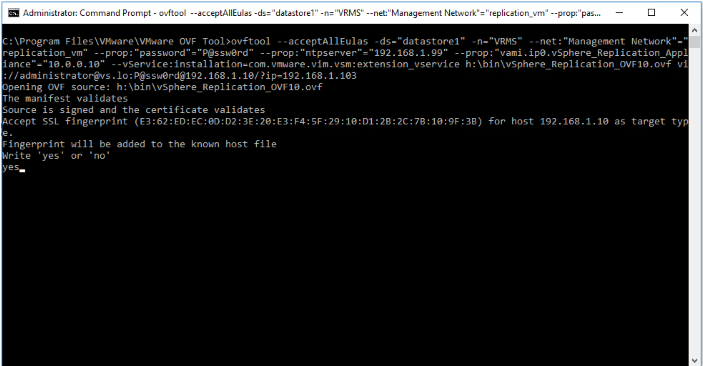The web client/client integration plugin is such a pain to get working!! Especially when you have to rebuild one of the vR appliance.
On this Blog, I will show you an easier way to deploy the vR/OVF’s to the vCenter.
To start off with, you will need a copy of the ovftool’s. you can Download a copy from the my.vmware portal link: https://my.vmware.com/web/vmware/details?productId=614&downloadGroup=OVFTOOL420
I would recommend the version 4.2.0 or above to avoid running into deployment bugs.
Installation:
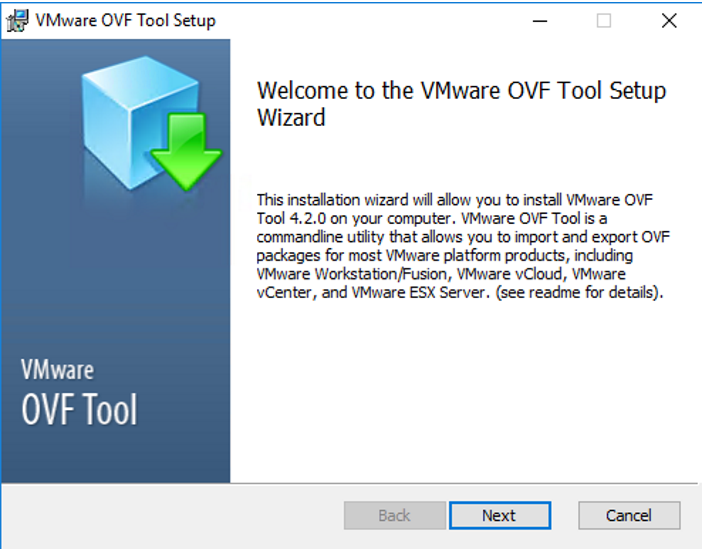
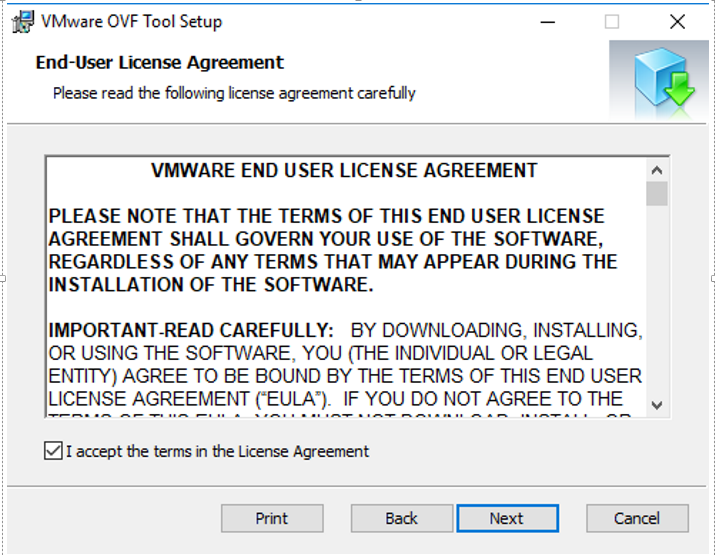
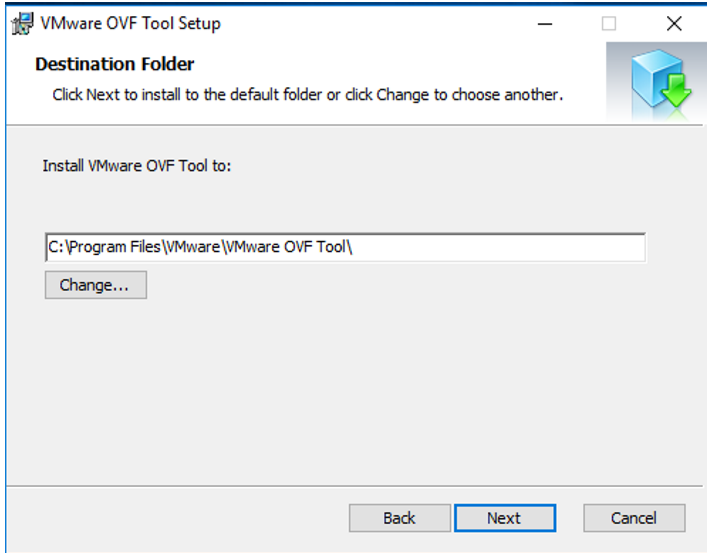
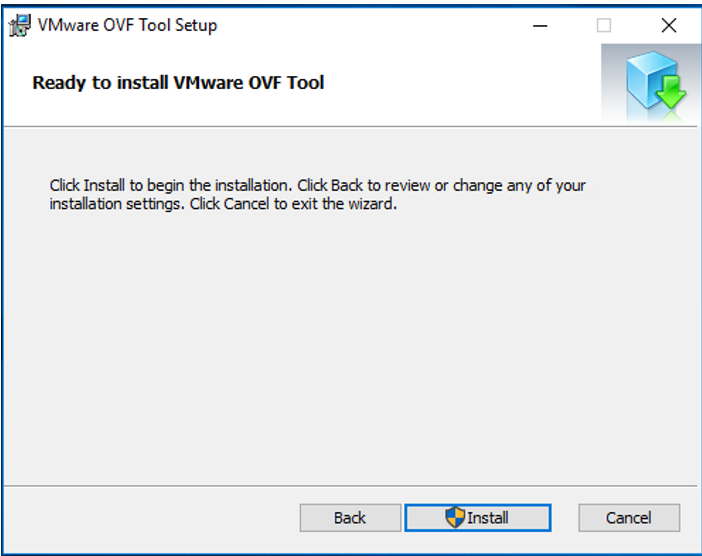
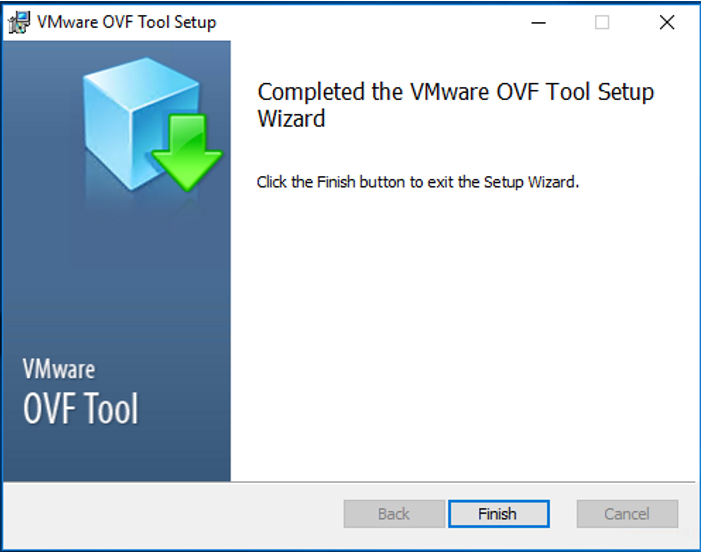
on an elevated command prompt, change to Program Files\VMware\VMware OVF Tool\
cd “\Program Files\VMware\VMware OVF Tool\”
use the below syntax to deploy the vR (replace the once’s in the red font with what is on your environment):
ovftool --acceptAllEulas -ds="DATASTORE_NAME" -n="SPECIFY VRMS NAME" --net:"Management Network"="PORT GROUP NAME" --prop:"password"="VRMS ROOT PASSWORD" --prop:"ntpserver"="NTP SERVER IP OR FQDN" --prop:"vami.ip0.vSphere_Replication_Appliance"="SPECIFY VRMS SERVER IP" --vService:installation=com.vmware.vim.vsm:extension_vservice <PATH>\vSphere_Replication_OVF10.ovf vi://[email protected]:VMWARE123!@VCENTER IP/?ip=HOST IP
Note: VMWARE123! is to be replaced with the password for [email protected] account
Example: