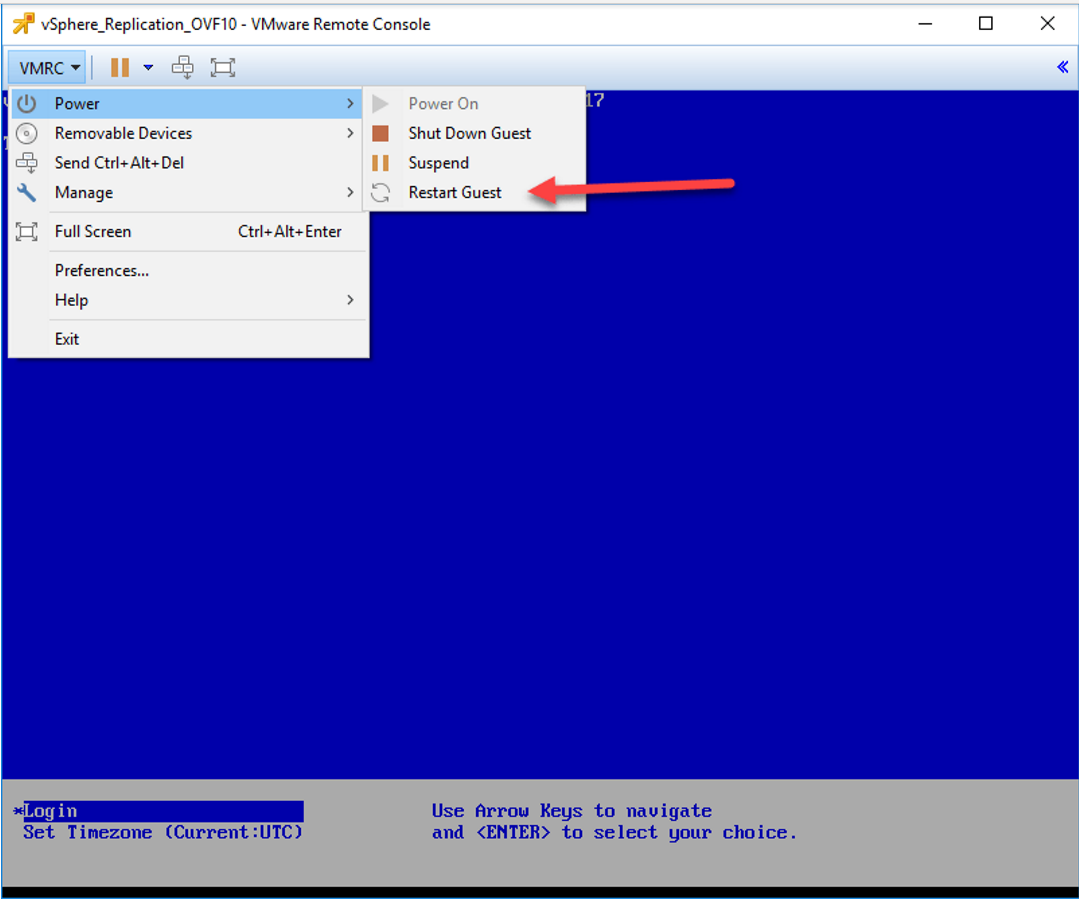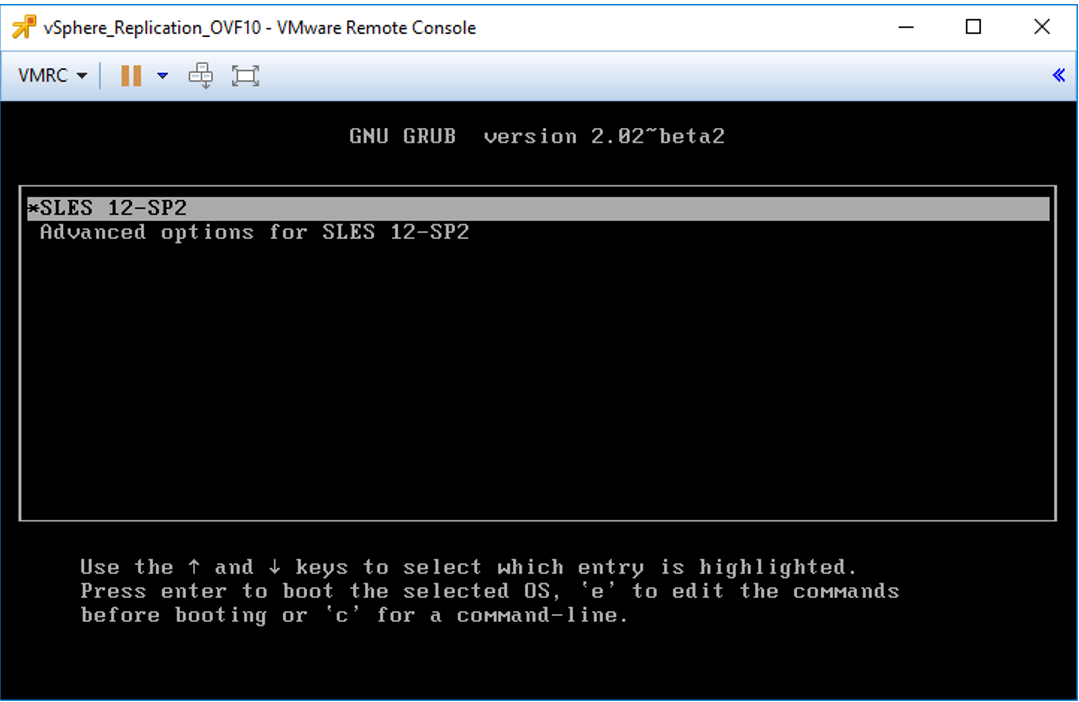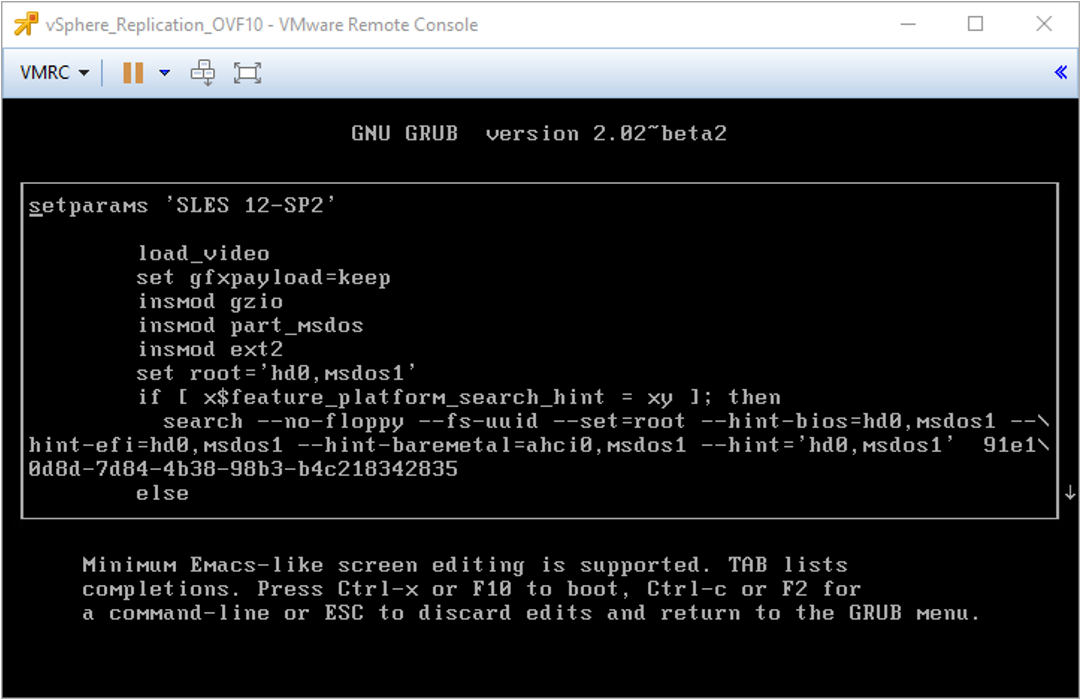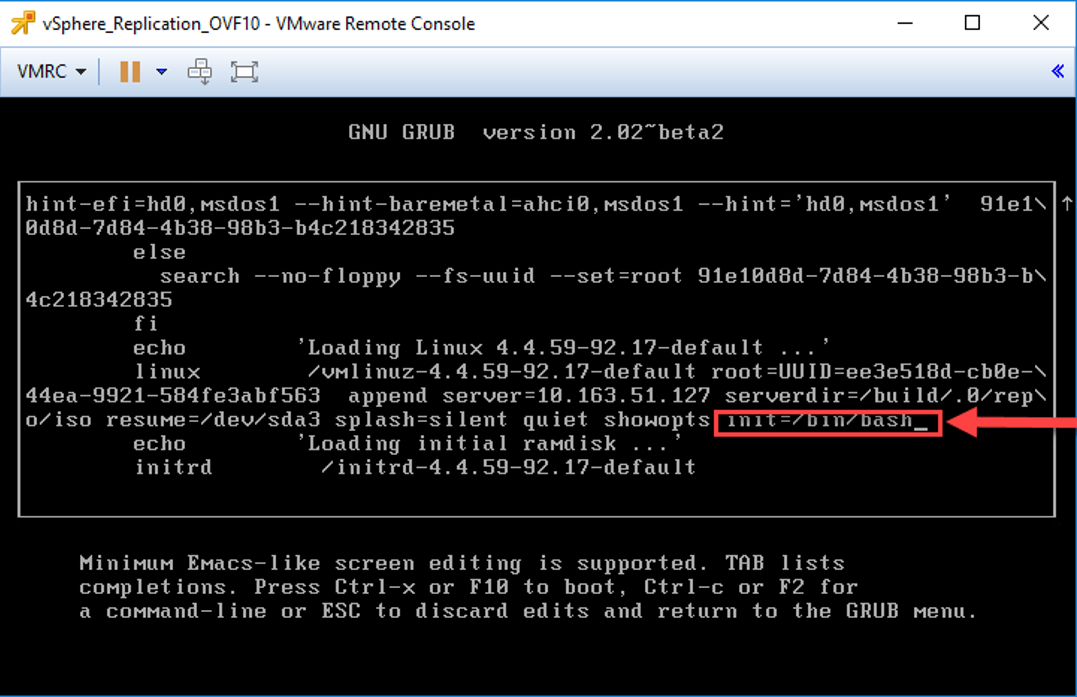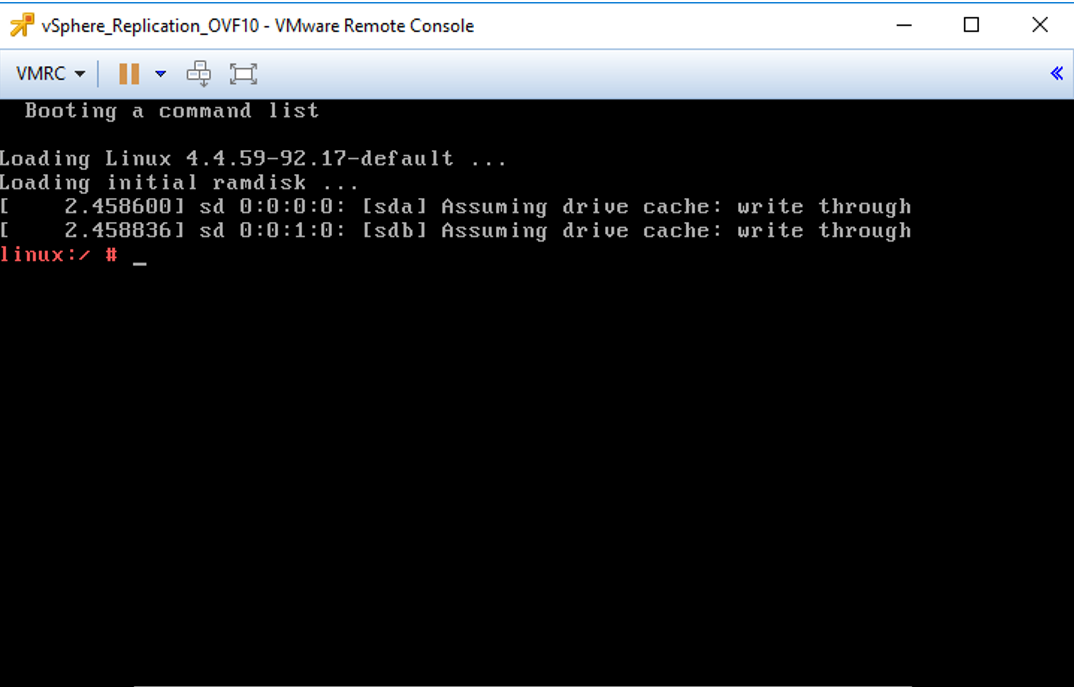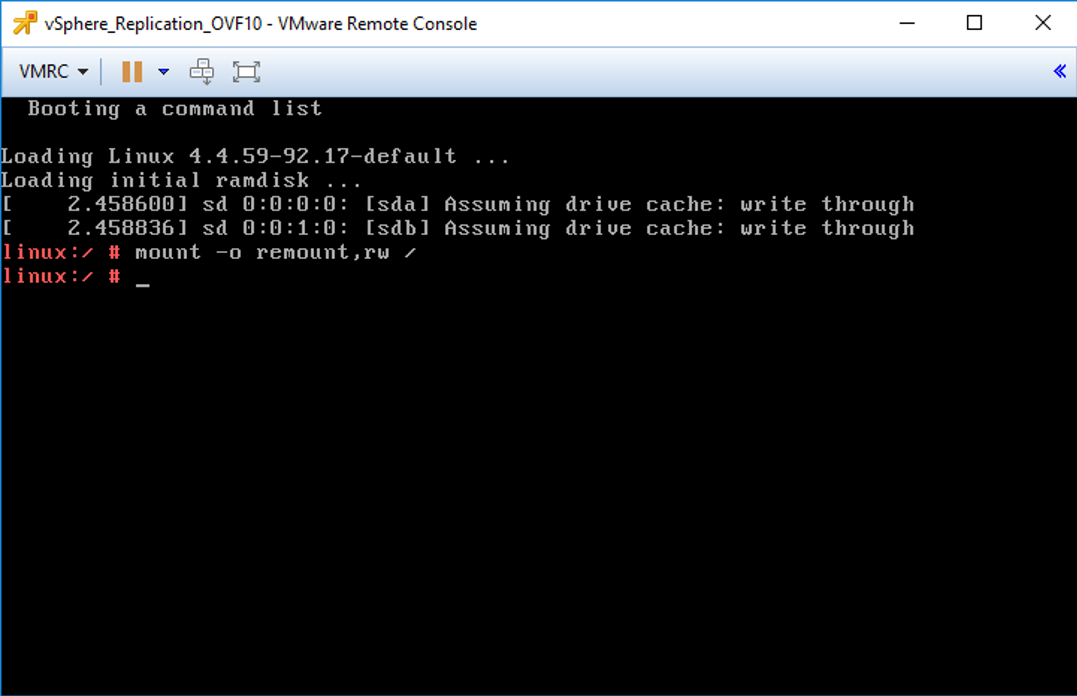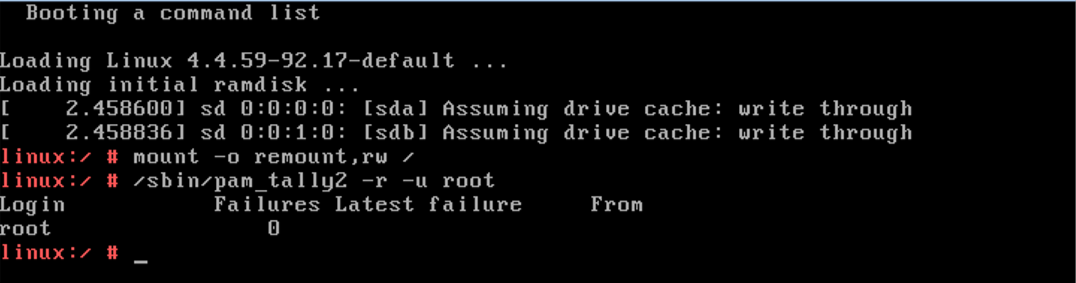For instructions on how to connect to VMware PowerCLI, Follow the post here:
Change the password from vmware12! to the root password used on the environment.
Get-VMHost -state Disconnected | foreach-object {
$vmhost = $_
$connectSpec = New-Object VMware.Vim.HostConnectSpec
$connectSpec. force = $true
$connectSpec. hostName = $vmhost.name
$connectSpec. userName = 'root'
$connectSpec. password = 'vmware12!'
$vmhost. extensionData.ReconnectHost_Task( $connectSpec,$null )
}