restart the replication appliance to GRUB
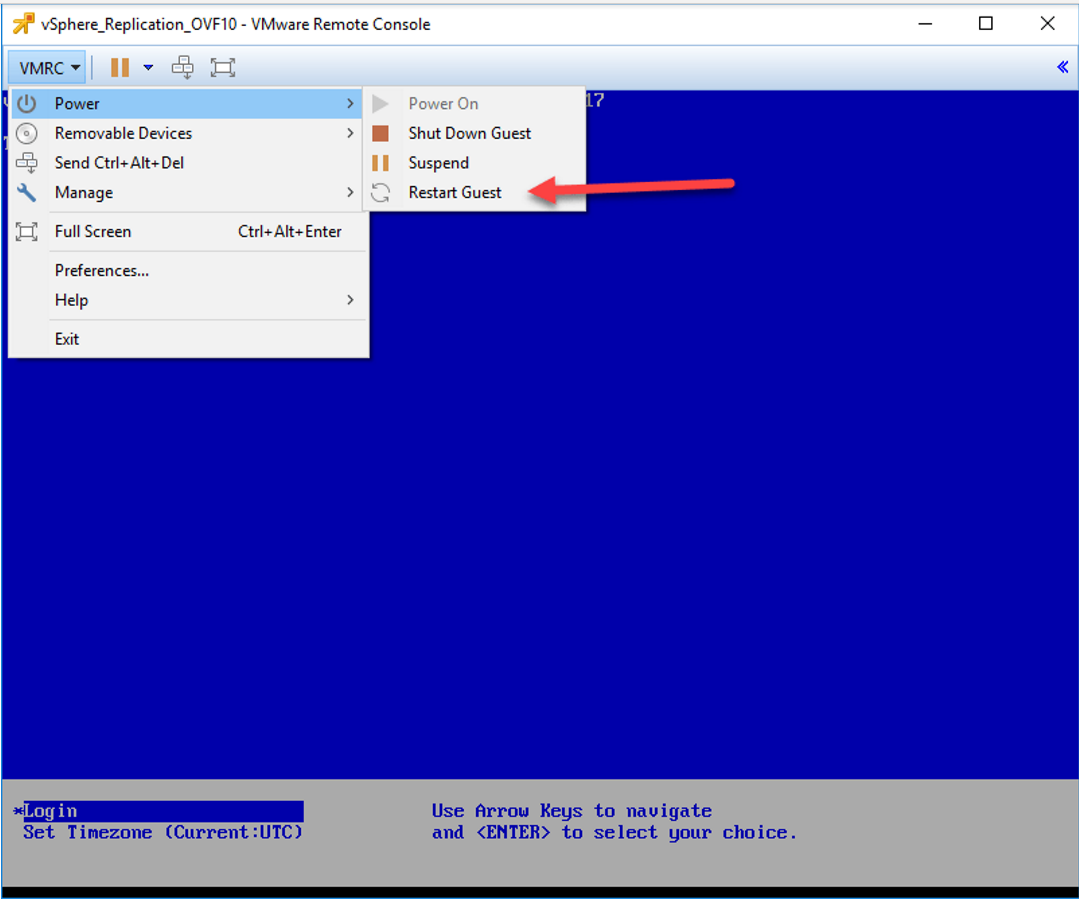
at the grub screen, select SLES 11/12xxx Press ‘e’
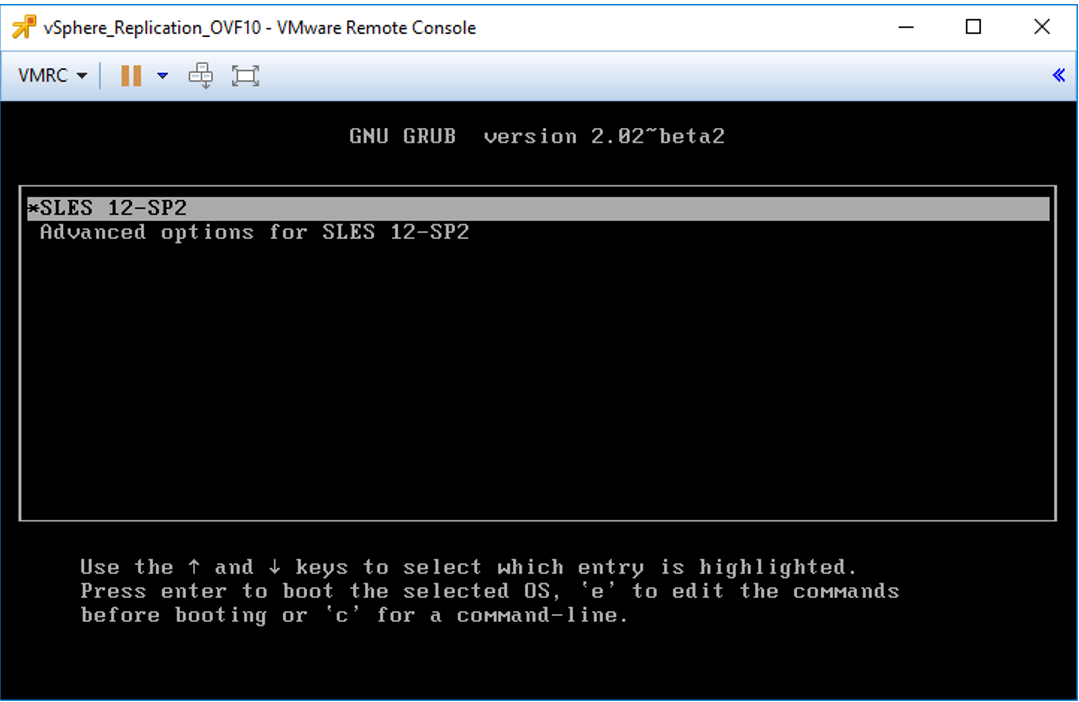
Scroll down and look for show opts.
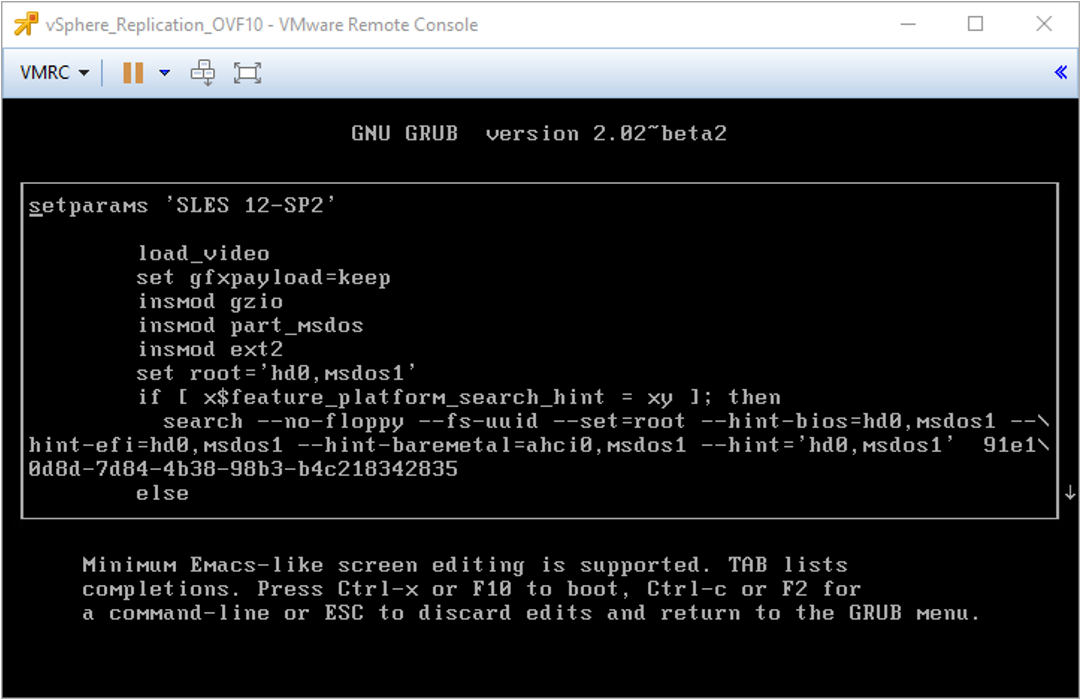
append “init=/bin/bash” to the same line
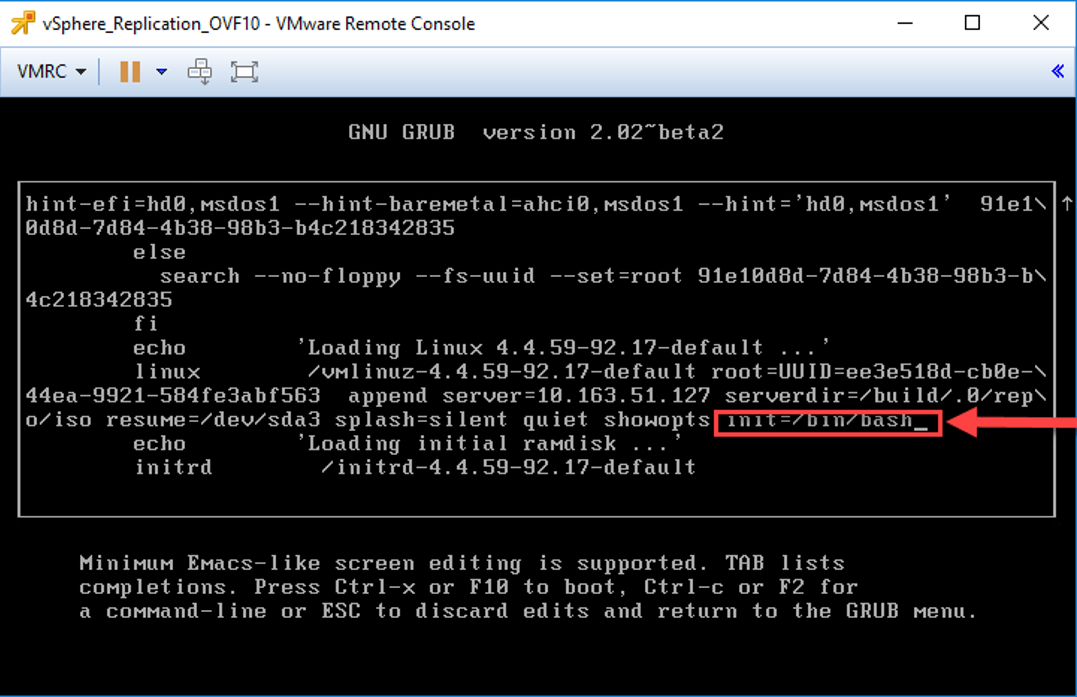
press f10 on the keyboard to boot
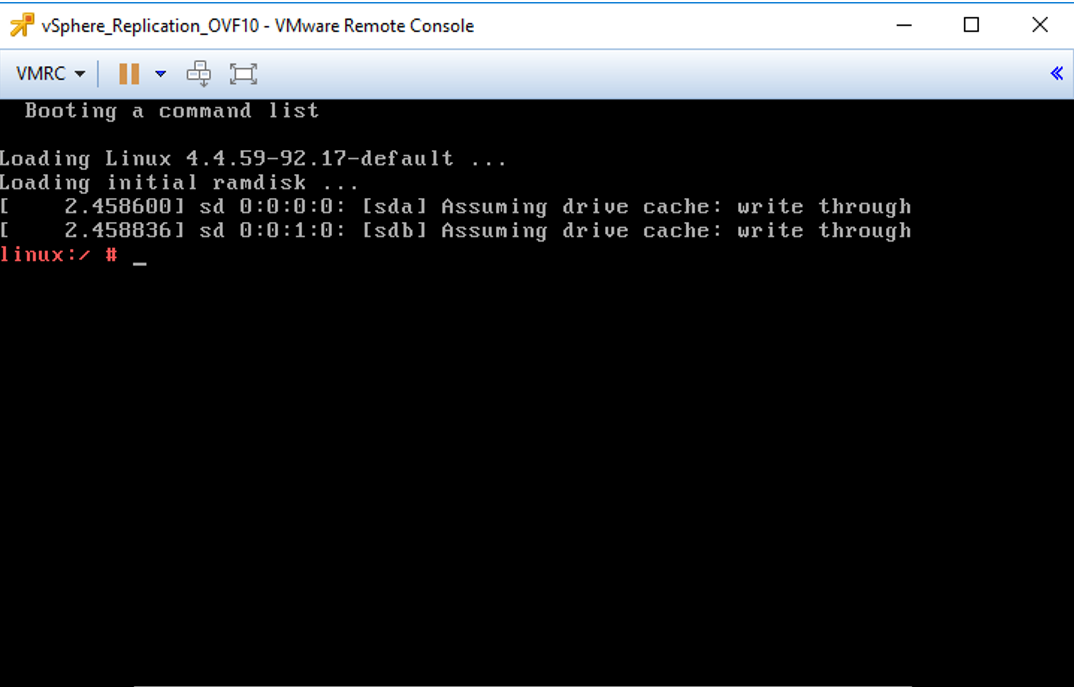
remount the root partition as RW
mount -o remount,rw /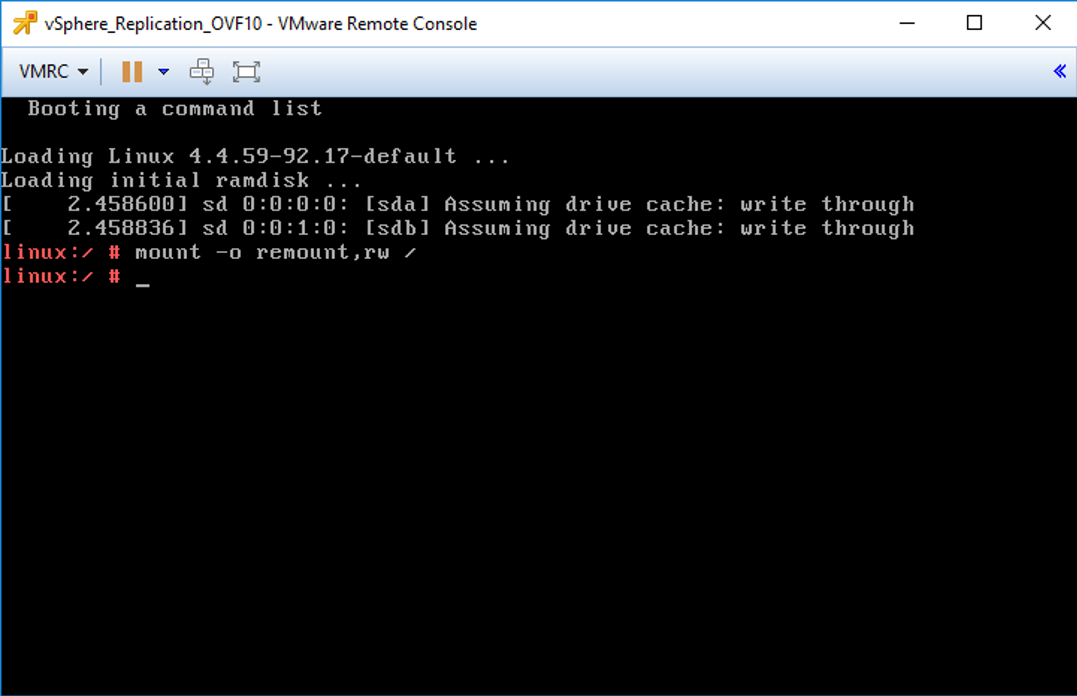
To unlock the locked account, use the below command./sbin/pam_tally2 -r -u root
/sbin/pam_tally2 -r -u root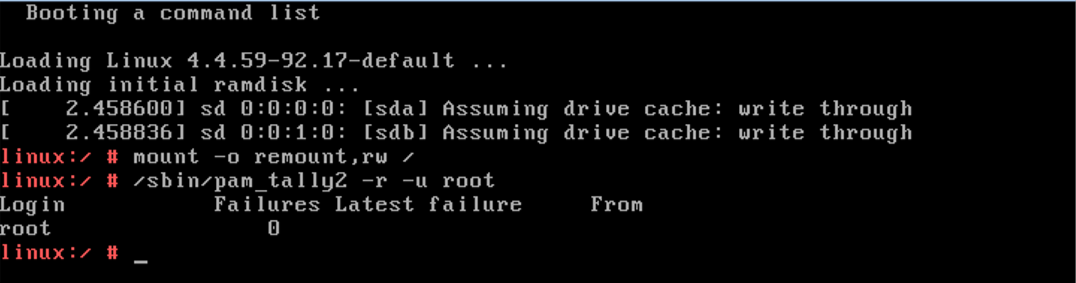
To reset the password, Use the below:
passwd rootType exit to reboot the appliance
Thank you!