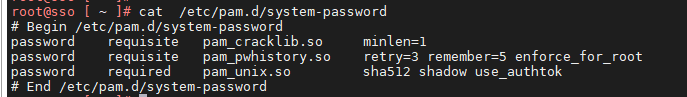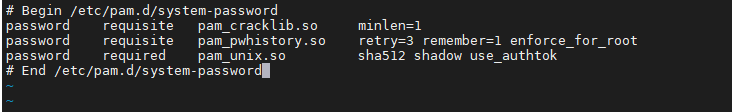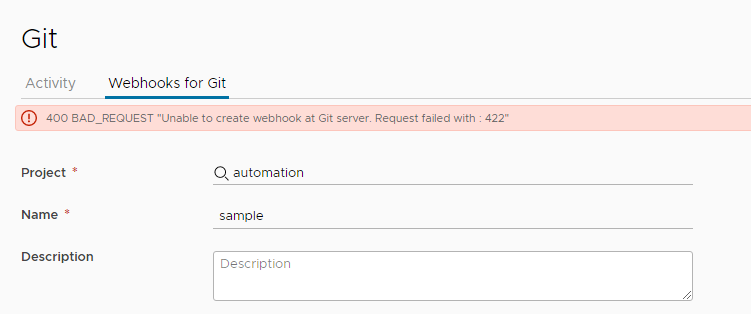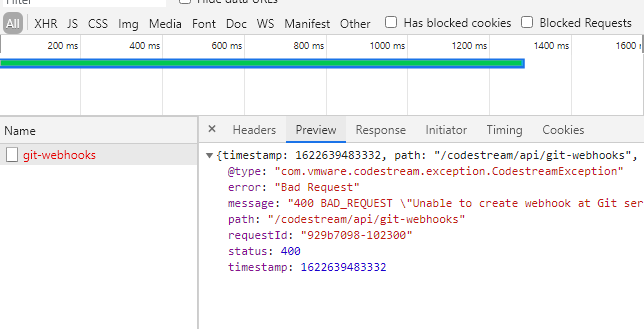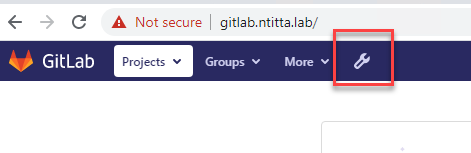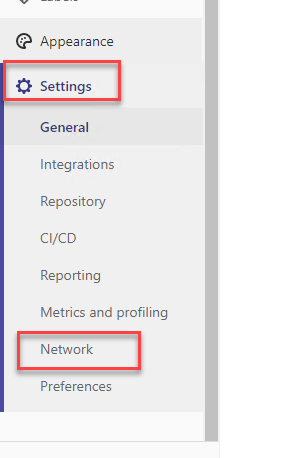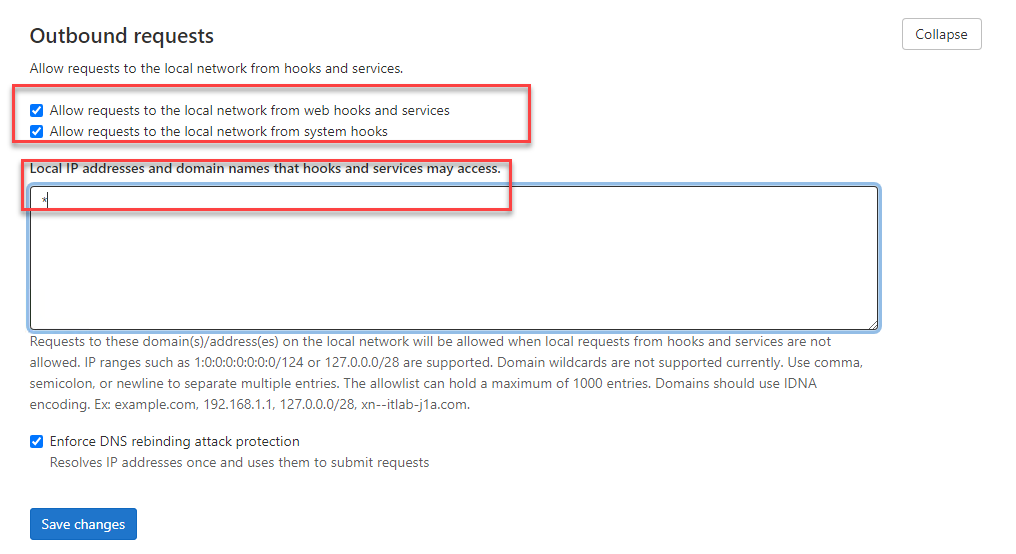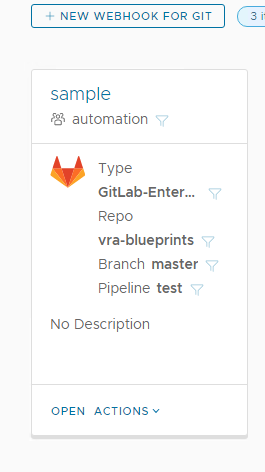Symptoms: vRA patching failed and is now stuck with a patch in the repository, the remove button does not do anything, the retry button is grayed out:
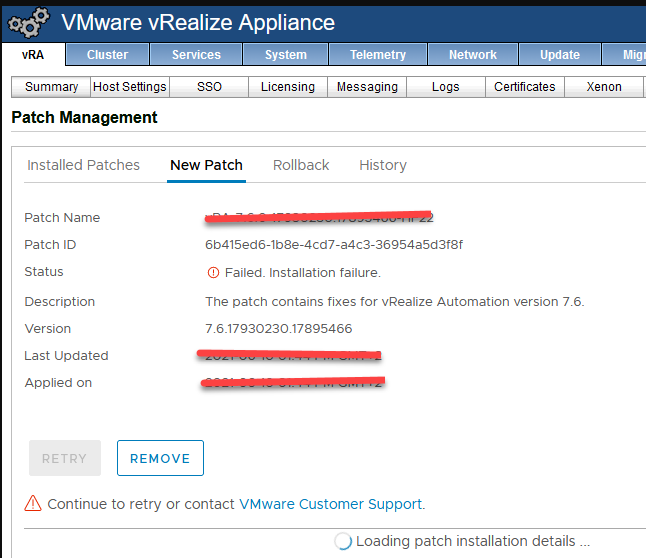
Note: Its always recommended that you take a powered off snapshot of all the nodes before patching and before performing the below:
- Take a powered off snapshot of all the vRA nodes and the IAAS nodes, Take an IAAS DB (sql db backup) (power everything down and take a snapshot, not a rolling power off)
- Power them back up in order, once the services are up and registered proceed with the below:
- on every vcac (vra) nodes, Delete the contents of /usr/lib/vcac/patches folder (rm -rf /usr/lib/vcac/patches/*)
- Check if the file “/opt/vmware/share/htdocs/service/cafe/patch_upload.lock” is present, if yes delete.
- go back to vami and confirm if it allows uploading the patch, upload and then patch
Clean up vcac DB:
su postgres
psql
/c vcac
delete from hf_execution_cmd;
delete from hf_patch_execution;
delete from hf_patch_nodes;
delete from hf_patch;