If for some reason the password had to be reset to the original, the below config file can be changed to allow re-using passwords
edit /etc/pam.d/system-password
vi /etc/pam.d/system-passwordchange remember=5 to remember=1 and reboot the appliance
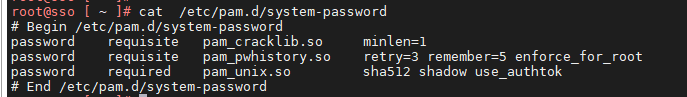
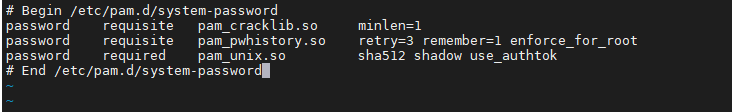
Once the appliance boots up, set the password using
passwd rootEDIT: The above does not work with the newer versions of VIDM!
This does not work
It works – but only to reboot into the shell from the photon splash screen. Using this for VCSA will automatically reset when VCSA starts up as this file isn’t the source of truth.