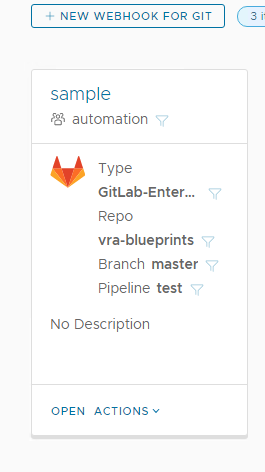adding a webhook to vRA-Code Stream fails with error:
java.lang.IllegalArgumentException: 400 BAD_REQUEST "Unable to create webhook at Git server. Request failed with : 422"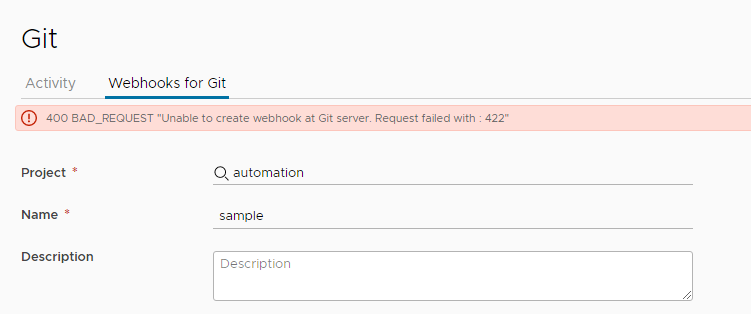
browser console:
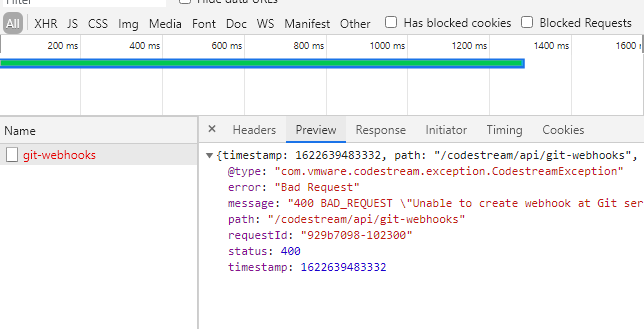
{timestamp: 1622639483332, path: "/codestream/api/git-webhooks", status: 400, error: "Bad Request",…}
@type: "com.vmware.codestream.exception.CodestreamException"
error: "Bad Request"
message: "400 BAD_REQUEST \"Unable to create webhook at Git server. Request failed with : 422\""
path: "/codestream/api/git-webhooks"
requestId: "929b7098-102300"
status: 400
timestamp: 1622639483332Symptoms: Gitlab is installed on the same network as of vRA/Codestream
Cause: Gitlab does not allow connections to create a webhook from local subnet by default.
Resolution :Allow requests to the local network from web hooks and services
Steps:
- On gitlab, go to admin area:
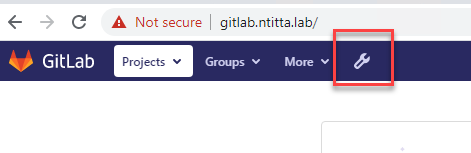
- On the left hand, navigate to settings> Network
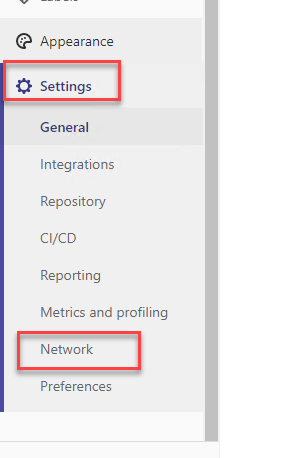
- enable Allow requests to the local network from system hooks, also add the codestream FQDN (or *) in the URL
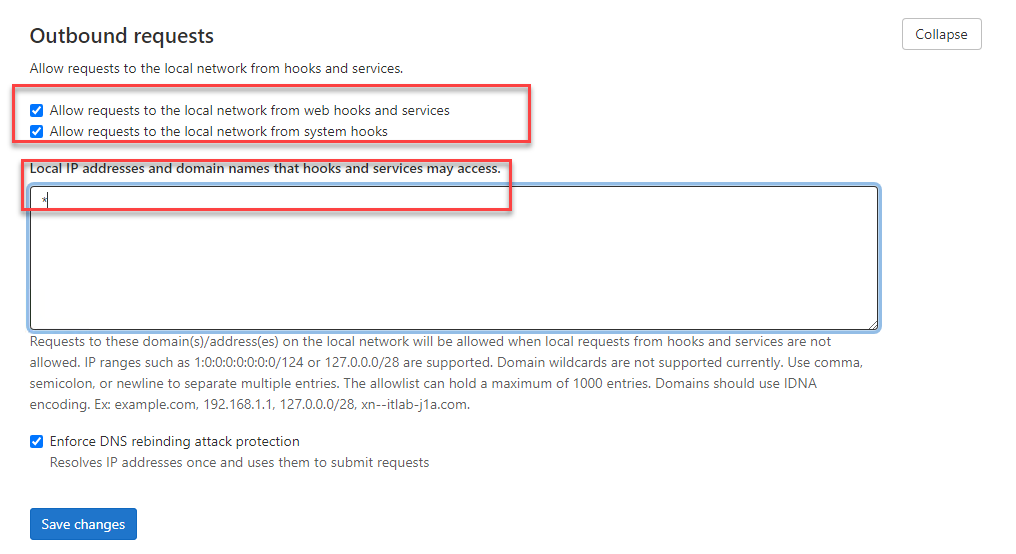
Now Go back to codestream and add the webhook: success!!