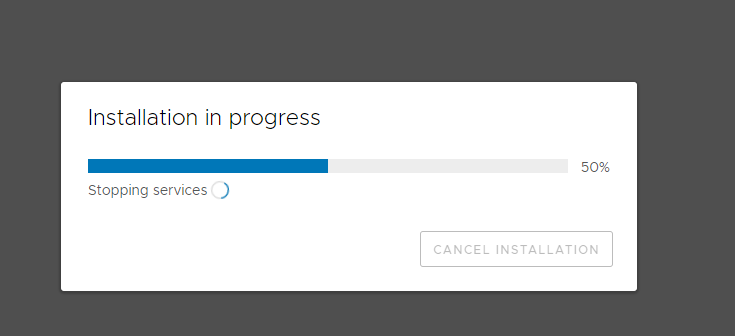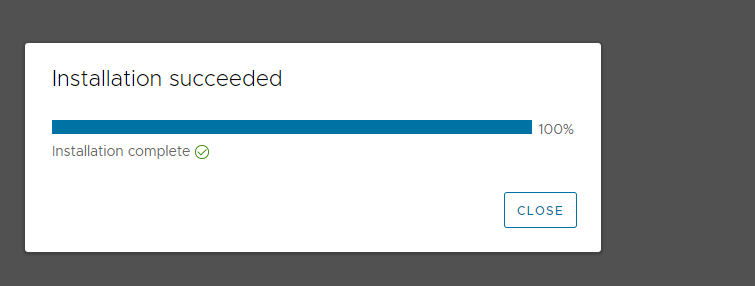screenshot:
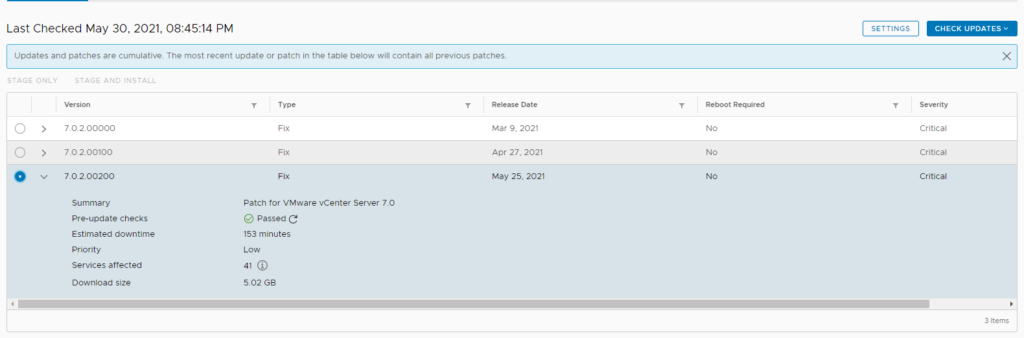
Solution: remove/rename the software update status config file
mv /etc/applmgmt/appliance/software_update_state.conf /etc/applmgmt/appliance/software_update_state.conf.bak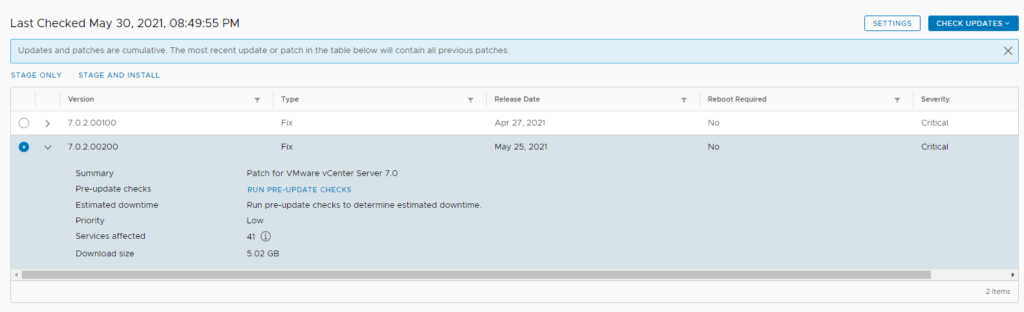
On a side note: I ran into the issue after attempting to “stage and install” my homelabs vcsa,
logs reveal:
/var/log/vmware/applmgmt/applmgmt.log
2021-05-30T15:20:26.108 [3758]DEBUG:vmware.appliance.update.update_functions:Removing the mount point /mnt/iso-contents
2021-05-30T15:20:26.109 [3758]INFO:vmware.appliance.update.update_functions:ISO unmounted successfully
2021-05-30T15:20:26.109 [3758]DEBUG:vmware.appliance.update.update_b2b:discoverLocalUpdate failed.
Traceback (most recent call last):
File "/usr/lib/applmgmt/update/py/vmware/appliance/update/update_b2b.py", line 1434, in _discoverUpdateAt
tempFolder)
File "/usr/lib/python3.7/shutil.py", line 248, in copy
copyfile(src, dst, follow_symlinks=follow_symlinks)
File "/usr/lib/python3.7/shutil.py", line 120, in copyfile
with open(src, 'rb') as fsrc:
FileNotFoundError: [Errno 2] No such file or directory: '/mnt/iso-contents/manifest-latest.xml'
During handling of the above exception, another exception occurred:
Traceback (most recent call last):
File "/usr/lib/applmgmt/update/py/vmware/appliance/update/update_b2b.py", line 1640, in discoverLocalUpdatesNoException
_discoverLocalUpdates()
File "/usr/lib/applmgmt/update/py/vmware/appliance/update/update_b2b.py", line 1631, in _discoverLocalUpdates
_discoverUpdateAtIso()
File "/usr/lib/applmgmt/update/py/vmware/appliance/update/update_b2b.py", line 1607, in _discoverUpdateAtIso
raise e
File "/usr/lib/applmgmt/update/py/vmware/appliance/update/update_b2b.py", line 1602, in _discoverUpdateAtIso
_discoverUpdateAt(manifestDir, packagesDir, copyFileFunc, 'iso')
File "/usr/lib/applmgmt/update/py/vmware/appliance/update/update_b2b.py", line 1446, in _discoverUpdateAt
raise RpmManifestNotFoundException
vmware.appliance.update.update_b2b.RpmManifestNotFoundException
so, I did the above, staged the upgrade repository this time:

Then ran the install:

Progress: