LCM(LifeCycle Manager)
- Log into lifecycle manager https://lcmFQDN/vrlcm
- Click on Datacentre>Managed vCenter Server> Edit icon>
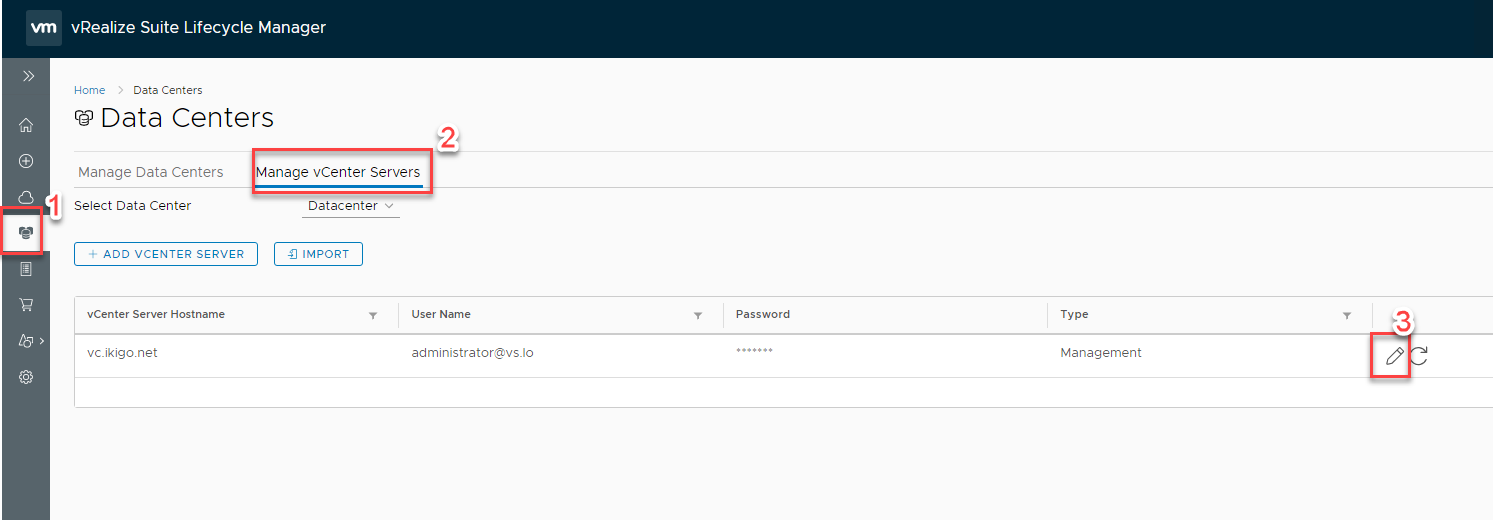
- Update the credentials there.
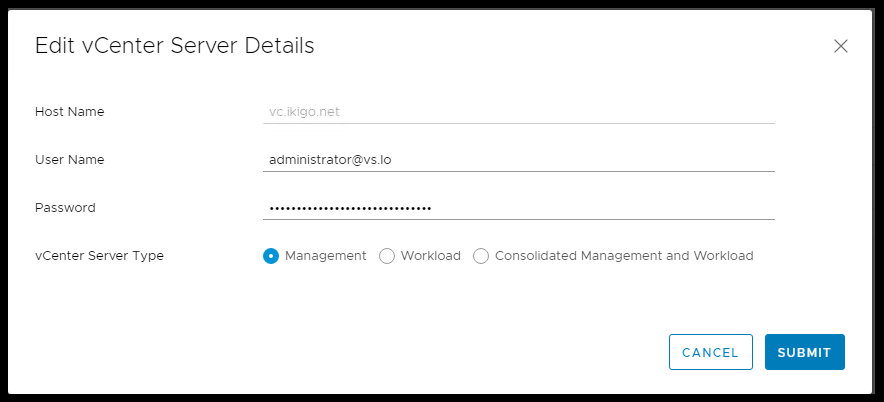
vRops:
- Log in to vRops as an admin
- Browse to Administration> Solutions >Cloud accounts > Click on the vCenter edit
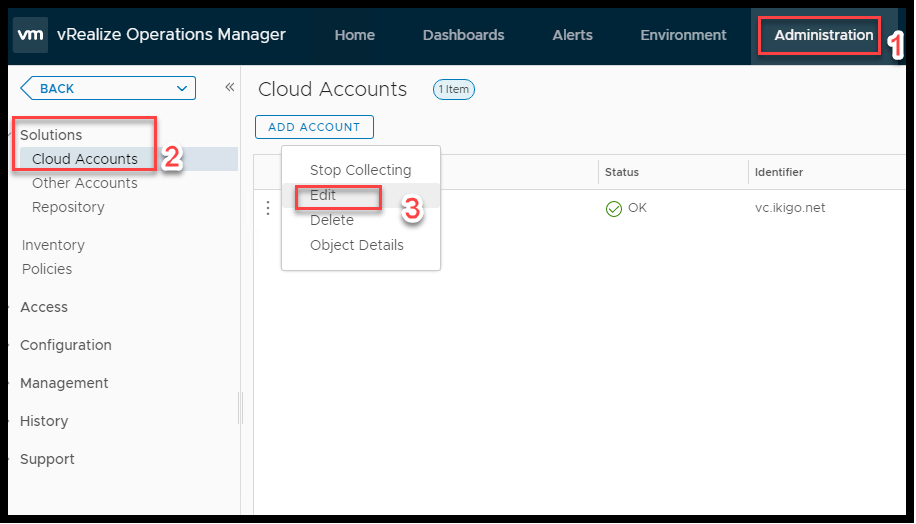
- Click on the edit icon for the credentials
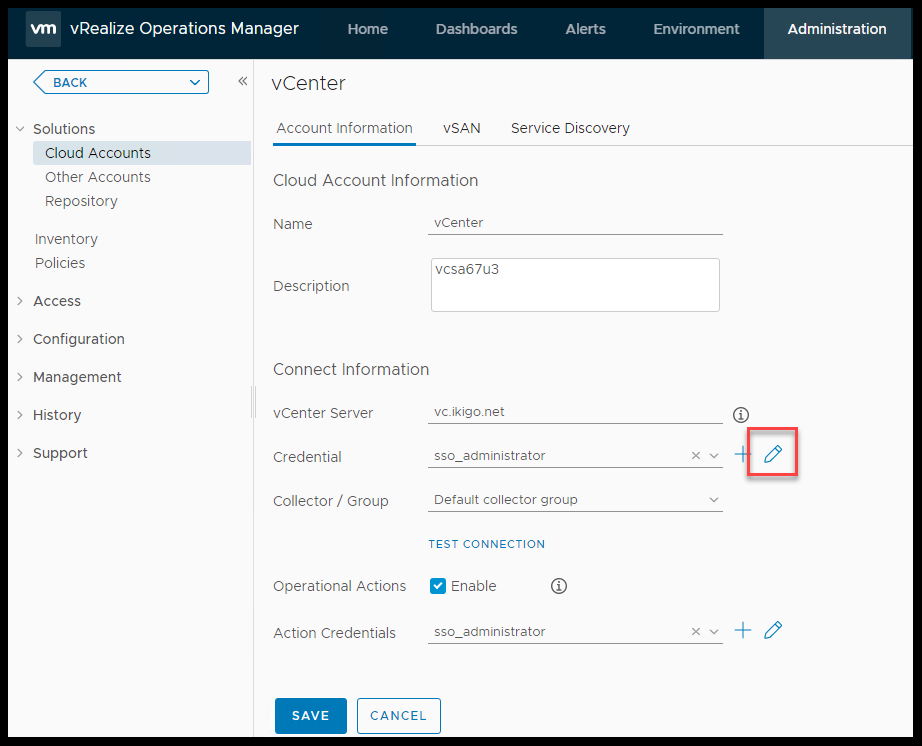
- Update the password in the field
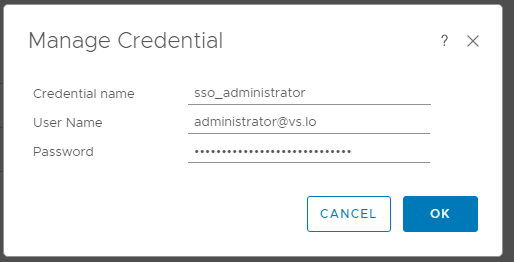
vRA:
- Log into the vRA org URL: https://vraFQDN/vcac/org/ORG_NAME as the tenant admin or the infrastructure administrator.
- navigate to Infrastructure > endpoint > Edit the vCenter endpoint.
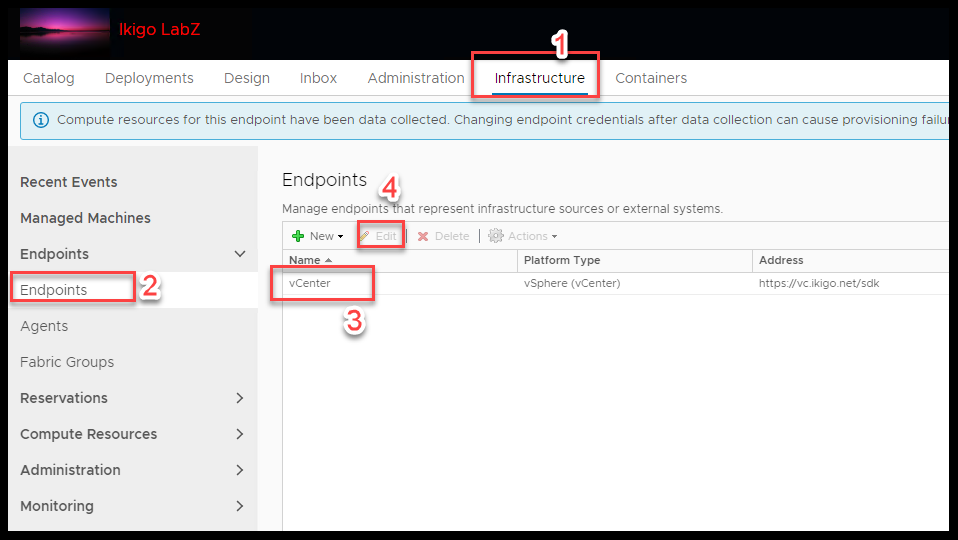
- Update the credentials under the username password
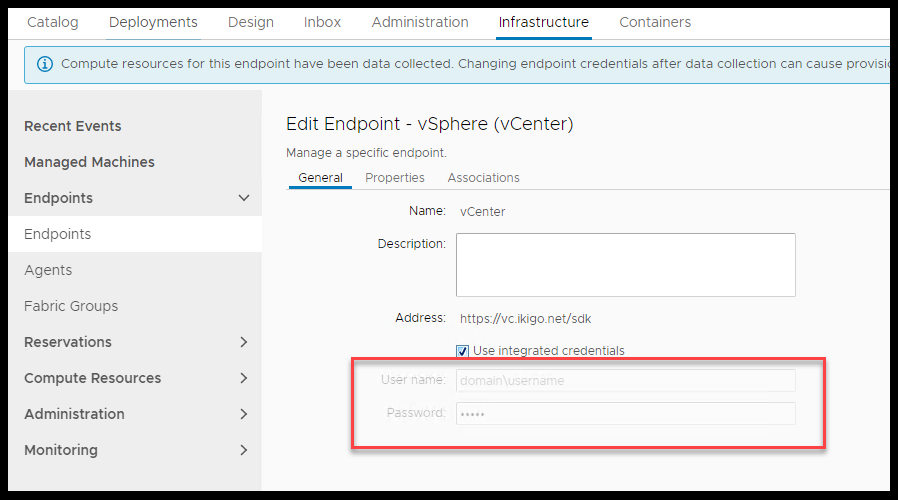
- Note: If integrated credentials check box is enabled, vRA uses the service account used in IAAS (domain account)
vRO (embeded and/or External):
- Navigate to vRO Https://vRo_ip/vCo
- Click on “START THE ORCHESTRATOR CLIENT”
- Login with the administrator account.
- Navigate to Library>Workflow and search for “Update a vCenter Server instance” workflow.
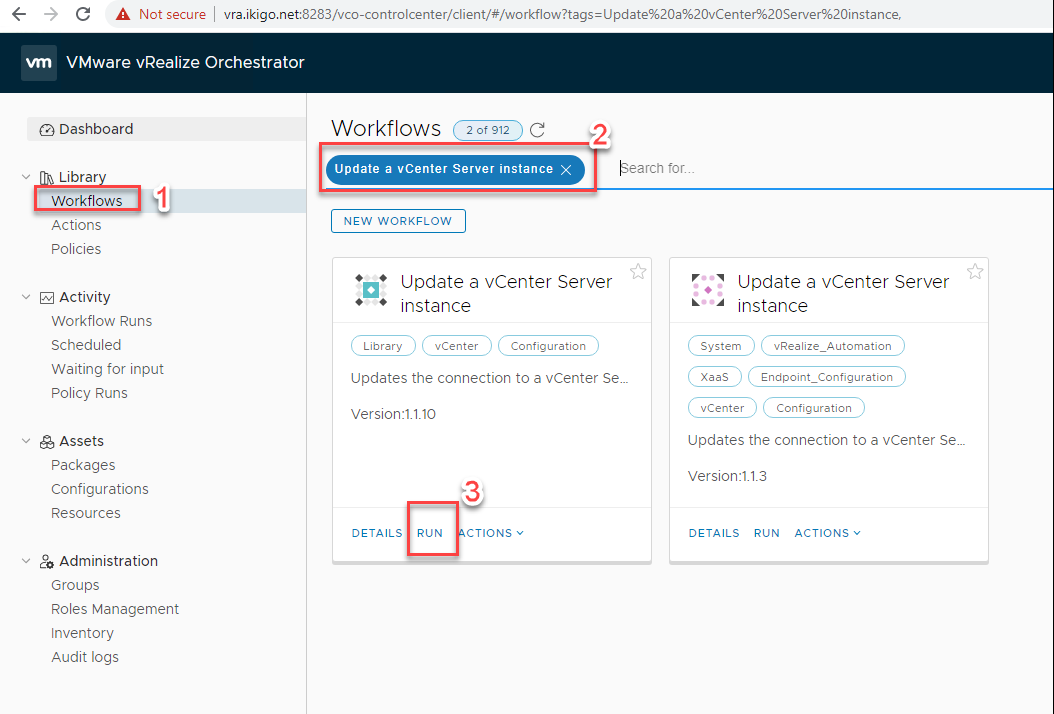
- Click on “Update the log-in properties”
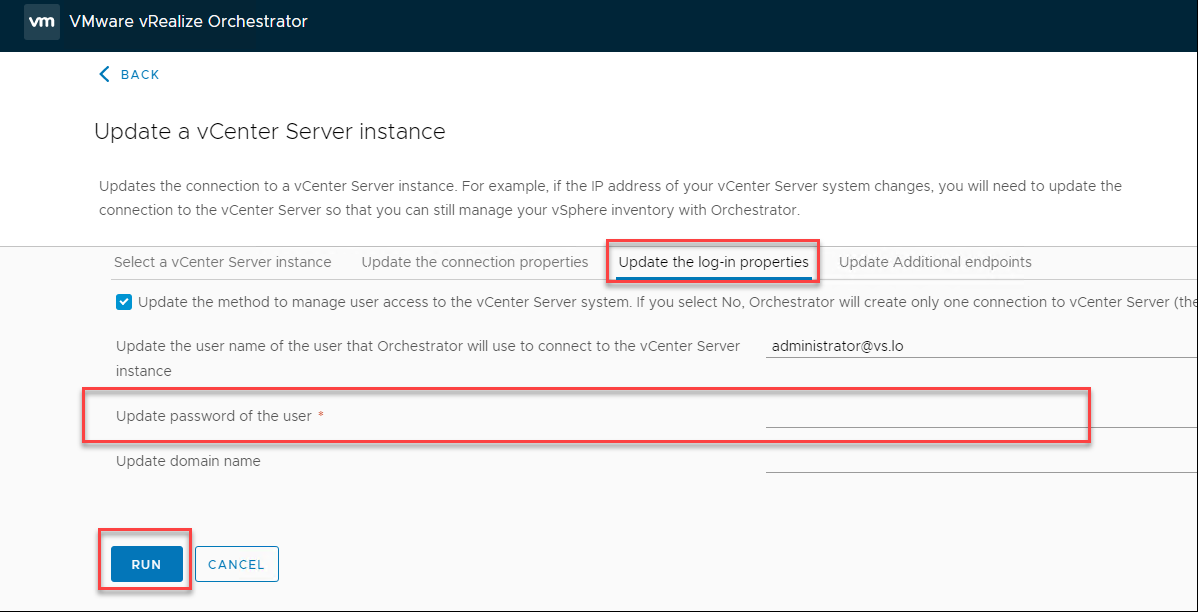
- Fill in the update password for user and click on RUN
- Note: If you have custom vCenter Certificates, you will need to click on the notification icon (on the left top) and allow follow the “waiting for input prompt”
Log Insight:
- Navigate to the log insight URL, Switch over to the administration page (from the left top)
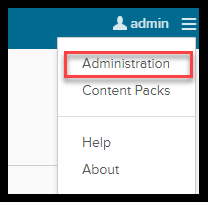
- Under integration, click on vSphere, and click on edit and fill in the password
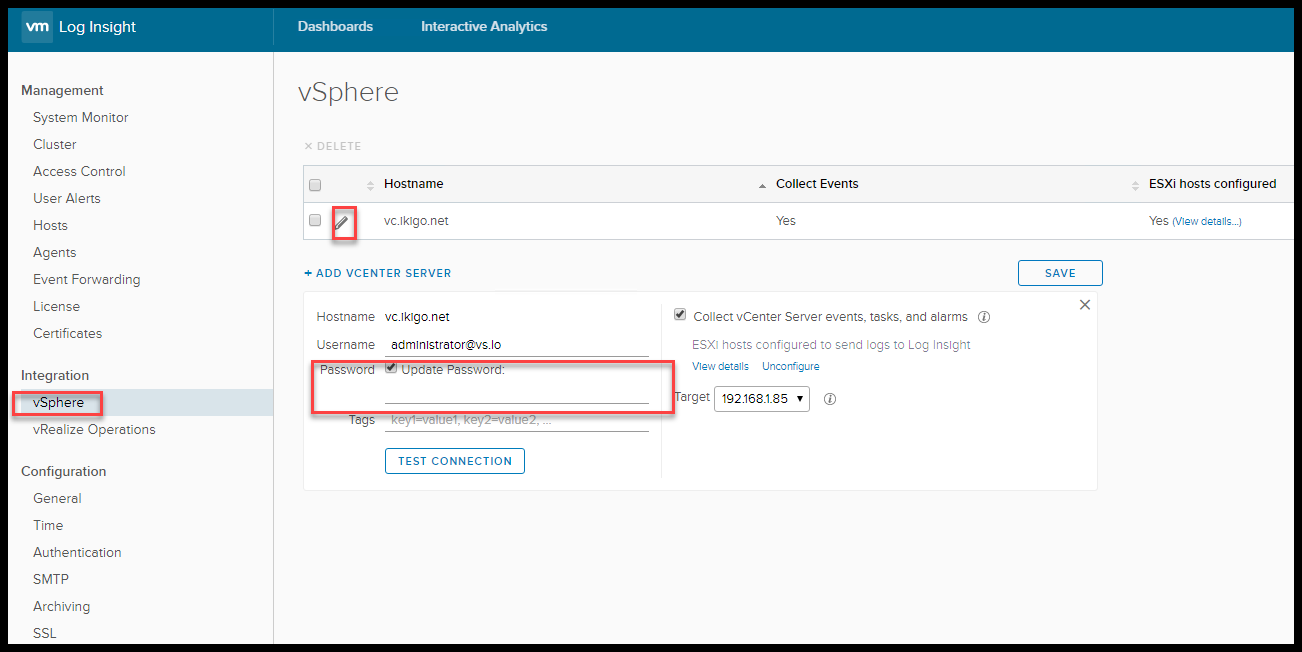
- Click on test connection and save (on the top) when done.