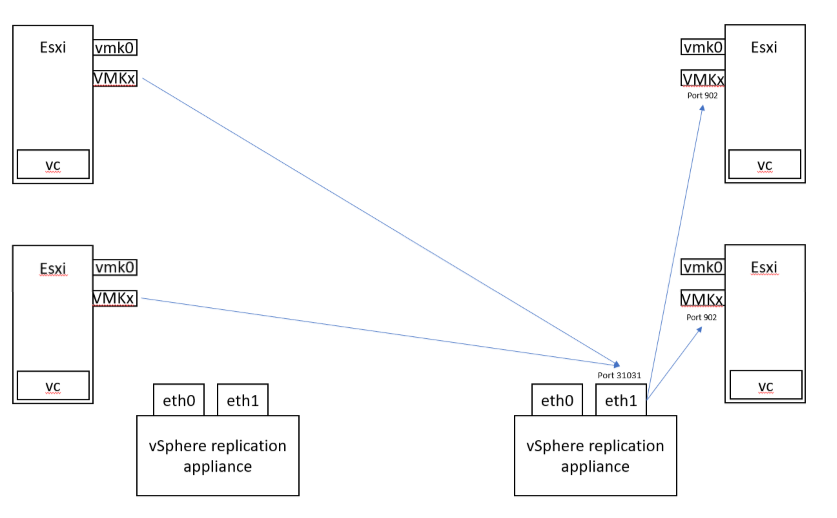On the Esxi host.
* create new vmkport group on the source and destination esxi host/cluster
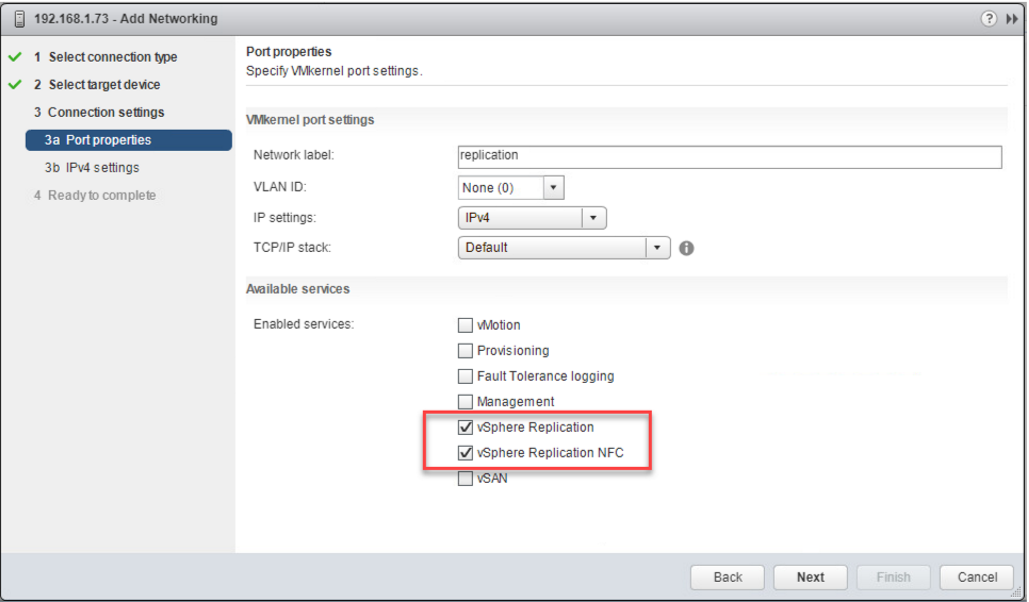
Sample networking on the host:
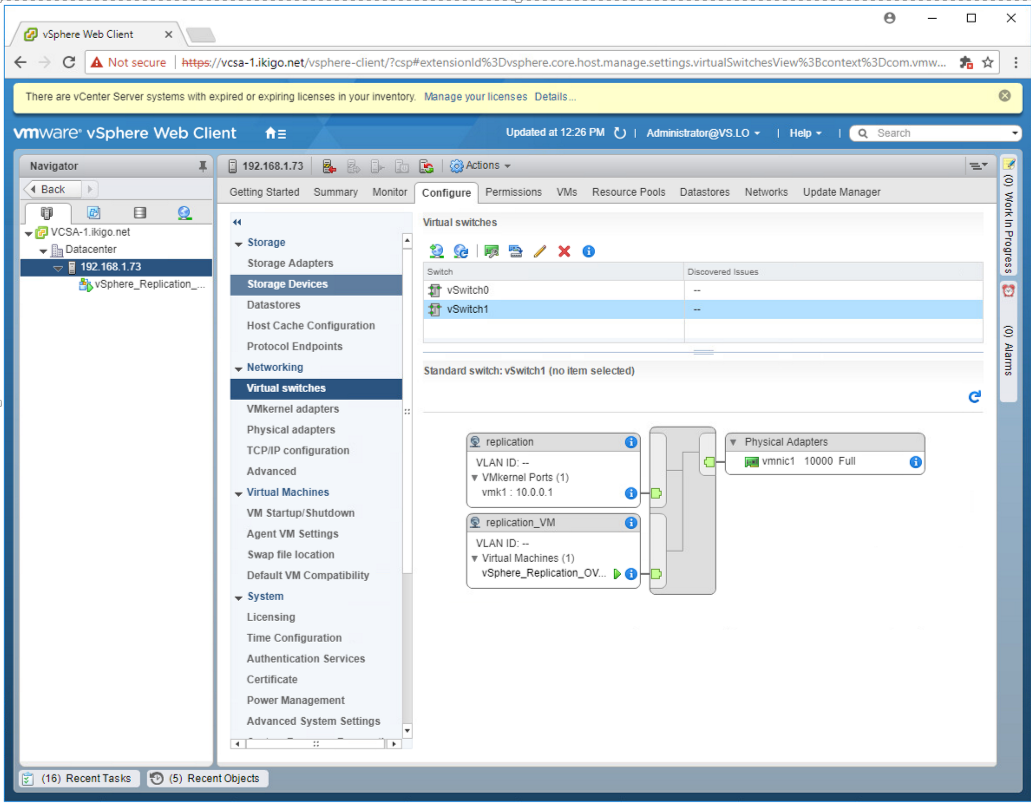
* add a second nic to the vR appliance and reboot the appliance.
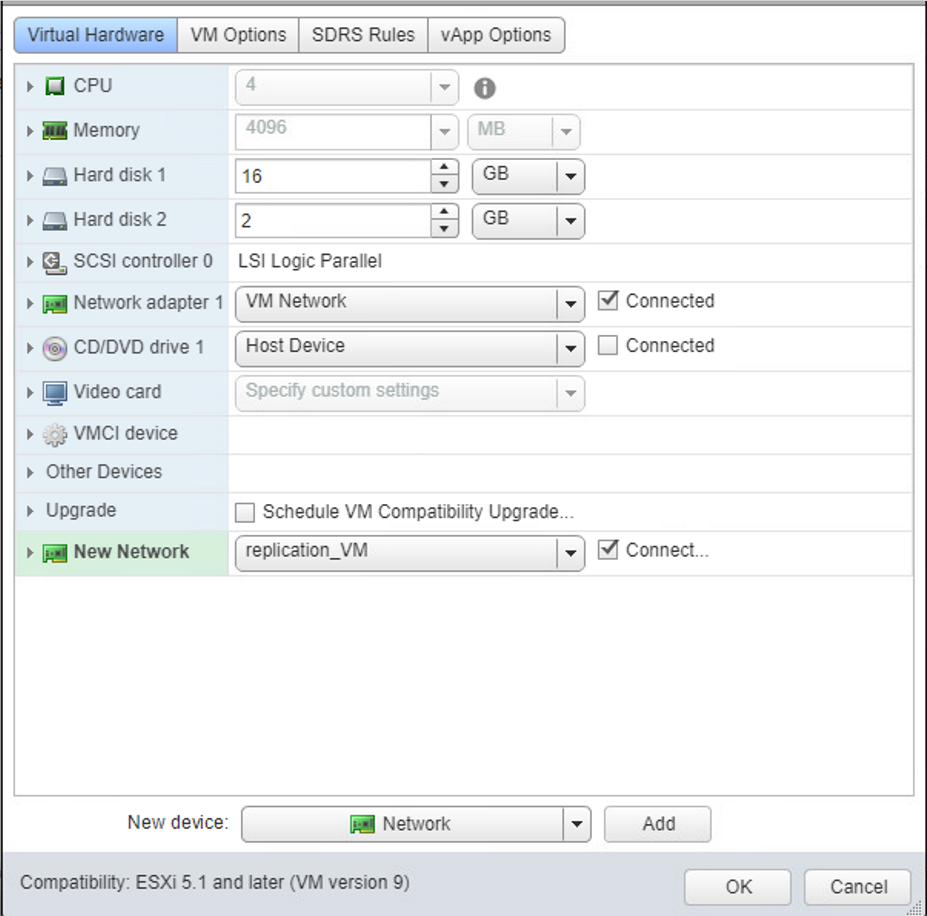
* Log into the VAMI page of the vR appliance (default url: https://ip:5480
* go into network>address
* under the eth1 info: set a static IP address there
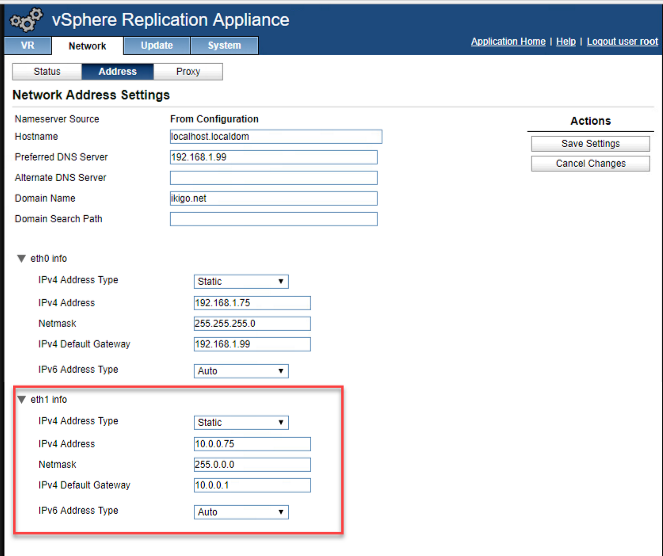
* now go back to vR>Configuration
* fill in the “ip address for Incoming storage traffic” with the IP address of eth1 and click on “apply network settings”
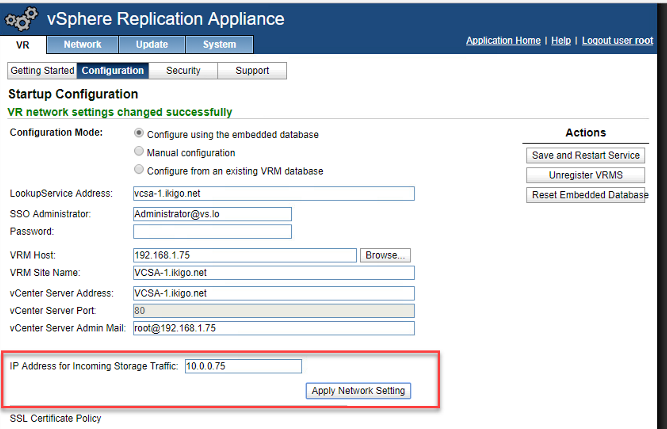
* validate network and port connectivity (from source Esxi host to the Destination vR appliance)
* Network: vmkping -I vmkx REMOTE_vR_IP (where x is the vmkernel portgroup on the host used for replication)
* port: nc -z vR_IP 31031
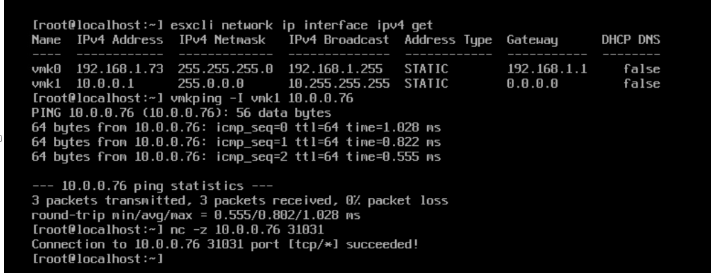
* validate network and port connectivity: (from Destination vR appliance to the Destination Esxi )
* curl -v telnet://Destination_ESXI_IP:902
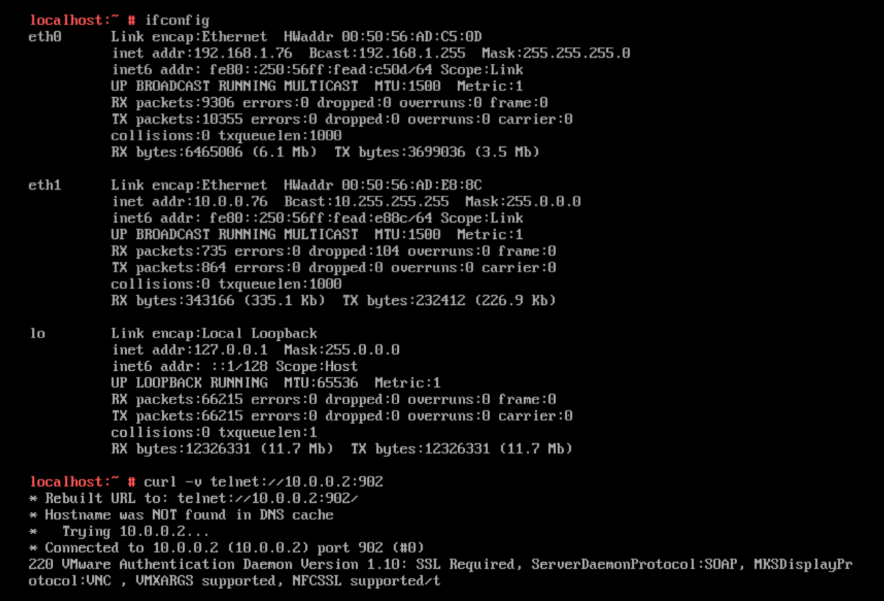
Sample Networking configuration (for replication traffic, one way replication)
Sample Networking configuration (for replication traffic, one way replication)