screenshot:
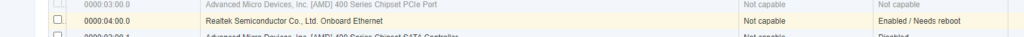
log: /var/log/boot.gz
no PCI ACS support device_idworkaround was to disable ACS
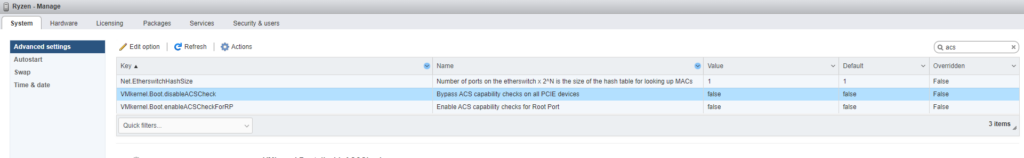
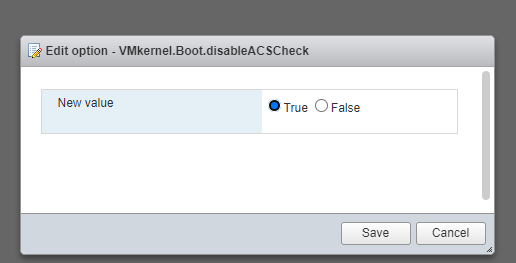
screenshot:
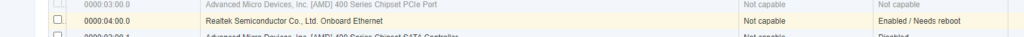
log: /var/log/boot.gz
no PCI ACS support device_idworkaround was to disable ACS
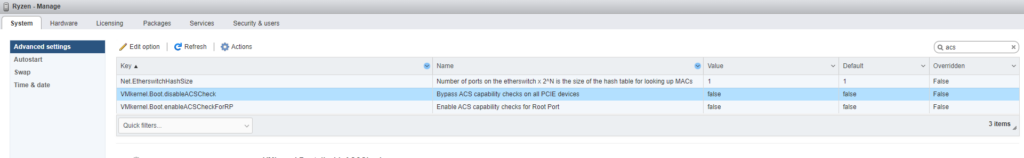
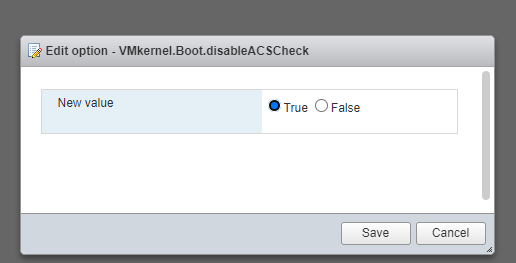

you must have a working salt-master and minions installed on the Redis/Postgres and the RAAS instance. Refer SaltConfig Multi-Node scripted Deployment Part-1
Dowload SaltConfig automated installer .gz from https://customerconnect.vmware.com/downloads/details?downloadGroup=VRA-SSC-862&productId=1206&rPId=80829
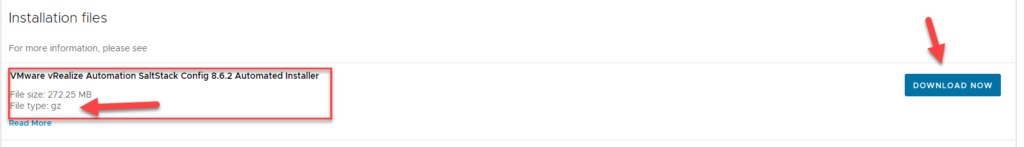
Extract and copy the files to the salt-master. In my case, I have placed it in the /root dir
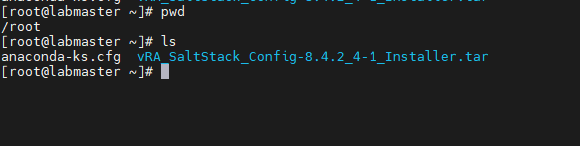
the automated/scripted installer needs additional packages. you will need to install the below components on all the machines.
Note: you can install most of the above using yum install packagename on centos however on redhat you will need to install the epel-release RPM manually
sudo yum install https://repo.ius.io/ius-release-el7.rpm https://dl.fedoraproject.org/pub/epel/epel-release-latest-7.noarch.rpm -y
Since the package needs to be installed on all nodes, I will leverage salt to run the commands on all nodes.
salt '*' cmd.run "sudo yum install https://repo.ius.io/ius-release-el7.rpm https://dl.fedoraproject.org/pub/epel/epel-release-latest-7.noarch.rpm -y"sample output:
[root@labmaster ~]# salt '*' cmd.run "sudo yum install https://repo.ius.io/ius-release-el7.rpm https://dl.fedoraproject.org/pub/epel/epel-release-latest-7.noarch.rpm -y"
labpostgres:
Loaded plugins: product-id, search-disabled-repos, subscription-manager
Examining /var/tmp/yum-root-VBGG1c/ius-release-el7.rpm: ius-release-2-1.el7.ius.noarch
Marking /var/tmp/yum-root-VBGG1c/ius-release-el7.rpm to be installed
Examining /var/tmp/yum-root-VBGG1c/epel-release-latest-7.noarch.rpm: epel-release-7-14.noarch
Marking /var/tmp/yum-root-VBGG1c/epel-release-latest-7.noarch.rpm to be installed
Resolving Dependencies
--> Running transaction check
---> Package epel-release.noarch 0:7-14 will be installed
---> Package ius-release.noarch 0:2-1.el7.ius will be installed
--> Finished Dependency Resolution
Dependencies Resolved
================================================================================
Package Arch Version Repository Size
================================================================================
Installing:
epel-release noarch 7-14 /epel-release-latest-7.noarch 25 k
ius-release noarch 2-1.el7.ius /ius-release-el7 4.5 k
Transaction Summary
================================================================================
Install 2 Packages
Total size: 30 k
Installed size: 30 k
Downloading packages:
Running transaction check
Running transaction test
Transaction test succeeded
Running transaction
Installing : epel-release-7-14.noarch 1/2
Installing : ius-release-2-1.el7.ius.noarch 2/2
Verifying : epel-release-7-14.noarch 1/2
Verifying : ius-release-2-1.el7.ius.noarch 2/2
Installed:
epel-release.noarch 0:7-14 ius-release.noarch 0:2-1.el7.ius
Complete!
labmaster:
Loaded plugins: product-id, search-disabled-repos, subscription-manager
Examining /var/tmp/yum-root-ALBF1m/ius-release-el7.rpm: ius-release-2-1.el7.ius.noarch
Marking /var/tmp/yum-root-ALBF1m/ius-release-el7.rpm to be installed
Examining /var/tmp/yum-root-ALBF1m/epel-release-latest-7.noarch.rpm: epel-release-7-14.noarch
Marking /var/tmp/yum-root-ALBF1m/epel-release-latest-7.noarch.rpm to be installed
Resolving Dependencies
--> Running transaction check
---> Package epel-release.noarch 0:7-14 will be installed
---> Package ius-release.noarch 0:2-1.el7.ius will be installed
--> Finished Dependency Resolution
Dependencies Resolved
================================================================================
Package Arch Version Repository Size
================================================================================
Installing:
epel-release noarch 7-14 /epel-release-latest-7.noarch 25 k
ius-release noarch 2-1.el7.ius /ius-release-el7 4.5 k
Transaction Summary
================================================================================
Install 2 Packages
Total size: 30 k
Installed size: 30 k
Downloading packages:
Running transaction check
Running transaction test
Transaction test succeeded
Running transaction
Installing : epel-release-7-14.noarch 1/2
Installing : ius-release-2-1.el7.ius.noarch 2/2
Verifying : epel-release-7-14.noarch 1/2
Verifying : ius-release-2-1.el7.ius.noarch 2/2
Installed:
epel-release.noarch 0:7-14 ius-release.noarch 0:2-1.el7.ius
Complete!
labredis:
Loaded plugins: product-id, search-disabled-repos, subscription-manager
Examining /var/tmp/yum-root-QKzOF1/ius-release-el7.rpm: ius-release-2-1.el7.ius.noarch
Marking /var/tmp/yum-root-QKzOF1/ius-release-el7.rpm to be installed
Examining /var/tmp/yum-root-QKzOF1/epel-release-latest-7.noarch.rpm: epel-release-7-14.noarch
Marking /var/tmp/yum-root-QKzOF1/epel-release-latest-7.noarch.rpm to be installed
Resolving Dependencies
--> Running transaction check
---> Package epel-release.noarch 0:7-14 will be installed
---> Package ius-release.noarch 0:2-1.el7.ius will be installed
--> Finished Dependency Resolution
Dependencies Resolved
================================================================================
Package Arch Version Repository Size
================================================================================
Installing:
epel-release noarch 7-14 /epel-release-latest-7.noarch 25 k
ius-release noarch 2-1.el7.ius /ius-release-el7 4.5 k
Transaction Summary
================================================================================
Install 2 Packages
Total size: 30 k
Installed size: 30 k
Downloading packages:
Running transaction check
Running transaction test
Transaction test succeeded
Running transaction
Installing : epel-release-7-14.noarch 1/2
Installing : ius-release-2-1.el7.ius.noarch 2/2
Verifying : epel-release-7-14.noarch 1/2
Verifying : ius-release-2-1.el7.ius.noarch 2/2
Installed:
epel-release.noarch 0:7-14 ius-release.noarch 0:2-1.el7.ius
Complete!
labraas:
Loaded plugins: product-id, search-disabled-repos, subscription-manager
Examining /var/tmp/yum-root-F4FNTG/ius-release-el7.rpm: ius-release-2-1.el7.ius.noarch
Marking /var/tmp/yum-root-F4FNTG/ius-release-el7.rpm to be installed
Examining /var/tmp/yum-root-F4FNTG/epel-release-latest-7.noarch.rpm: epel-release-7-14.noarch
Marking /var/tmp/yum-root-F4FNTG/epel-release-latest-7.noarch.rpm to be installed
Resolving Dependencies
--> Running transaction check
---> Package epel-release.noarch 0:7-14 will be installed
---> Package ius-release.noarch 0:2-1.el7.ius will be installed
--> Finished Dependency Resolution
Dependencies Resolved
================================================================================
Package Arch Version Repository Size
================================================================================
Installing:
epel-release noarch 7-14 /epel-release-latest-7.noarch 25 k
ius-release noarch 2-1.el7.ius /ius-release-el7 4.5 k
Transaction Summary
================================================================================
Install 2 Packages
Total size: 30 k
Installed size: 30 k
Downloading packages:
Running transaction check
Running transaction test
Transaction test succeeded
Running transaction
Installing : epel-release-7-14.noarch 1/2
Installing : ius-release-2-1.el7.ius.noarch 2/2
Verifying : epel-release-7-14.noarch 1/2
Verifying : ius-release-2-1.el7.ius.noarch 2/2
Installed:
epel-release.noarch 0:7-14 ius-release.noarch 0:2-1.el7.ius
Complete!
[root@labmaster ~]#
Note: in the above, i am targeting ‘*’ which means all accepted minions will be targeted when executing the job. in my case, I just have the 4 minions.. you can replace the ‘*’ with minion names should you have other minions that are not going to be used as a part of the installation. eg:
salt 'labmaster' cmd.run "rpm -qa | grep epel-release"
salt 'labredis' cmd.run "rpm -qa | grep epel-release"
salt 'labpostgres' cmd.run "rpm -qa | grep epel-release"
salt 'labraas' cmd.run "rpm -qa | grep epel-release"salt '*' pkg.install python36-cryptographyOutput:
[root@labmaster ~]# salt '*' pkg.install python36-cryptography
labpostgres:
----------
gpg-pubkey.(none):
----------
new:
2fa658e0-45700c69,352c64e5-52ae6884,de57bfbe-53a9be98,fd431d51-4ae0493b
old:
2fa658e0-45700c69,de57bfbe-53a9be98,fd431d51-4ae0493b
python36-asn1crypto:
----------
new:
0.24.0-7.el7
old:
python36-cffi:
----------
new:
1.9.1-3.el7
old:
python36-cryptography:
----------
new:
2.3-2.el7
old:
python36-ply:
----------
new:
3.9-2.el7
old:
python36-pycparser:
----------
new:
2.14-2.el7
old:
labredis:
----------
gpg-pubkey.(none):
----------
new:
2fa658e0-45700c69,352c64e5-52ae6884,de57bfbe-53a9be98,fd431d51-4ae0493b
old:
2fa658e0-45700c69,de57bfbe-53a9be98,fd431d51-4ae0493b
python36-asn1crypto:
----------
new:
0.24.0-7.el7
old:
python36-cffi:
----------
new:
1.9.1-3.el7
old:
python36-cryptography:
----------
new:
2.3-2.el7
old:
python36-ply:
----------
new:
3.9-2.el7
old:
python36-pycparser:
----------
new:
2.14-2.el7
old:
labmaster:
----------
gpg-pubkey.(none):
----------
new:
2fa658e0-45700c69,352c64e5-52ae6884,de57bfbe-53a9be98,fd431d51-4ae0493b
old:
2fa658e0-45700c69,de57bfbe-53a9be98,fd431d51-4ae0493b
python36-asn1crypto:
----------
new:
0.24.0-7.el7
old:
python36-cffi:
----------
new:
1.9.1-3.el7
old:
python36-cryptography:
----------
new:
2.3-2.el7
old:
python36-ply:
----------
new:
3.9-2.el7
old:
python36-pycparser:
----------
new:
2.14-2.el7
old:
labraas:
----------
gpg-pubkey.(none):
----------
new:
2fa658e0-45700c69,352c64e5-52ae6884,de57bfbe-53a9be98,fd431d51-4ae0493b
old:
2fa658e0-45700c69,de57bfbe-53a9be98,fd431d51-4ae0493b
python36-asn1crypto:
----------
new:
0.24.0-7.el7
old:
python36-cffi:
----------
new:
1.9.1-3.el7
old:
python36-cryptography:
----------
new:
2.3-2.el7
old:
python36-ply:
----------
new:
3.9-2.el7
old:
python36-pycparser:
----------
new:
2.14-2.el7
old:
salt '*' pkg.install python36-pyOpenSSLsample output:
[root@labmaster ~]# salt '*' pkg.install python36-pyOpenSSL
labmaster:
----------
python36-pyOpenSSL:
----------
new:
17.3.0-2.el7
old:
labpostgres:
----------
python36-pyOpenSSL:
----------
new:
17.3.0-2.el7
old:
labraas:
----------
python36-pyOpenSSL:
----------
new:
17.3.0-2.el7
old:
labredis:
----------
python36-pyOpenSSL:
----------
new:
17.3.0-2.el7
old:
This is not a mandatory package, we will use this to copy files b/w the nodes, Specifically the keys.
salt '*' pkg.install rsyncsample output
[root@labmaster ~]# salt '*' pkg.install rsync
labmaster:
----------
rsync:
----------
new:
3.1.2-10.el7
old:
labpostgres:
----------
rsync:
----------
new:
3.1.2-10.el7
old:
labraas:
----------
rsync:
----------
new:
3.1.2-10.el7
old:
labredis:
----------
rsync:
----------
new:
3.1.2-10.el7
old:
the automated/scripted installer was previously scp into the /root dir
navigate to the extracted tar, cd to the sse-install dir, it should look like the below:
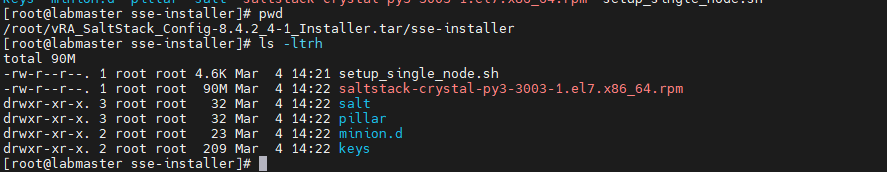
copy the pillar, state files from the SSE installer directory into the default piller_roots directory and the default file root dir (these folders do not exist by default, so we crate them)
sudo mkdir /srv/salt
sudo cp -r salt/sse /srv/salt/
sudo mkdir /srv/pillar
sudo cp -r pillar/sse /srv/pillar/
sudo cp -r pillar/top.sls /srv/pillar/
sudo cp -r salt/top.sls /srv/salt/
we will use rsync to copy the keys from the SSE installer directory to all the machines:
rsync -avzh keys/ [email protected]:~/keys
rsync -avzh keys/ [email protected]:~/keys
rsync -avzh keys/ [email protected]:~/keys
rsync -avzh keys/ [email protected]:~/keysinstall keys:
salt '*' cmd.run "sudo rpmkeys --import ~/keys/*.asc"output:
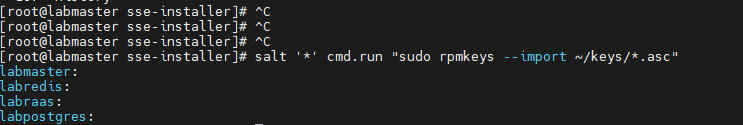
edit the pillar top.sls
vi /srv/pillar/top.slsreplace the list hilighted below with the minion names of all the instances that will be used for the SSE deployment.

Edited:
note: you can get the minion names using
salt-key -L
now, my updated top file looks like the below:
{# Pillar Top File #}
{# Define SSE Servers #}
{% load_yaml as sse_servers %}
- labmaster
- labpostgres
- labraas
- labredis
{% endload %}
base:
{# Assign Pillar Data to SSE Servers #}
{% for server in sse_servers %}
'{{ server }}':
- sse
{% endfor %}
now, edit the sse_settings.yaml
vi /srv/pillar/sse/sse_settings.yamlI have highlighted the important fields that must be updated on the config. the other fields are optional and can be changed as per your choice

this is how my updated sample config looks like:
# Section 1: Define servers in the SSE deployment by minion id
servers:
# PostgreSQL Server (Single value)
pg_server: labpostgres
# Redis Server (Single value)
redis_server: labredis
# SaltStack Enterprise Servers (List one or more)
eapi_servers:
- labraas
# Salt Masters (List one or more)
salt_masters:
- labmaster
# Section 2: Define PostgreSQL settings
pg:
# Set the PostgreSQL endpoint and port
# (defines how SaltStack Enterprise services will connect to PostgreSQL)
pg_endpoint: 172.16.120.111
pg_port: 5432
# Set the PostgreSQL Username and Password for SSE
pg_username: sseuser
pg_password: secure123
# Specify if PostgreSQL Host Based Authentication by IP and/or FQDN
# (allows SaltStack Enterprise services to connect to PostgreSQL)
pg_hba_by_ip: True
pg_hba_by_fqdn: False
pg_cert_cn: pgsql.lab.ntitta.in
pg_cert_name: pgsql.lab.ntitta.in
# Section 3: Define Redis settings
redis:
# Set the Redis endpoint and port
# (defines how SaltStack Enterprise services will connect to Redis)
redis_endpoint: 172.16.120.105
redis_port: 6379
# Set the Redis Username and Password for SSE
redis_username: sseredis
redis_password: secure1234
# Section 4: eAPI Server settings
eapi:
# Set the credentials for the SaltStack Enterprise service
# - The default for the username is "root"
# and the default for the password is "salt"
# - You will want to change this after a successful deployment
eapi_username: root
eapi_password: salt
# Set the endpoint for the SaltStack Enterprise service
eapi_endpoint: 172.16.120.115
# Set if SaltStack Enterprise will use SSL encrypted communicaiton (HTTPS)
eapi_ssl_enabled: True
# Set if SaltStack Enterprise will use SSL validation (verified certificate)
eapi_ssl_validation: False
# Set if SaltStack Enterprise (PostgreSQL, eAPI Servers, and Salt Masters)
# will all be deployed on a single "standalone" host
eapi_standalone: False
# Set if SaltStack Enterprise will regard multiple masters as "active" or "failover"
# - No impact to a single master configuration
# - "active" (set below as False) means that all minions connect to each master (recommended)
# - "failover" (set below as True) means that each minion connects to one master at a time
eapi_failover_master: False
# Set the encryption key for SaltStack Enterprise
# (this should be a unique value for each installation)
# To generate one, run: "openssl rand -hex 32"
#
# Note: Specify "auto" to have the installer generate a random key at installation time
# ("auto" is only suitable for installations with a single SaltStack Enterprise server)
eapi_key: auto
eapi_server_cert_cn: raas.lab.ntitta.in
eapi_server_cert_name: raas.lab.ntitta.in
# Section 5: Identifiers
ids:
# Appends a customer-specific UUID to the namespace of the raas database
# (this should be a unique value for each installation)
# To generate one, run: "cat /proc/sys/kernel/random/uuid"
customer_id: 43cab1f4-de60-4ab1-85b5-1d883c5c5d09
# Set the Cluster ID for the master (or set of masters) that will managed
# the SaltStack Enterprise infrastructure
# (additional sets of masters may be easily managed with a separate installer)
cluster_id: distributed_sandbox_env
refresh grains and piller data:
salt '*' saltutil.refresh_grains
salt '*' saltutil.refresh_pillar
Confirm if piller returns the items:
salt '*' pillar.items
sample output:
labraas:
----------
sse_cluster_id:
distributed_sandbox_env
sse_customer_id:
43cab1f4-de60-4ab1-85b5-1d883c5c5d09
sse_eapi_endpoint:
172.16.120.115
sse_eapi_failover_master:
False
sse_eapi_key:
auto
sse_eapi_num_processes:
12
sse_eapi_password:
salt
sse_eapi_server_cert_cn:
raas.lab.ntitta.in
sse_eapi_server_cert_name:
raas.lab.ntitta.in
sse_eapi_server_fqdn_list:
- labraas.ntitta.lab
sse_eapi_server_ipv4_list:
- 172.16.120.115
sse_eapi_servers:
- labraas
sse_eapi_ssl_enabled:
True
sse_eapi_ssl_validation:
False
sse_eapi_standalone:
False
sse_eapi_username:
root
sse_pg_cert_cn:
pgsql.lab.ntitta.in
sse_pg_cert_name:
pgsql.lab.ntitta.in
sse_pg_endpoint:
172.16.120.111
sse_pg_fqdn:
labpostgres.ntitta.lab
sse_pg_hba_by_fqdn:
False
sse_pg_hba_by_ip:
True
sse_pg_ip:
172.16.120.111
sse_pg_password:
secure123
sse_pg_port:
5432
sse_pg_server:
labpostgres
sse_pg_username:
sseuser
sse_redis_endpoint:
172.16.120.105
sse_redis_password:
secure1234
sse_redis_port:
6379
sse_redis_server:
labredis
sse_redis_username:
sseredis
sse_salt_master_fqdn_list:
- labmaster.ntitta.lab
sse_salt_master_ipv4_list:
- 172.16.120.113
sse_salt_masters:
- labmaster
labmaster:
----------
sse_cluster_id:
distributed_sandbox_env
sse_customer_id:
43cab1f4-de60-4ab1-85b5-1d883c5c5d09
sse_eapi_endpoint:
172.16.120.115
sse_eapi_failover_master:
False
sse_eapi_key:
auto
sse_eapi_num_processes:
12
sse_eapi_password:
salt
sse_eapi_server_cert_cn:
raas.lab.ntitta.in
sse_eapi_server_cert_name:
raas.lab.ntitta.in
sse_eapi_server_fqdn_list:
- labraas.ntitta.lab
sse_eapi_server_ipv4_list:
- 172.16.120.115
sse_eapi_servers:
- labraas
sse_eapi_ssl_enabled:
True
sse_eapi_ssl_validation:
False
sse_eapi_standalone:
False
sse_eapi_username:
root
sse_pg_cert_cn:
pgsql.lab.ntitta.in
sse_pg_cert_name:
pgsql.lab.ntitta.in
sse_pg_endpoint:
172.16.120.111
sse_pg_fqdn:
labpostgres.ntitta.lab
sse_pg_hba_by_fqdn:
False
sse_pg_hba_by_ip:
True
sse_pg_ip:
172.16.120.111
sse_pg_password:
secure123
sse_pg_port:
5432
sse_pg_server:
labpostgres
sse_pg_username:
sseuser
sse_redis_endpoint:
172.16.120.105
sse_redis_password:
secure1234
sse_redis_port:
6379
sse_redis_server:
labredis
sse_redis_username:
sseredis
sse_salt_master_fqdn_list:
- labmaster.ntitta.lab
sse_salt_master_ipv4_list:
- 172.16.120.113
sse_salt_masters:
- labmaster
labredis:
----------
sse_cluster_id:
distributed_sandbox_env
sse_customer_id:
43cab1f4-de60-4ab1-85b5-1d883c5c5d09
sse_eapi_endpoint:
172.16.120.115
sse_eapi_failover_master:
False
sse_eapi_key:
auto
sse_eapi_num_processes:
12
sse_eapi_password:
salt
sse_eapi_server_cert_cn:
raas.lab.ntitta.in
sse_eapi_server_cert_name:
raas.lab.ntitta.in
sse_eapi_server_fqdn_list:
- labraas.ntitta.lab
sse_eapi_server_ipv4_list:
- 172.16.120.115
sse_eapi_servers:
- labraas
sse_eapi_ssl_enabled:
True
sse_eapi_ssl_validation:
False
sse_eapi_standalone:
False
sse_eapi_username:
root
sse_pg_cert_cn:
pgsql.lab.ntitta.in
sse_pg_cert_name:
pgsql.lab.ntitta.in
sse_pg_endpoint:
172.16.120.111
sse_pg_fqdn:
labpostgres.ntitta.lab
sse_pg_hba_by_fqdn:
False
sse_pg_hba_by_ip:
True
sse_pg_ip:
172.16.120.111
sse_pg_password:
secure123
sse_pg_port:
5432
sse_pg_server:
labpostgres
sse_pg_username:
sseuser
sse_redis_endpoint:
172.16.120.105
sse_redis_password:
secure1234
sse_redis_port:
6379
sse_redis_server:
labredis
sse_redis_username:
sseredis
sse_salt_master_fqdn_list:
- labmaster.ntitta.lab
sse_salt_master_ipv4_list:
- 172.16.120.113
sse_salt_masters:
- labmaster
labpostgres:
----------
sse_cluster_id:
distributed_sandbox_env
sse_customer_id:
43cab1f4-de60-4ab1-85b5-1d883c5c5d09
sse_eapi_endpoint:
172.16.120.115
sse_eapi_failover_master:
False
sse_eapi_key:
auto
sse_eapi_num_processes:
12
sse_eapi_password:
salt
sse_eapi_server_cert_cn:
raas.lab.ntitta.in
sse_eapi_server_cert_name:
raas.lab.ntitta.in
sse_eapi_server_fqdn_list:
- labraas.ntitta.lab
sse_eapi_server_ipv4_list:
- 172.16.120.115
sse_eapi_servers:
- labraas
sse_eapi_ssl_enabled:
True
sse_eapi_ssl_validation:
False
sse_eapi_standalone:
False
sse_eapi_username:
root
sse_pg_cert_cn:
pgsql.lab.ntitta.in
sse_pg_cert_name:
pgsql.lab.ntitta.in
sse_pg_endpoint:
172.16.120.111
sse_pg_fqdn:
labpostgres.ntitta.lab
sse_pg_hba_by_fqdn:
False
sse_pg_hba_by_ip:
True
sse_pg_ip:
172.16.120.111
sse_pg_password:
secure123
sse_pg_port:
5432
sse_pg_server:
labpostgres
sse_pg_username:
sseuser
sse_redis_endpoint:
172.16.120.105
sse_redis_password:
secure1234
sse_redis_port:
6379
sse_redis_server:
labredis
sse_redis_username:
sseredis
sse_salt_master_fqdn_list:
- labmaster.ntitta.lab
sse_salt_master_ipv4_list:
- 172.16.120.113
sse_salt_masters:
- labmaster
salt labpostgres state.highstateoutput:
[root@labmaster sse]# sudo salt labpostgres state.highstate
labpostgres:
----------
ID: install_postgresql-server
Function: pkg.installed
Result: True
Comment: 4 targeted packages were installed/updated.
Started: 19:57:29.956557
Duration: 27769.35 ms
Changes:
----------
postgresql12:
----------
new:
12.7-1PGDG.rhel7
old:
postgresql12-contrib:
----------
new:
12.7-1PGDG.rhel7
old:
postgresql12-libs:
----------
new:
12.7-1PGDG.rhel7
old:
postgresql12-server:
----------
new:
12.7-1PGDG.rhel7
old:
----------
ID: initialize_postgres-database
Function: cmd.run
Name: /usr/pgsql-12/bin/postgresql-12-setup initdb
Result: True
Comment: Command "/usr/pgsql-12/bin/postgresql-12-setup initdb" run
Started: 19:57:57.729506
Duration: 2057.166 ms
Changes:
----------
pid:
33869
retcode:
0
stderr:
stdout:
Initializing database ... OK
----------
ID: create_pki_postgres_path
Function: file.directory
Name: /etc/pki/postgres/certs
Result: True
Comment:
Started: 19:57:59.792636
Duration: 7.834 ms
Changes:
----------
/etc/pki/postgres/certs:
----------
directory:
new
----------
ID: create_ssl_certificate
Function: module.run
Name: tls.create_self_signed_cert
Result: True
Comment: Module function tls.create_self_signed_cert executed
Started: 19:57:59.802082
Duration: 163.484 ms
Changes:
----------
ret:
Created Private Key: "/etc/pki/postgres/certs/pgsq.key." Created Certificate: "/etc/pki/postgres/certs/pgsq.crt."
----------
ID: set_certificate_permissions
Function: file.managed
Name: /etc/pki/postgres/certs/pgsq.crt
Result: True
Comment:
Started: 19:57:59.965923
Duration: 4.142 ms
Changes:
----------
group:
postgres
mode:
0400
user:
postgres
----------
ID: set_key_permissions
Function: file.managed
Name: /etc/pki/postgres/certs/pgsq.key
Result: True
Comment:
Started: 19:57:59.970470
Duration: 3.563 ms
Changes:
----------
group:
postgres
mode:
0400
user:
postgres
----------
ID: configure_postgres
Function: file.managed
Name: /var/lib/pgsql/12/data/postgresql.conf
Result: True
Comment: File /var/lib/pgsql/12/data/postgresql.conf updated
Started: 19:57:59.974388
Duration: 142.264 ms
Changes:
----------
diff:
---
+++
@@ -16,9 +16,9 @@
#
....
....
...
#------------------------------------------------------------------------------
----------
ID: configure_pg_hba
Function: file.managed
Name: /var/lib/pgsql/12/data/pg_hba.conf
Result: True
Comment: File /var/lib/pgsql/12/data/pg_hba.conf updated
...
...
...
+
----------
ID: start_postgres
Function: service.running
Name: postgresql-12
Result: True
Comment: Service postgresql-12 has been enabled, and is running
Started: 19:58:00.225639
Duration: 380.763 ms
Changes:
----------
postgresql-12:
True
----------
ID: create_db_user
Function: postgres_user.present
Name: sseuser
Result: True
Comment: The user sseuser has been created
Started: 19:58:00.620381
Duration: 746.545 ms
Changes:
----------
sseuser:
Present
Summary for labpostgres
-------------
Succeeded: 10 (changed=10)
Failed: 0
-------------
Total states run: 10
Total run time: 31.360 s
If this fails for some reason, you can revert/remove postgres by using below and fix the underlying errors before re-trying
salt labpostgres state.apply sse.eapi_database.revertexample:
[root@labmaster sse]# salt labpostgres state.apply sse.eapi_database.revert
labpostgres:
----------
ID: revert_all
Function: pkg.removed
Result: True
Comment: All targeted packages were removed.
Started: 16:30:26.736578
Duration: 10127.277 ms
Changes:
----------
postgresql12:
----------
new:
old:
12.7-1PGDG.rhel7
postgresql12-contrib:
----------
new:
old:
12.7-1PGDG.rhel7
postgresql12-libs:
----------
new:
old:
12.7-1PGDG.rhel7
postgresql12-server:
----------
new:
old:
12.7-1PGDG.rhel7
----------
ID: revert_all
Function: file.absent
Name: /var/lib/pgsql/
Result: True
Comment: Removed directory /var/lib/pgsql/
Started: 16:30:36.870967
Duration: 79.941 ms
Changes:
----------
removed:
/var/lib/pgsql/
----------
ID: revert_all
Function: file.absent
Name: /etc/pki/postgres/
Result: True
Comment: Removed directory /etc/pki/postgres/
Started: 16:30:36.951337
Duration: 3.34 ms
Changes:
----------
removed:
/etc/pki/postgres/
----------
ID: revert_all
Function: user.absent
Name: postgres
Result: True
Comment: Removed user postgres
Started: 16:30:36.956696
Duration: 172.372 ms
Changes:
----------
postgres:
removed
postgres group:
removed
Summary for labpostgres
------------
Succeeded: 4 (changed=4)
Failed: 0
------------
Total states run: 4
Total run time: 10.383 s
salt labredis state.highstatesample output:
[root@labmaster sse]# salt labredis state.highstate
labredis:
----------
ID: install_redis
Function: pkg.installed
Result: True
Comment: The following packages were installed/updated: jemalloc, redis5
Started: 20:07:12.059084
Duration: 25450.196 ms
Changes:
----------
jemalloc:
----------
new:
3.6.0-1.el7
old:
redis5:
----------
new:
5.0.9-1.el7.ius
old:
----------
ID: configure_redis
Function: file.managed
Name: /etc/redis.conf
Result: True
Comment: File /etc/redis.conf updated
Started: 20:07:37.516851
Duration: 164.011 ms
Changes:
----------
diff:
---
+++
@@ -1,5 +1,5 @@
...
...
-bind 127.0.0.1
+bind 0.0.0.0
.....
.....
@@ -1361,12 +1311,8 @@
# active-defrag-threshold-upper 100
# Minimal effort for defrag in CPU percentage
-# active-defrag-cycle-min 5
+# active-defrag-cycle-min 25
# Maximal effort for defrag in CPU percentage
# active-defrag-cycle-max 75
-# Maximum number of set/hash/zset/list fields that will be processed from
-# the main dictionary scan
-# active-defrag-max-scan-fields 1000
-
mode:
0664
user:
root
----------
ID: start_redis
Function: service.running
Name: redis
Result: True
Comment: Service redis has been enabled, and is running
Started: 20:07:37.703605
Duration: 251.205 ms
Changes:
----------
redis:
True
Summary for labredis
------------
Succeeded: 3 (changed=3)
Failed: 0
------------
Total states run: 3
Total run time: 25.865 s
Before proceeding with RAAS setup, ensure Postgres and Redis is accessible: In my case, I still have linux firewall on the two machines, use the below command to add firewall rule exceptions for the respective node. again, I am leveraging salt to run the commands on the remote node
salt labpostgres cmd.run "firewall-cmd --zone=public --add-port=5432/tcp --permanent && firewall-cmd --reload"
salt labredis cmd.run "firewall-cmd --zone=public --add-port=6379/tcp --permanent && firewall-cmd --reload"
salt labraas cmd.run "firewall-cmd --zone=public --add-port=443/tcp --permanent && firewall-cmd --reload"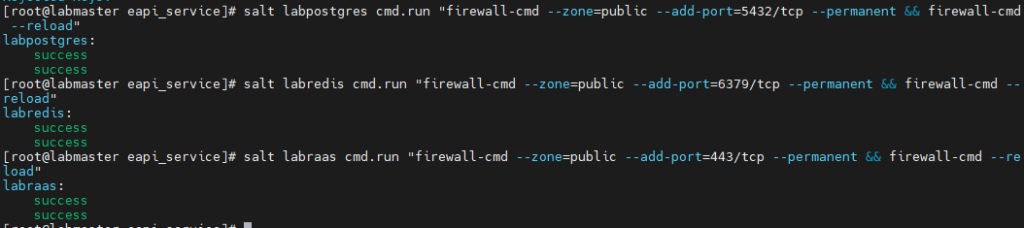
now, proceed with raas install
salt labraas state.highstatesample output:
[root@labmaster sse]# salt labraas state.highstate
labraas:
----------
ID: install_xmlsec
Function: pkg.installed
Result: True
Comment: 2 targeted packages were installed/updated.
The following packages were already installed: openssl, openssl-libs, xmlsec1, xmlsec1-openssl, libxslt, libtool-ltdl
Started: 20:36:16.715011
Duration: 39176.806 ms
Changes:
----------
singleton-manager-i18n:
----------
new:
0.6.0-5.el7.x86_64_1
old:
ssc-translation-bundle:
----------
new:
8.6.2-2.ph3.noarch_1
old:
----------
ID: install_raas
Function: pkg.installed
Result: True
Comment: The following packages were installed/updated: raas
Started: 20:36:55.942737
Duration: 35689.868 ms
Changes:
----------
raas:
----------
new:
8.6.2.11-1.el7
old:
----------
ID: install_raas
Function: cmd.run
Name: systemctl daemon-reload
Result: True
Comment: Command "systemctl daemon-reload" run
Started: 20:37:31.638377
Duration: 138.354 ms
Changes:
----------
pid:
31230
retcode:
0
stderr:
stdout:
----------
ID: create_pki_raas_path_eapi
Function: file.directory
Name: /etc/pki/raas/certs
Result: True
Comment: The directory /etc/pki/raas/certs is in the correct state
Started: 20:37:31.785757
Duration: 11.788 ms
Changes:
----------
ID: create_ssl_certificate_eapi
Function: module.run
Name: tls.create_self_signed_cert
Result: True
Comment: Module function tls.create_self_signed_cert executed
Started: 20:37:31.800719
Duration: 208.431 ms
Changes:
----------
ret:
Created Private Key: "/etc/pki/raas/certs/raas.lab.ntitta.in.key." Created Certificate: "/etc/pki/raas/certs/raas.lab.ntitta.in.crt."
----------
ID: set_certificate_permissions_eapi
Function: file.managed
Name: /etc/pki/raas/certs/raas.lab.ntitta.in.crt
Result: True
Comment:
Started: 20:37:32.009536
Duration: 5.967 ms
Changes:
----------
group:
raas
mode:
0400
user:
raas
----------
ID: set_key_permissions_eapi
Function: file.managed
Name: /etc/pki/raas/certs/raas.lab.ntitta.in.key
Result: True
Comment:
Started: 20:37:32.015921
Duration: 6.888 ms
Changes:
----------
group:
raas
mode:
0400
user:
raas
----------
ID: raas_owns_raas
Function: file.directory
Name: /etc/raas/
Result: True
Comment: The directory /etc/raas is in the correct state
Started: 20:37:32.023200
Duration: 4.485 ms
Changes:
----------
ID: configure_raas
Function: file.managed
Name: /etc/raas/raas
Result: True
Comment: File /etc/raas/raas updated
Started: 20:37:32.028374
Duration: 132.226 ms
Changes:
----------
diff:
---
+++
@@ -1,49 +1,47 @@
...
...
+
----------
ID: save_credentials
Function: cmd.run
Name: /usr/bin/raas save_creds 'postgres={"username":"sseuser","password":"secure123"}' 'redis={"password":"secure1234"}'
Result: True
Comment: All files in creates exist
Started: 20:37:32.163432
Duration: 2737.346 ms
Changes:
----------
ID: set_secconf_permissions
Function: file.managed
Name: /etc/raas/raas.secconf
Result: True
Comment: File /etc/raas/raas.secconf exists with proper permissions. No changes made.
Started: 20:37:34.902143
Duration: 5.949 ms
Changes:
----------
ID: ensure_raas_pki_directory
Function: file.directory
Name: /etc/raas/pki
Result: True
Comment: The directory /etc/raas/pki is in the correct state
Started: 20:37:34.908558
Duration: 4.571 ms
Changes:
----------
ID: change_owner_to_raas
Function: file.directory
Name: /etc/raas/pki
Result: True
Comment: The directory /etc/raas/pki is in the correct state
Started: 20:37:34.913566
Duration: 5.179 ms
Changes:
----------
ID: /usr/sbin/ldconfig
Function: cmd.run
Result: True
Comment: Command "/usr/sbin/ldconfig" run
Started: 20:37:34.919069
Duration: 32.018 ms
Changes:
----------
pid:
31331
retcode:
0
stderr:
stdout:
----------
ID: start_raas
Function: service.running
Name: raas
Result: True
Comment: check_cmd determined the state succeeded
Started: 20:37:34.952926
Duration: 16712.726 ms
Changes:
----------
raas:
True
----------
ID: restart_raas_and_confirm_connectivity
Function: cmd.run
Name: salt-call service.restart raas
Result: True
Comment: check_cmd determined the state succeeded
Started: 20:37:51.666446
Duration: 472.205 ms
Changes:
----------
ID: get_initial_objects_file
Function: file.managed
Name: /tmp/sample-resource-types.raas
Result: True
Comment: File /tmp/sample-resource-types.raas updated
Started: 20:37:52.139370
Duration: 180.432 ms
Changes:
----------
group:
raas
mode:
0640
user:
raas
----------
ID: import_initial_objects
Function: cmd.run
Name: /usr/bin/raas dump --insecure --server https://localhost --auth root:salt --mode import < /tmp/sample-resource-types.raas
Result: True
Comment: Command "/usr/bin/raas dump --insecure --server https://localhost --auth root:salt --mode import < /tmp/sample-resource-types.raas" run
Started: 20:37:52.320146
Duration: 24566.332 ms
Changes:
----------
pid:
31465
retcode:
0
stderr:
stdout:
----------
ID: raas_service_restart
Function: cmd.run
Name: systemctl restart raas
Result: True
Comment: Command "systemctl restart raas" run
Started: 20:38:16.887666
Duration: 2257.183 ms
Changes:
----------
pid:
31514
retcode:
0
stderr:
stdout:
Summary for labraas
-------------
Succeeded: 19 (changed=12)
Failed: 0
-------------
Total states run: 19
Total run time: 122.349 s
salt labmaster state.highstateoutput:
[root@labmaster sse]# salt labmaster state.highstate
Authentication error occurred.
the Authentication error above is expected. now, we log in to the RAAS via webbrowser:

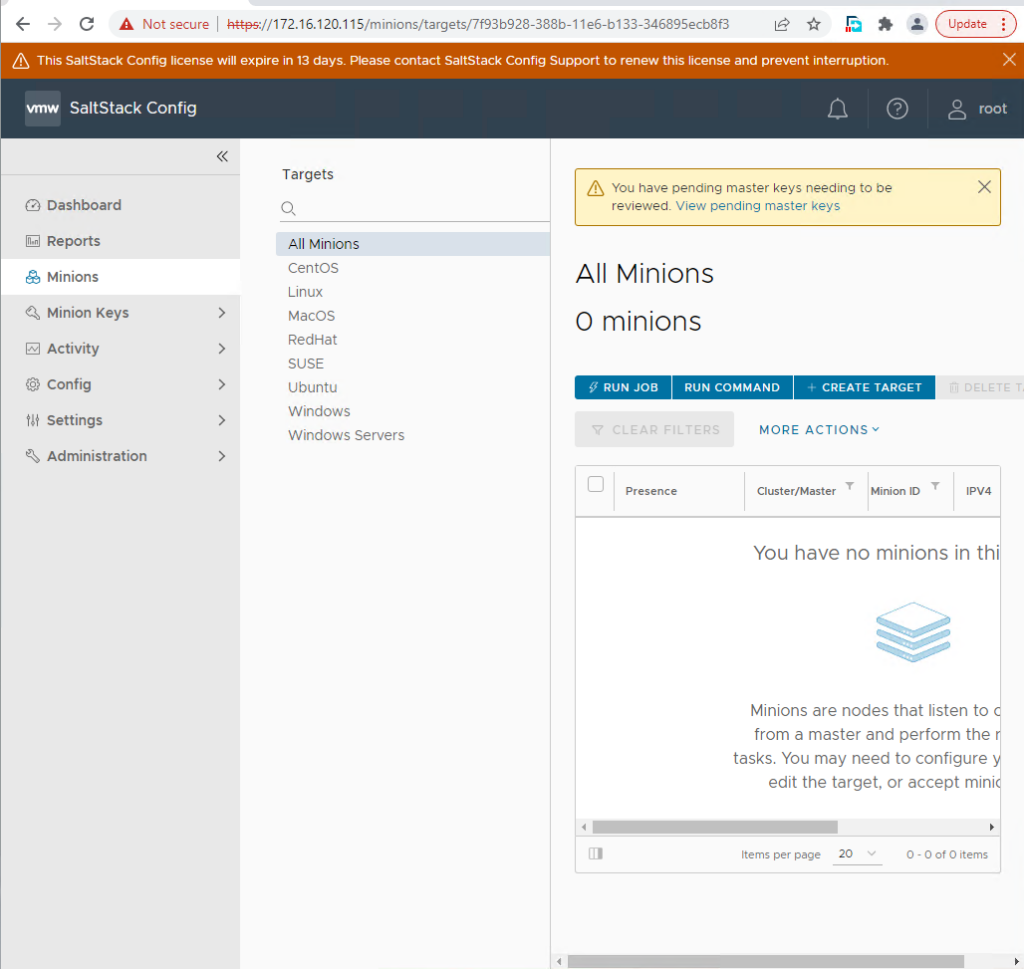
Accept the minion master keys and now we see all minion:
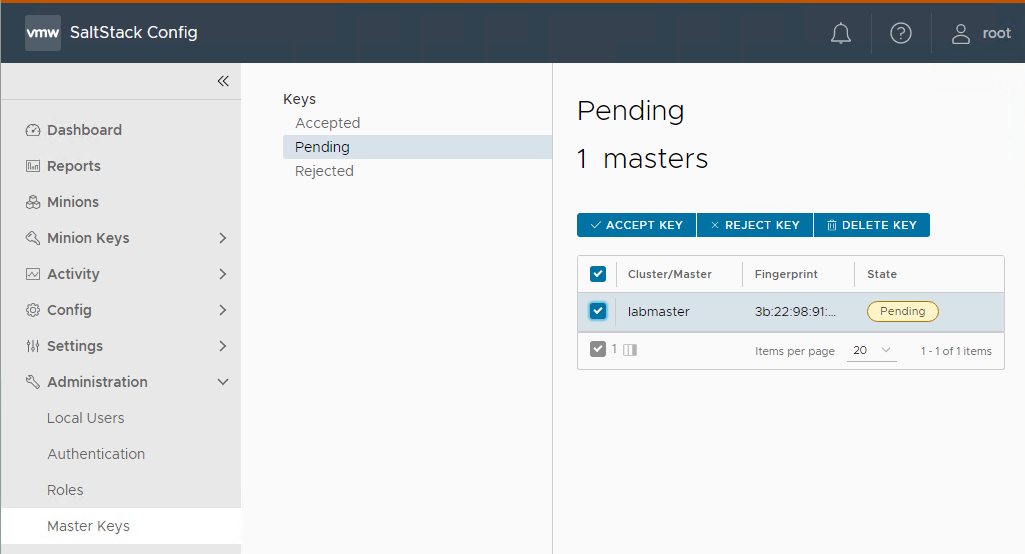
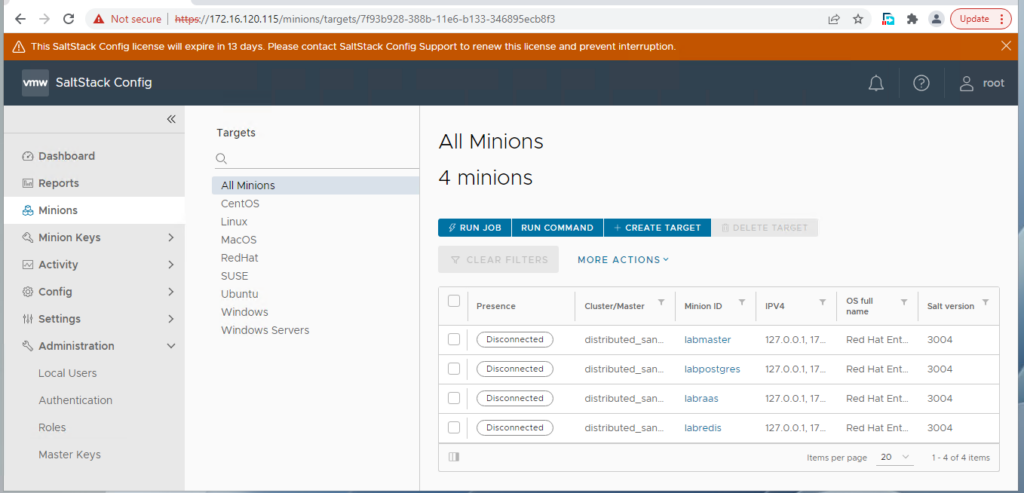
you now have salt-config /salt enterprise installed successfully.
If the Postgres or RAAS high state fils with the bellow then download the newer version of salt-config tar files from VMware. (there are issues with the init.sls state files with 8.5 or older versions.
----------
ID: create_ssl_certificate
Function: module.run
Name: tls.create_self_signed_cert
Result: False
Comment: Module function tls.create_self_signed_cert threw an exception. Exception: [Errno 2] No such file or directory: '/etc/pki/postgres/certs/sdb://osenv/PG_CERT_CN.key'
Started: 17:11:56.347565
Duration: 297.925 ms
Changes:
----------
ID: create_ssl_certificate_eapi
Function: module.run
Name: tls.create_self_signed_cert
Result: False
Comment: Module function tls.create_self_signed_cert threw an exception. Exception: [Errno 2] No such file or directory: '/etc/pki/raas/certs/sdb://osenv/SSE_CERT_CN.key'
Started: 20:26:32.061862
Duration: 42.028 ms
Changes:
----------
you can work around the issue by hardcoding the full paths for pg cert and raas cert in the init.sls files.
ID: create_ssl_certificate
Function: module.run
Name: tls.create_self_signed_cert
Result: False
Comment: Module function tls.create_self_signed_cert is not available
Started: 16:11:55.436579
Duration: 932.506 ms
Changes:Cause: prerequisits are not installed. python36-pyOpenSSL and python36-cryptography must be installed on all nodes where tls.create_self_signed_cert is targeted against.
Topology: (master-minion communication)
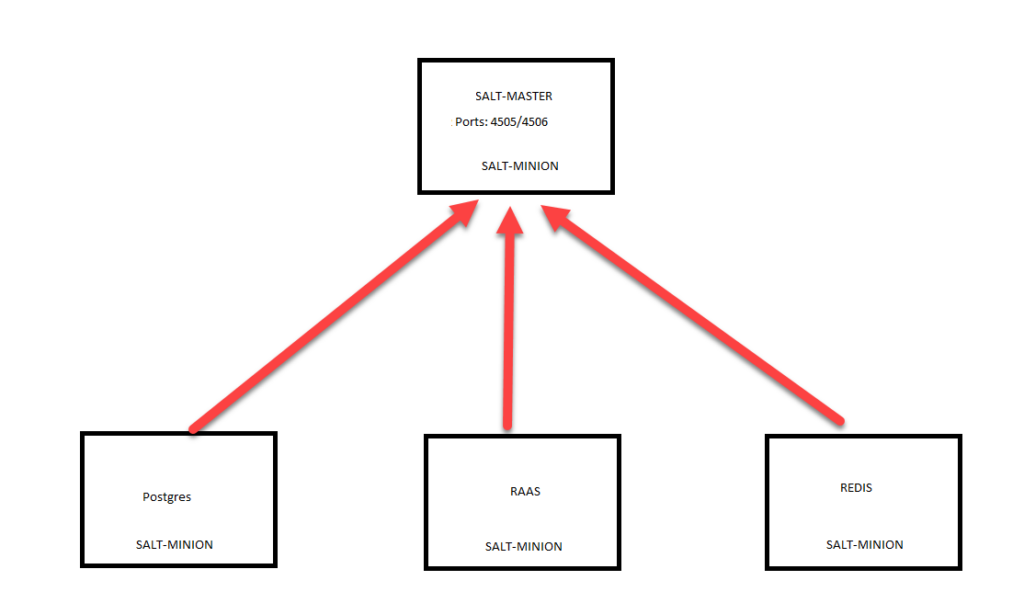
OS: RHEL7.9/Centos7
For the above topology, you will need 4 machines, we will be using the scripted installer to install RAAS, REDIS and postgres for us.
the VM’s I am using:
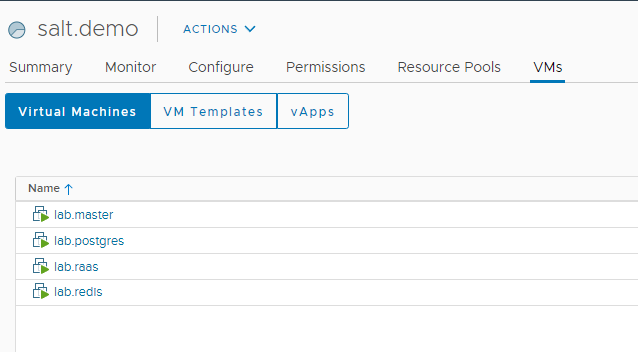
note: My RHEL machine are already registered with RHEL subscription manager.
we start by updating the machine on all machine’s
yum update -y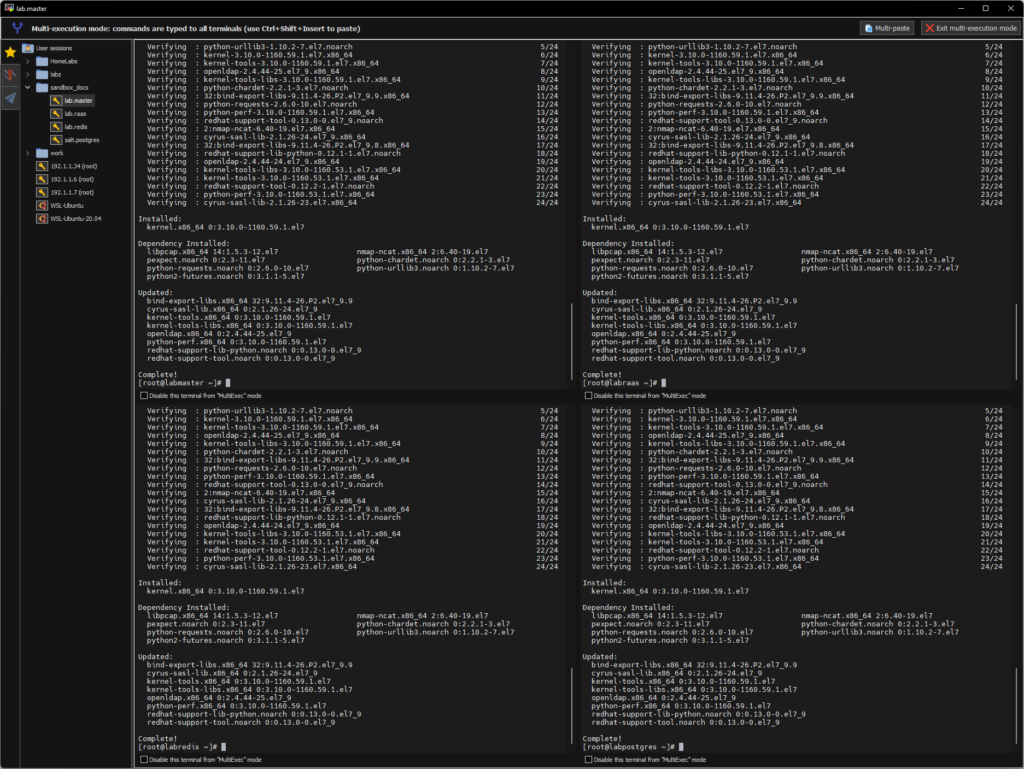
URL: https://repo.saltproject.io/
Navigate to the above URL and select the correct repository for your OS:
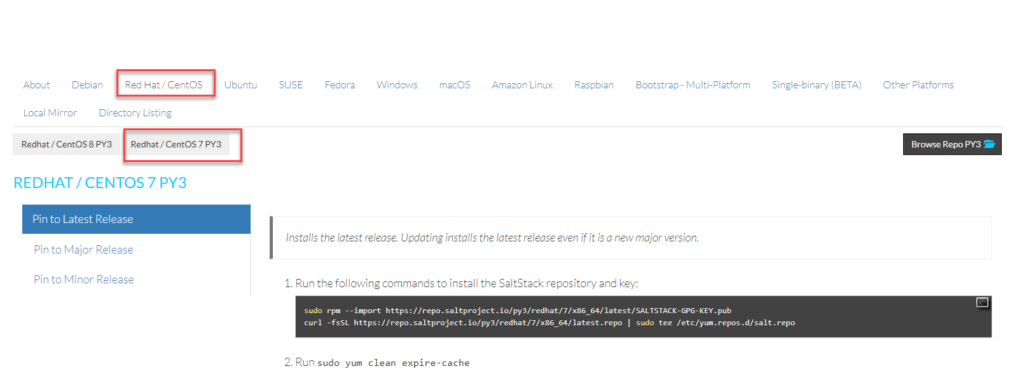
install the repository on all four machines.
sudo rpm --import https://repo.saltproject.io/py3/redhat/7/x86_64/latest/SALTSTACK-GPG-KEY.pub
curl -fsSL https://repo.saltproject.io/py3/redhat/7/x86_64/latest.repo | sudo tee /etc/yum.repos.d/salt.repoEg output:

Clear expired cache (run on all 4 machine)
sudo yum clean expire-cache
we now install salt-master on the master VM:
sudo yum install salt-master
press y to continue

Salt master uses Port: 4505-4506, we add a firewall rule to allow traffic (run the below only on the master)
firewall-cmd --permanent --add-port=4505-4506/tcp --permanent
firewall-cmd --reload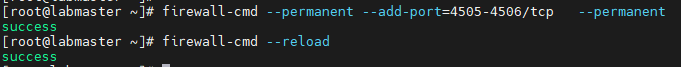
Enable and start services:
sudo systemctl enable salt-master && sudo systemctl start salt-masteron all 4 machines, we install salt-minion.
yum install salt-minion -y
we will now need to edit the minion configuration file and point it to the salt-master IP. (this needs to be done on all nodes)
I use the below command to add the master IP the config file:
echo "master: 172.16.120.113" >> /etc/salt/minionEG output:
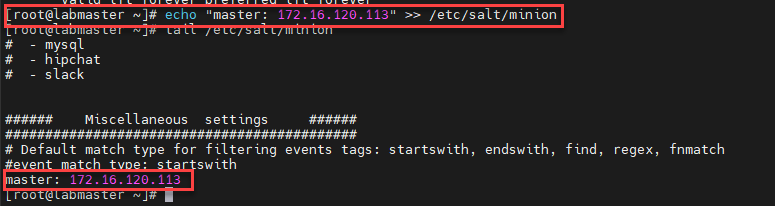
Enable and start the minion: (run on all nodes)
sudo systemctl enable salt-minion && sudo systemctl start salt-minionOn a successful connection, when you run salt-key -L on the master, you should see all the minions listed:
salt-key -L
Accept minion keys:
salt-key -A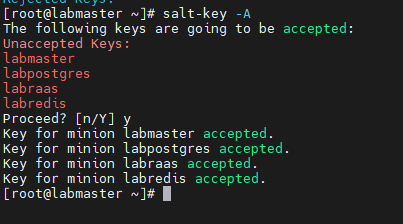
Test minions:
salt '*' test.ping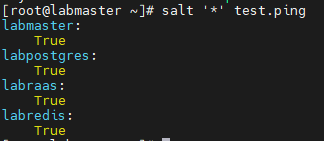
Master: /etc/salt/master
/etc/salt/master.d/*
minion: /etc/salt/minion
/etc/salt/minion.d/*
Master: /var/log/salt/master
Minion: /var/log/salt/minion
minion logs:
Mar 04 12:05:26 xyzzzzy salt-minion[16137]: [ERROR ] Error while bringing up minion for multi-master. Is master at 172.16.120.113 responding?
Cause: minion Is not able to communicate with master. Either the master ports are not open or there is no master service running on the IP or network is unreachable.
The Salt Master has cached the public key for this node, this salt minion will wait for 10 seconds before attempting to re-authenticateMinion keys are not accepted by the master
Greetings!!,
I am writing this based on a popular request by partners.
Usage meter API guide: https://developer.vmware.com/apis/1206/vcloud-usage-meter
usage meter OpenAPI specification: Click here to download JSON or use the below:
https://vdc-download.vmware.com/vmwb-repository/dcr-public/d61291b6-4397-44be-9b34-f046ada52f46/55e49229-0015-43d7-8655-b164861f7e0d/api_spec_4.5.jsonYou can find the openAPI specification on the API guide link > Documentation:
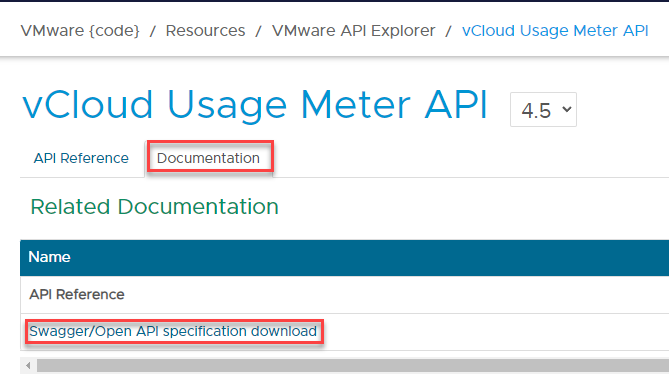
We will be using this JSON with postman.
on postman, Navigate to File> import > (
either import the json file downloaded with previosu steps or use the URL. In my case I have used URL
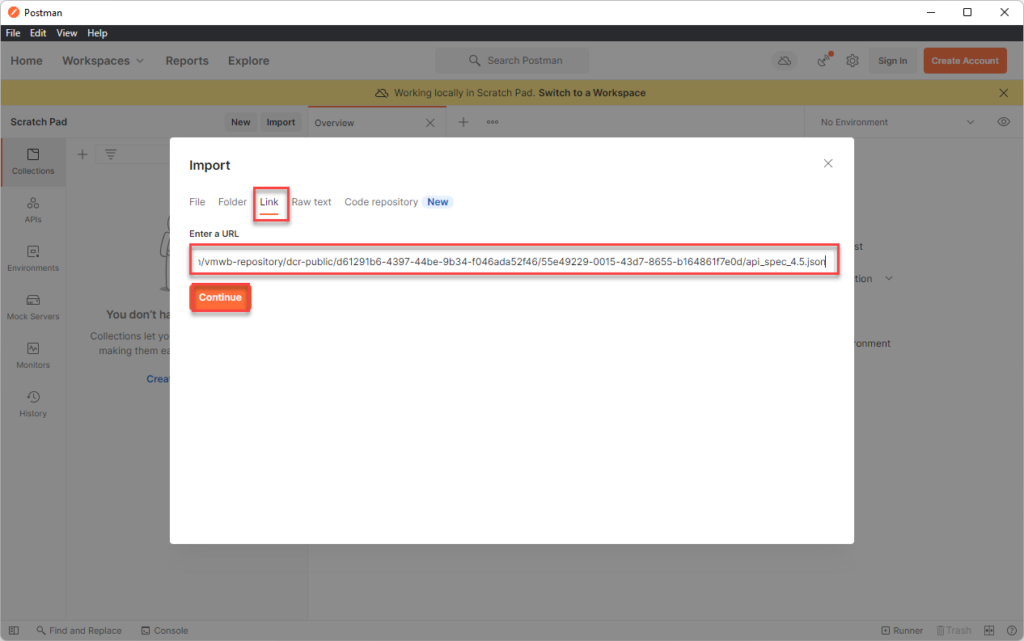
and then click on import
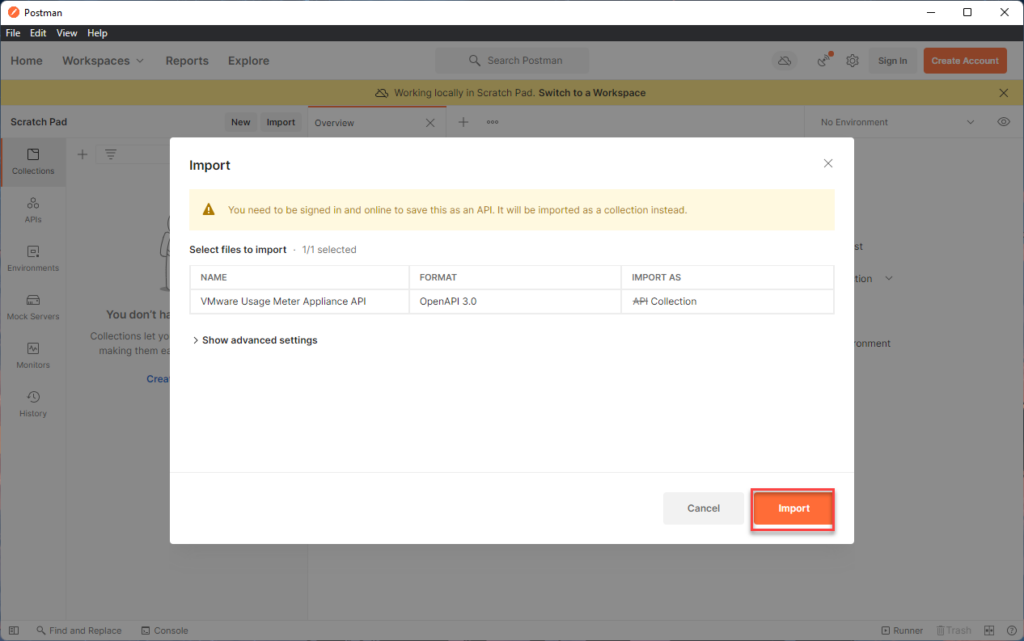
you should now see the API collections listed like so:
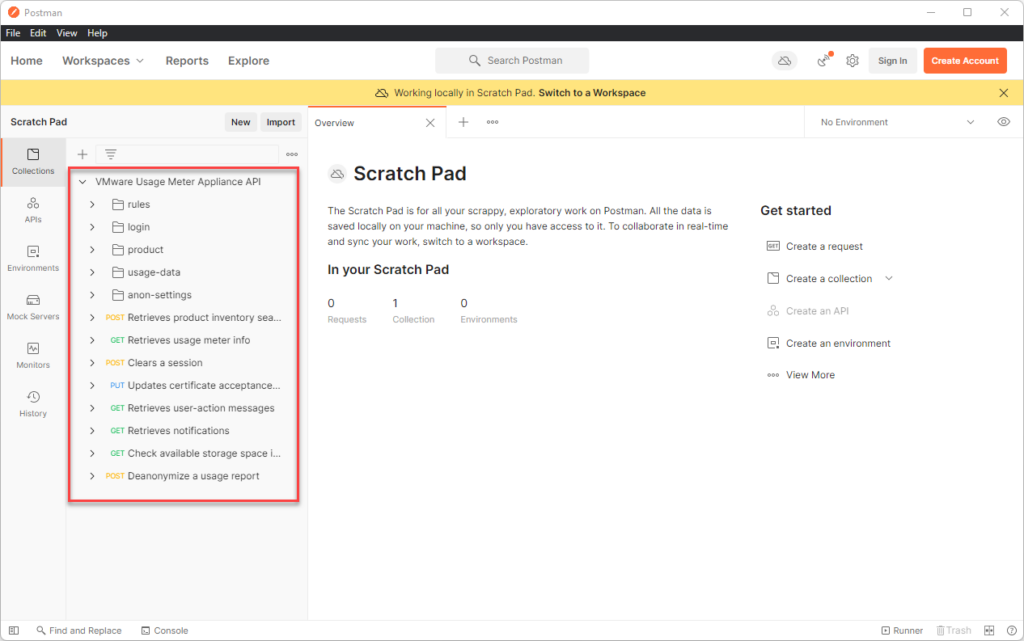
we will be using 2 variables
Navigate to Environment and create a new Env.
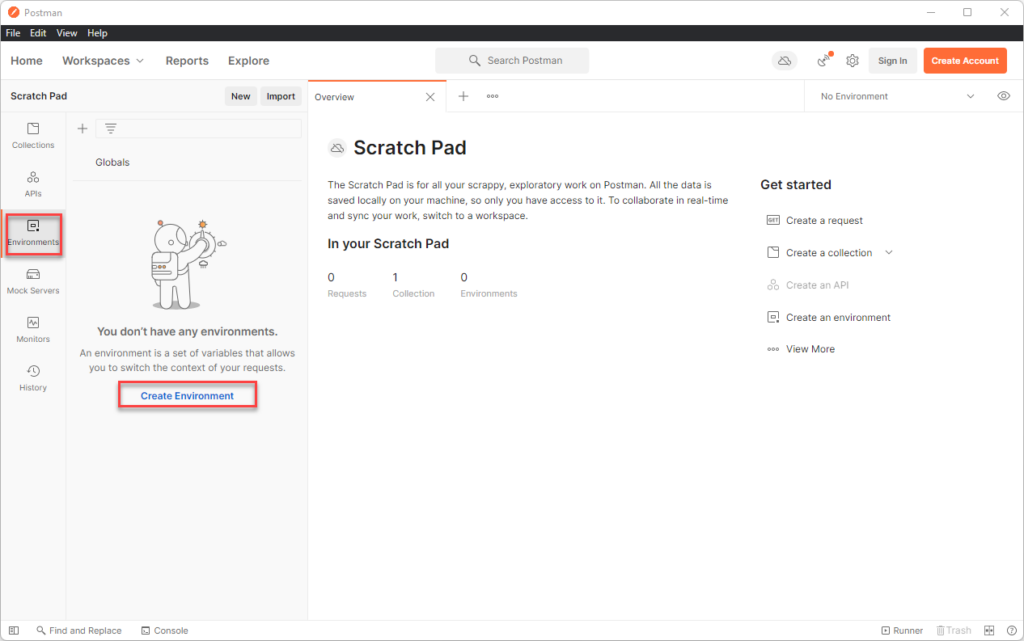
Enter a name of the enveronment and then in the variables, add baseUrl with value https://um_ip/api/v1
leave the sessionid blank for now. Ensure that you hit the save button here!!!
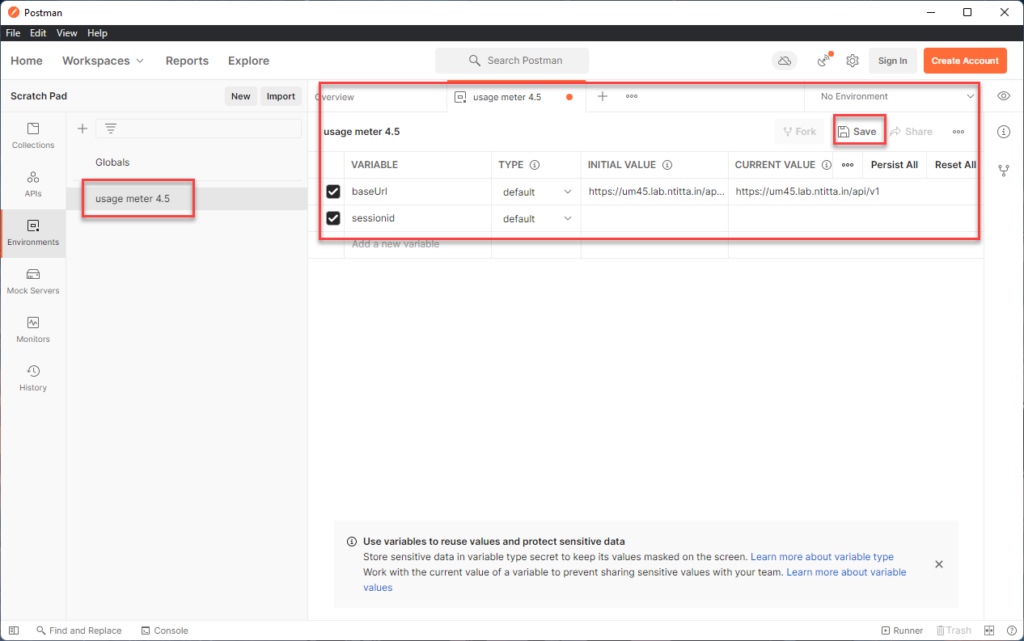
navigate back to collections > usage meter collection>login > create a session.
Click on body and enter the credentials
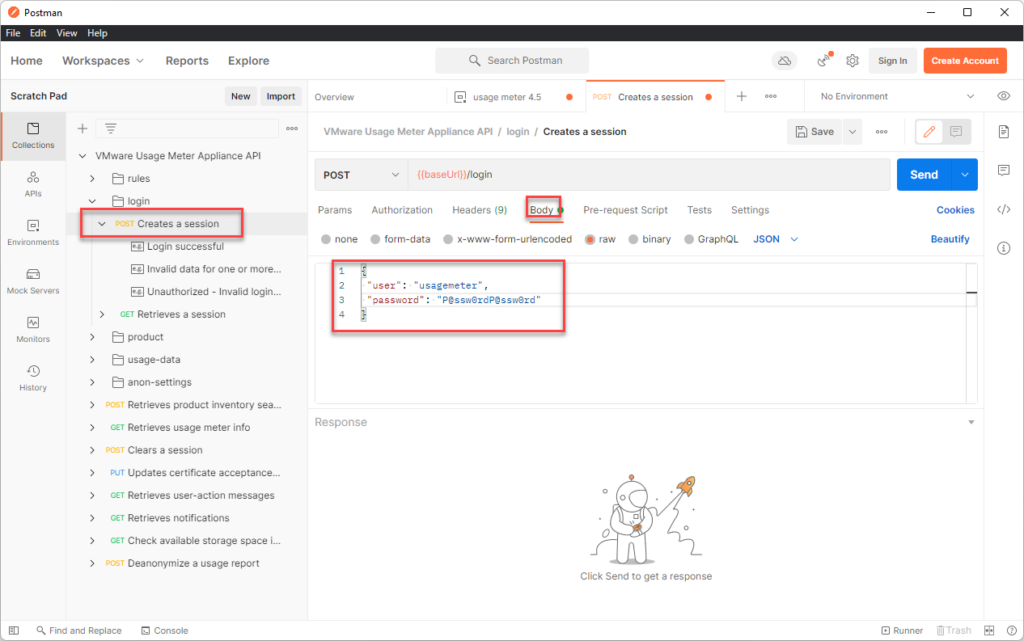
Switch the environment to usage meter 4.5 that we created in the previous step and hit send. we now have a sessionid
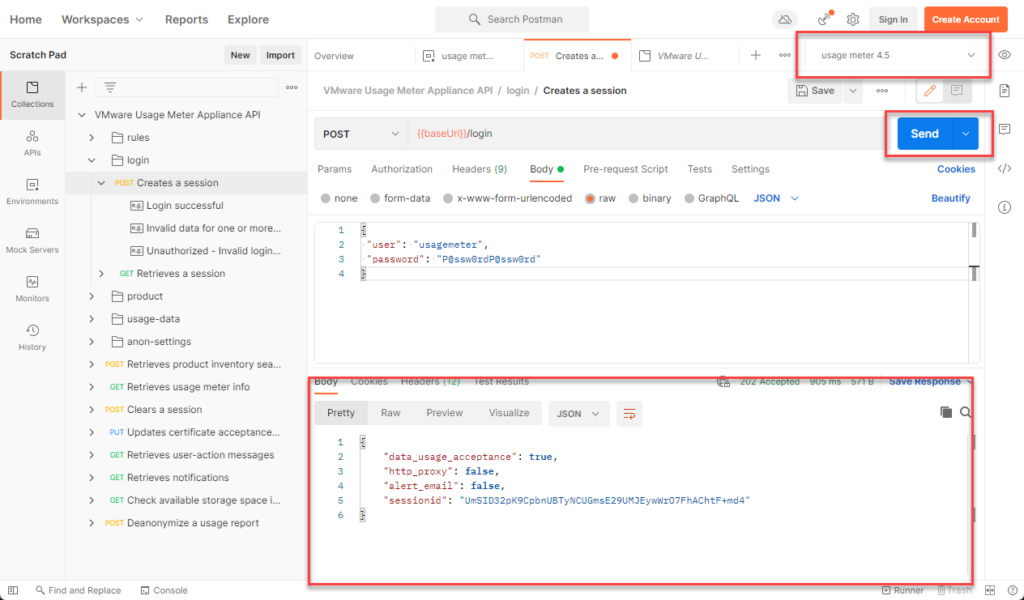
Go back in to environments > usage meter env > edit the sessionid field there and paste the sessionid you generated in the previous step: and ensure that you click on save!!
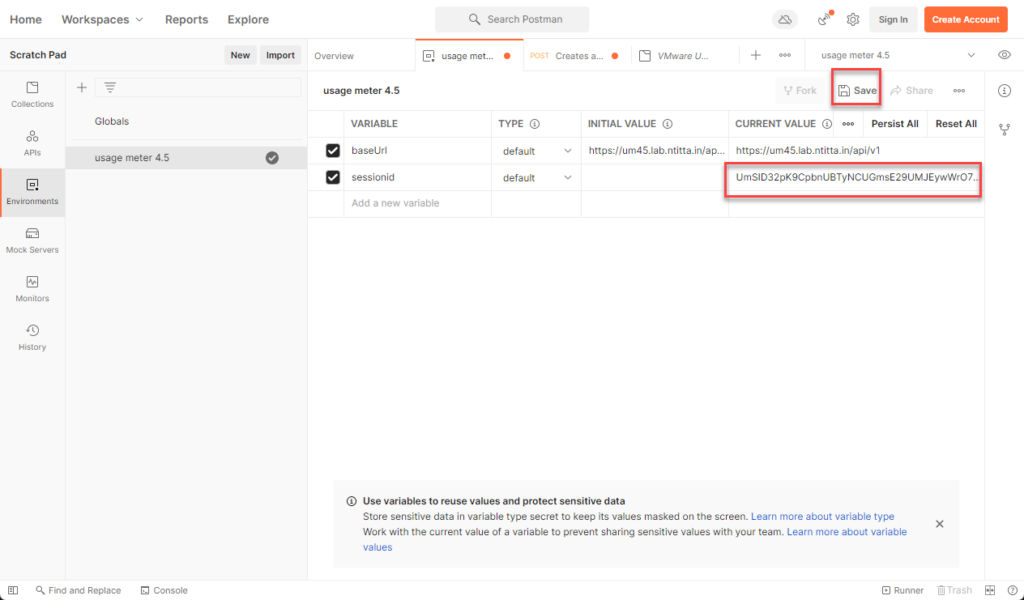
Navigate back to collection > usage meter collection > product> Adds a new product> header> repalce the value of sessionid with {{sessionid}} and hit save (you will need to add the sessionid variable for all api’s going forward with similar steps)
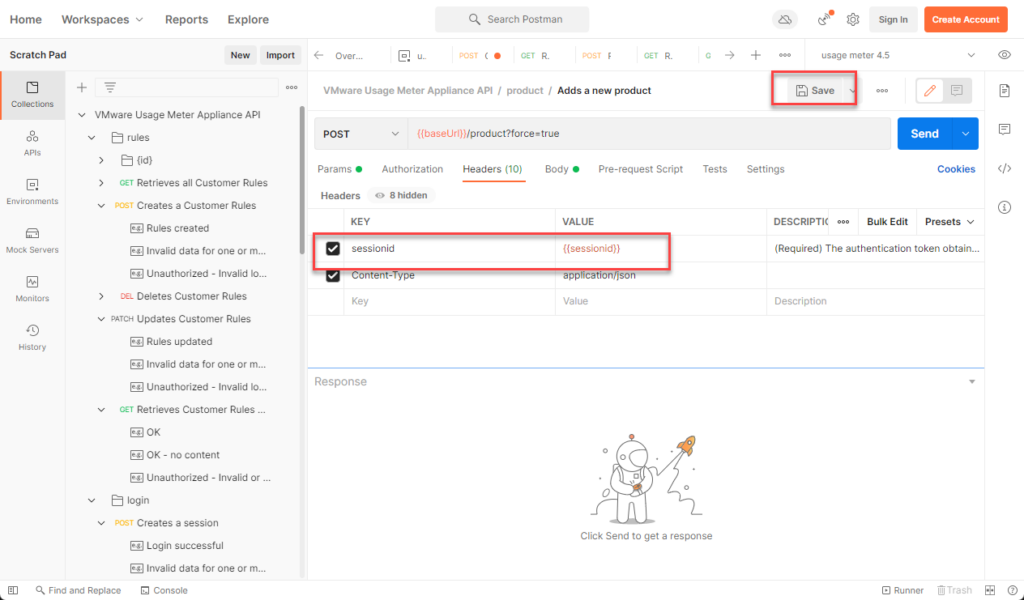
Switch to body and replace the raw data with the vCenter details:
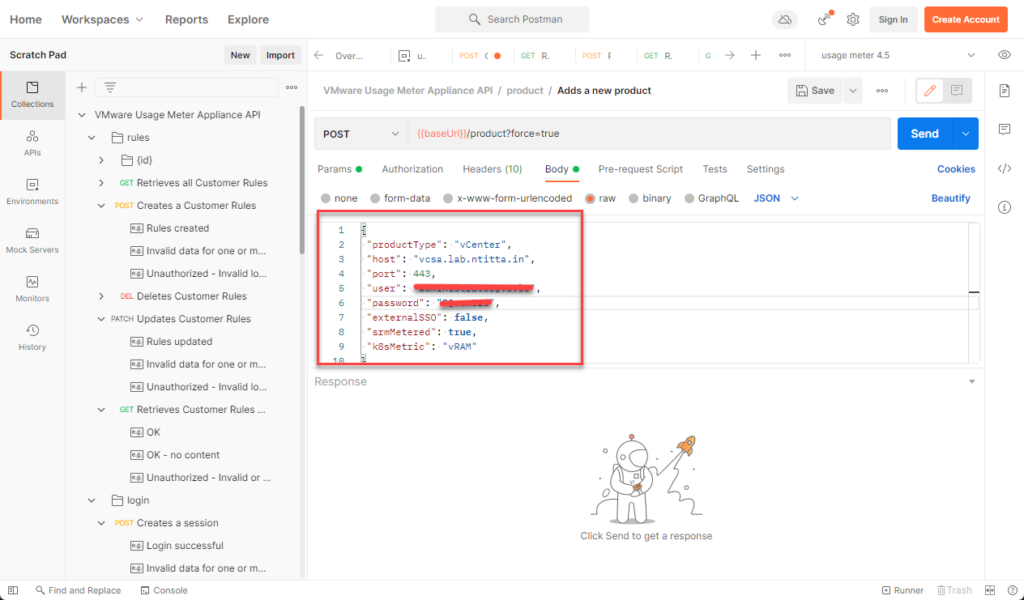
Hit send and the product should be added to usage meter:
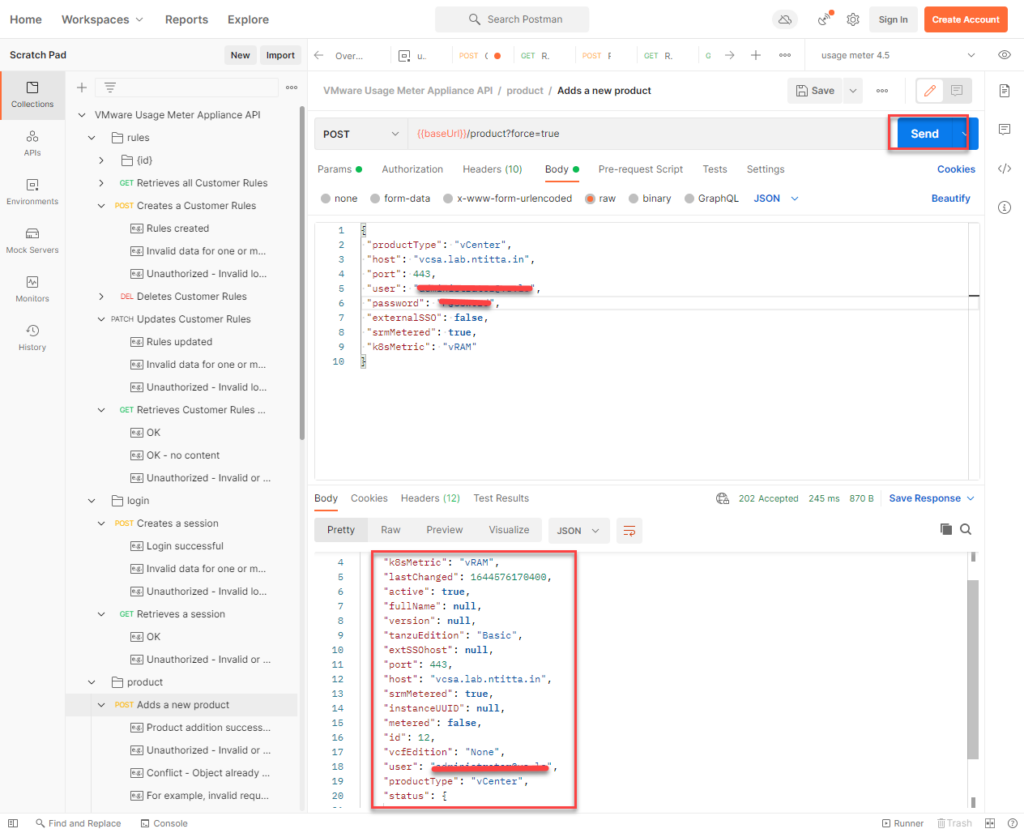
Usage meter:
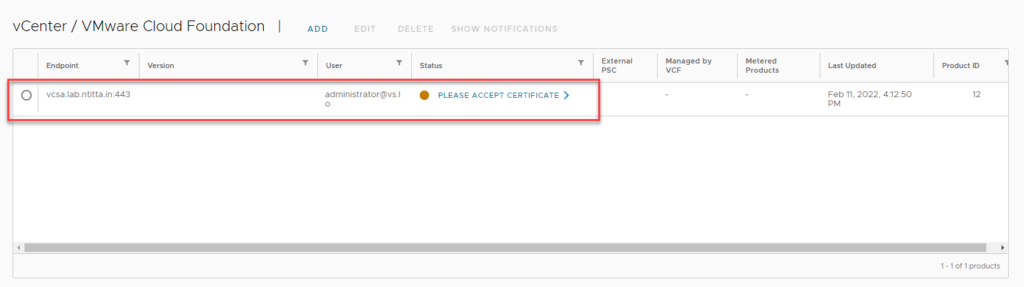
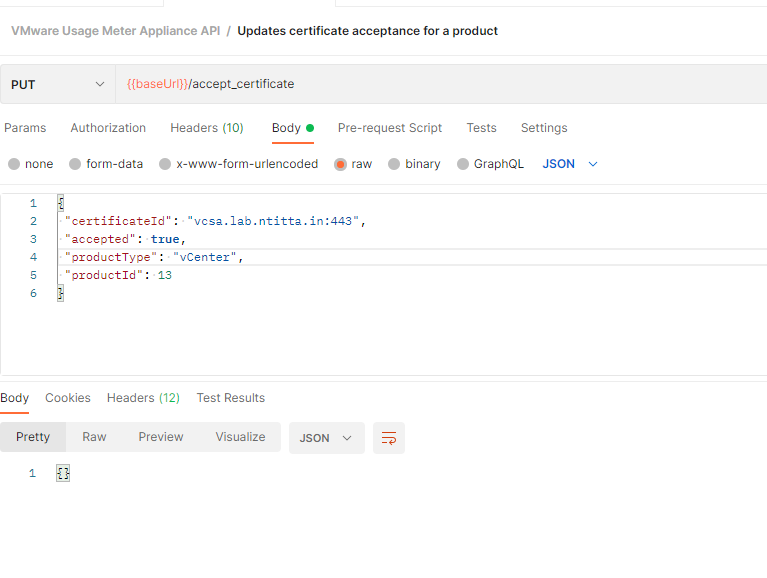
SRM collector logs are written in vccol_main.log
/opt/vmware/cloudusagemetering/var/logs/vccol_main.log
2021-12-22 17:30:24.159 ERROR --- [vCenter collector thread] c.v.um.vccollector.srm.SRMCollector : Unknown Failure HTTP transport error: org.bouncycastle.tls.TlsFatalAlert: certificate_unknown(46) :: https://srm02.ntitta.lab:443/drserver/vcdr/extapi/sdk
com.sun.xml.ws.client.ClientTransportException: HTTP transport error: org.bouncycastle.tls.TlsFatalAlert: certificate_unknown(46)
at com.sun.xml.ws.transport.http.client.HttpClientTransport.getOutput(HttpClientTransport.java:102)
at com.sun.xml.ws.transport.http.client.HttpTransportPipe.process(HttpTransportPipe.java:193)
at com.sun.xml.ws.transport.http.client.HttpTransportPipe.processRequest(HttpTransportPipe.java:115)
at com.sun.xml.ws.transport.DeferredTransportPipe.processRequest(DeferredTransportPipe.java:109)
at com.sun.xml.ws.api.pipe.Fiber.__doRun(Fiber.java:1106)
at com.sun.xml.ws.api.pipe.Fiber._doRun(Fiber.java:1020)
at com.sun.xml.ws.api.pipe.Fiber.doRun(Fiber.java:989)
at com.sun.xml.ws.api.pipe.Fiber.runSync(Fiber.java:847)
at com.sun.xml.ws.client.Stub.process(Stub.java:433)
at com.sun.xml.ws.client.sei.SEIStub.doProcess(SEIStub.java:161)
at com.sun.xml.ws.client.sei.SyncMethodHandler.invoke(SyncMethodHandler.java:78)
at com.sun.xml.ws.client.sei.SyncMethodHandler.invoke(SyncMethodHandler.java:62)
at com.sun.xml.ws.client.sei.SEIStub.invoke(SEIStub.java:131)
at com.sun.proxy.$Proxy41.srmLoginLocale(Unknown Source)
at com.vmware.um.vccollector.srm.api.SrmApiClient.openSrmPort(SrmApiClient.java:116)
at com.vmware.um.vccollector.srm.SRMCollector.getSrmLicenses(SRMCollector.java:312)
at com.vmware.um.vccollector.srm.SRMCollector.collect(SRMCollector.java:119)
at com.vmware.um.vccollector.srm.SRMCollectionStage.collectUsage(SRMCollectionStage.java:45)
at com.vmware.um.vccollector.VCCollector.collectStages(VCCollector.java:276)
at com.vmware.um.vccollector.VCCollector.collect(VCCollector.java:202)
at com.vmware.um.vccollector.VCCollector.collect(VCCollector.java:32)
at com.vmware.um.collector.CollectionHelper.collectFromServer(CollectionHelper.java:1014)
at com.vmware.um.collector.CollectionHelper.collectFromServersWithReporting(CollectionHelper.java:1170)
at com.vmware.um.collector.CollectionHelper.collectWithReporting(CollectionHelper.java:990)
at com.vmware.um.collector.CollectionHelper.lambda$start$9(CollectionHelper.java:1518)
at java.base/java.util.concurrent.Executors$RunnableAdapter.call(Unknown Source)
at java.base/java.util.concurrent.FutureTask.runAndReset(Unknown Source)
at java.base/java.util.concurrent.ScheduledThreadPoolExecutor$ScheduledFutureTask.run(Unknown Source)
at java.base/java.util.concurrent.ThreadPoolExecutor.runWorker(Unknown Source)
at java.base/java.util.concurrent.ThreadPoolExecutor$Worker.run(Unknown Source)
at java.base/java.lang.Thread.run(Unknown Source)
Caused by: org.bouncycastle.tls.TlsFatalAlert: certificate_unknown(46)
at org.bouncycastle.jsse.provider.ProvSSLSocketDirect.checkServerTrusted(ProvSSLSocketDirect.java:135)
at org.bouncycastle.jsse.provider.ProvTlsClient$1.notifyServerCertificate(ProvTlsClient.java:360)
at org.bouncycastle.tls.TlsUtils.processServerCertificate(TlsUtils.java:4813)
at org.bouncycastle.tls.TlsClientProtocol.handleServerCertificate(TlsClientProtocol.java:784)
at org.bouncycastle.tls.TlsClientProtocol.handleHandshakeMessage(TlsClientProtocol.java:670)
at org.bouncycastle.tls.TlsProtocol.processHandshakeQueue(TlsProtocol.java:695)
at org.bouncycastle.tls.TlsProtocol.processRecord(TlsProtocol.java:584)
at org.bouncycastle.tls.RecordStream.readRecord(RecordStream.java:245)
at org.bouncycastle.tls.TlsProtocol.safeReadRecord(TlsProtocol.java:843)
at org.bouncycastle.tls.TlsProtocol.blockForHandshake(TlsProtocol.java:417)
at org.bouncycastle.tls.TlsClientProtocol.connect(TlsClientProtocol.java:88)
at org.bouncycastle.jsse.provider.ProvSSLSocketDirect.startHandshake(ProvSSLSocketDirect.java:445)
at org.bouncycastle.jsse.provider.ProvSSLSocketDirect.startHandshake(ProvSSLSocketDirect.java:426)
at java.base/sun.net.www.protocol.https.HttpsClient.afterConnect(Unknown Source)
at java.base/sun.net.www.protocol.https.AbstractDelegateHttpsURLConnection.connect(Unknown Source)
at java.base/sun.net.www.protocol.http.HttpURLConnection.getOutputStream0(Unknown Source)
at java.base/sun.net.www.protocol.http.HttpURLConnection.getOutputStream(Unknown Source)
at java.base/sun.net.www.protocol.https.HttpsURLConnectionImpl.getOutputStream(Unknown Source)
at com.sun.xml.ws.transport.http.client.HttpClientTransport.getOutput(HttpClientTransport.java:89)
... 30 common frames omitted
Caused by: java.security.cert.CertificateException: There is no pinned certificate for this server and port
at com.vmware.um.common.certificates.PinnedCertificateTrustManager.checkServerTrusted(PinnedCertificateTrustManager.java:81)
at org.bouncycastle.jsse.provider.ImportX509TrustManager_7.checkServerTrusted(ImportX509TrustManager_7.java:56)
at org.bouncycastle.jsse.provider.ProvSSLSocketDirect.checkServerTrusted(ProvSSLSocketDirect.java:131)
... 48 common frames omittedWorkaround:
Re-register SRM to vCenter using an IP instead of the FQDN
Navigate to https://SRM:5480, log in as admin and re-register. Change the local host field to the IP address from the dropdown
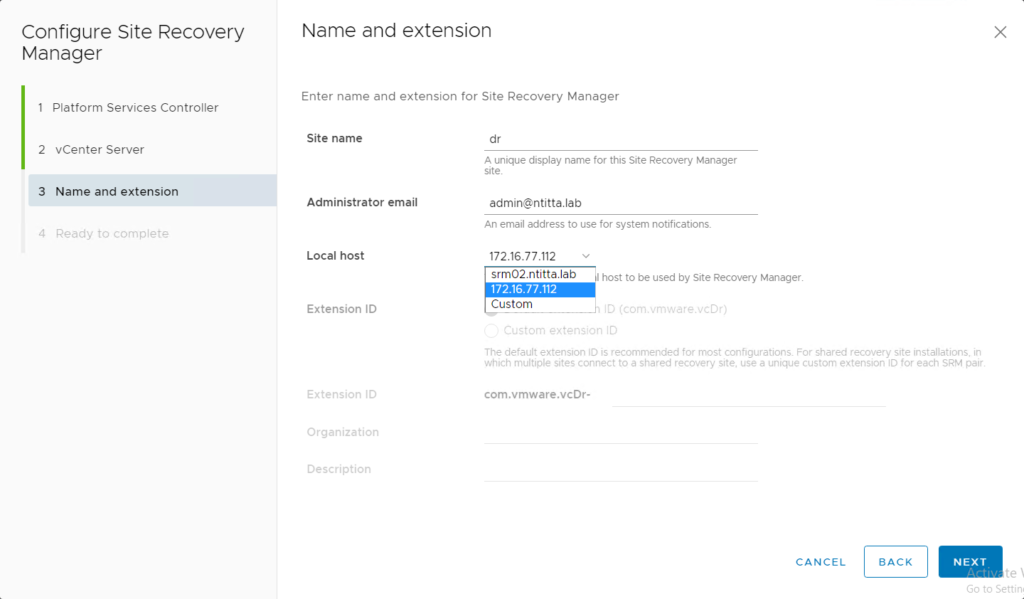
error:
Resource [/resources/compute/e730e5b7-bd12-4803-809e-2d9655c0f448]:: Salt configuration CREATE with job id [5bae15fe-6903-42cb-b915-193b6d5e9d97] failed. Error:: : Minion deployment successful. JID - 20211202152858391410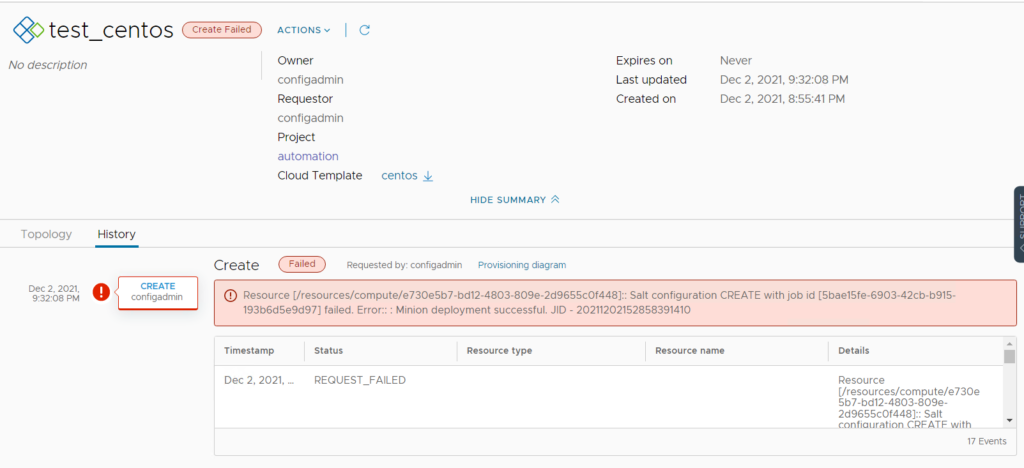
investigation:
On salt-config > jobs , look for the deploy.minion task. This was a success in my case.
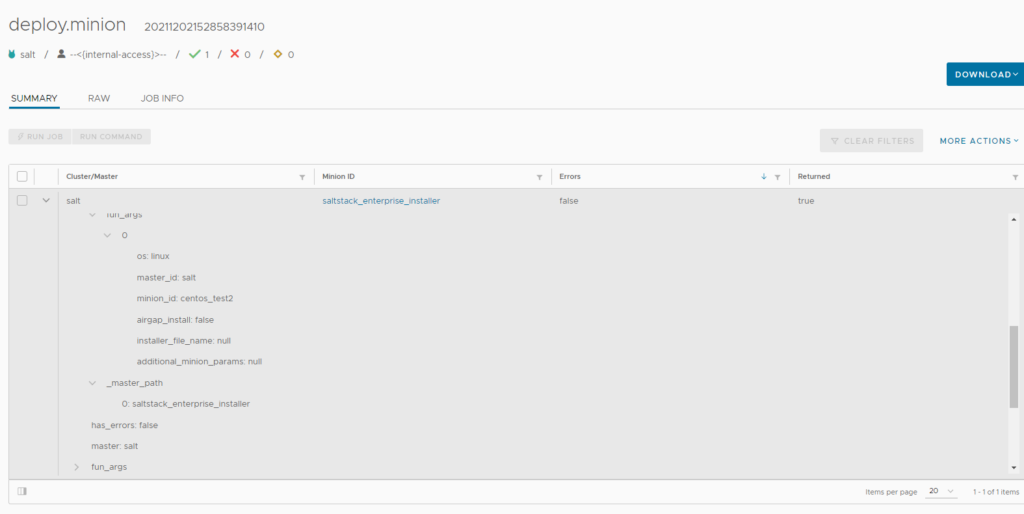
Re-ran the deployment, once the machine is provisioned and customization is successful (has IP when viewing VM from the vCenter view), open the console and I took a look at /etc/salt/minion
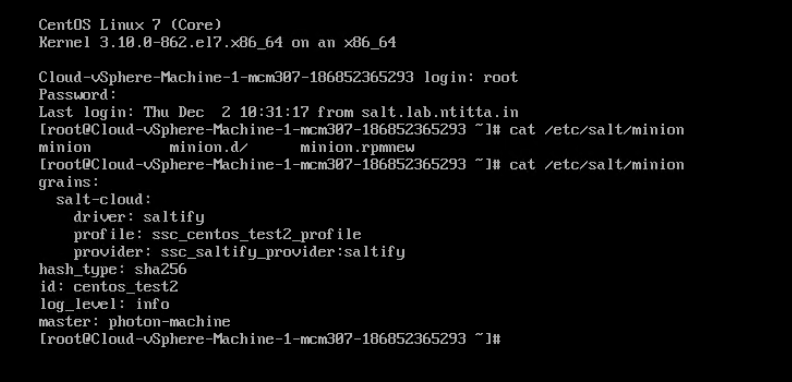
Here, the line: master: photon-machine is clearly wrong.
looking at the grains on the salt-config UI, we see the same grains:
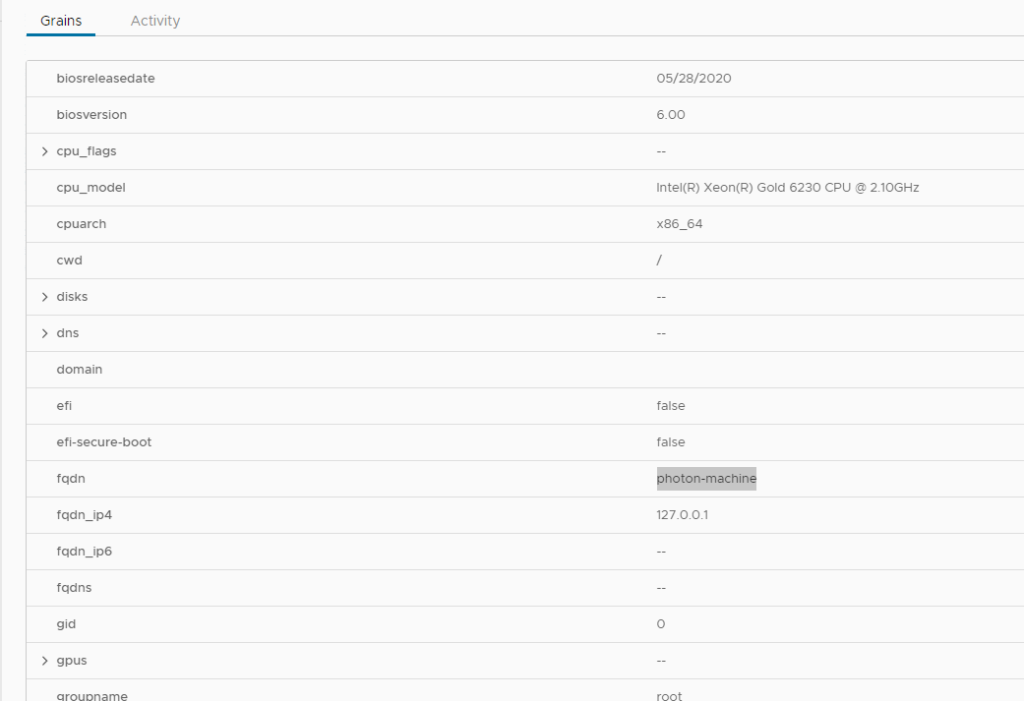
Resolution:
restart salt-master and salt-minion service.
and then take a look at the grains on the CLI
salt saltmaster grains.get fqdn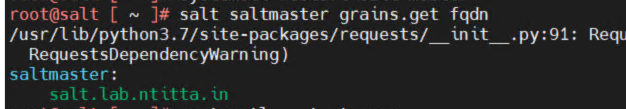
Now, refresh grains
salt saltmaster saltutil.refresh_grainsand then take a look at the UI (in about a min time)
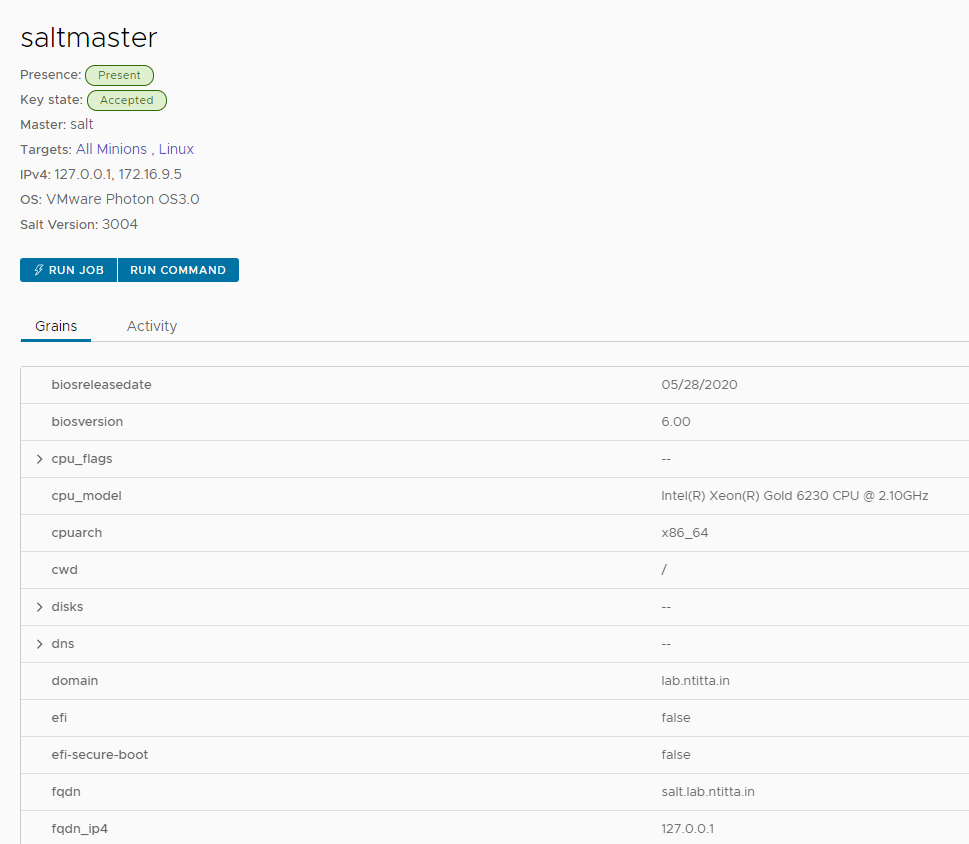
what that sorted, deploying new VM’s via VRA with the saltify driver now works!!
Windows-based deployment fails with error: “A specified parameter was not correct: spec.identification.domainAdmin”
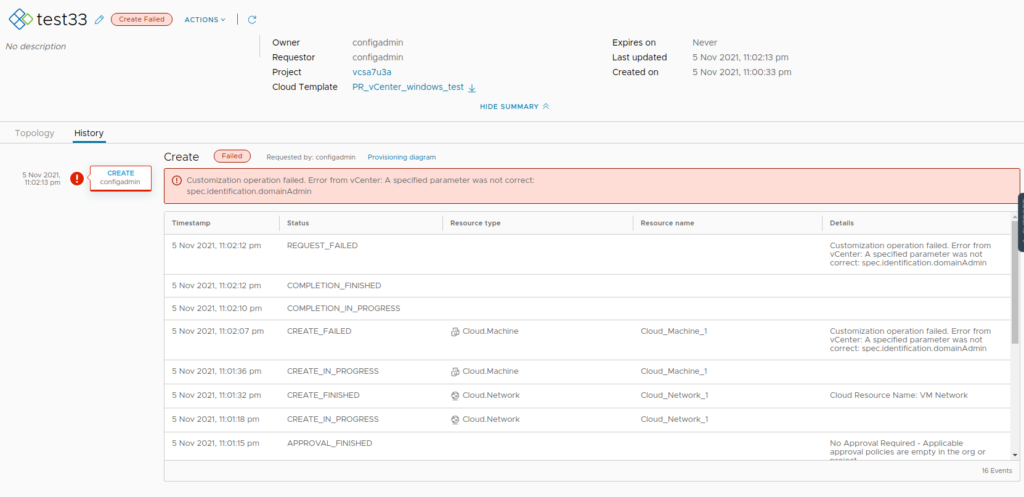
Logs: vpxd.log on the vCenter
info vpxd[10775] [Originator@6876 sub=Default opID=68b9a06d] [VpxLRO] -- ERROR task-121185 -- vm-2123 -- vim.VirtualMachine.customize: vmodl.fault.InvalidArgument:
--> Result:
--> (vmodl.fault.InvalidArgument) {
--> faultCause = (vmodl.MethodFault) null,
--> faultMessage = <unset>,
--> invalidProperty = "spec.identification.domainAdmin"
--> msg = ""
--> }
...
...
...
--> identification = (vim.vm.customization.Identification) {
--> joinWorkgroup = <unset>,
--> joinDomain = "ntitta.lab",
--> domainAdmin = "",
--> domainAdminPassword = (vim.vm.customization.Password) {
--> value = (not shown),
--> plainText = trueCause: There were changes made to guest cust spec on 7.0u3a
Workaround:
For a blueprint that does not leverage domain join, Navigate to Cloud assembly > Network Profile> open (the-network-profile-used-in-bp) > networks > edit(vCenter_network_mapped)
leave the domain filed here as blank and then re-run the deployment.
re-run the deployment, it now works:
vcenter collection fails with error:” Failed customer rule collection – Could not find instanceUuid of the VM with moref: vm-xxxx from VC server with id: x.Could not find instanceUuid”

cause: usage meter receives an error when attempting to query the UUID of the VM moref seen on the error.
on the vCenter inventory, you will also see stale/orphaned/inaccessible machines
Resolution: Unregister/remove the invalid vm’s from the vCenter inventory and wait for the next collection cycle (collection occurs every hour)
SaltConfig must be running version 8.5 and must be deployed via LCM.
If vRA is running on self-signed/local-CA/LCM-CA certificates the saltstack UI will not load and you will see similar symptoms:
Specifically, a blank page when logging on to salt UI with account/info api returning 500
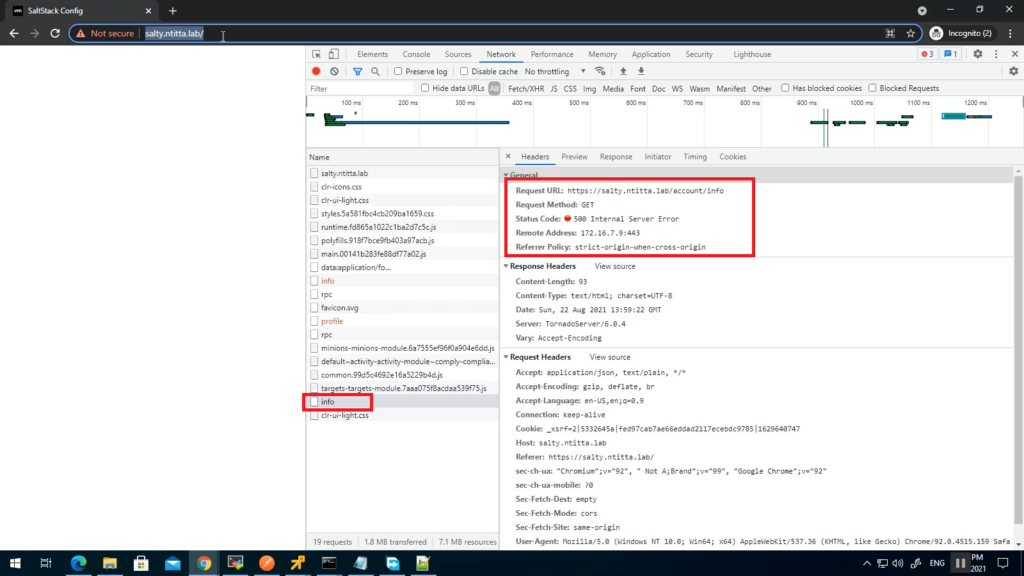
Logs:
less /var/log/raas/raas
Traceback (most recent call last):
File "requests/adapters.py", line 449, in send
File "urllib3/connectionpool.py", line 756, in urlopen
File "urllib3/util/retry.py", line 574, in increment
urllib3.exceptions.MaxRetryError: HTTPSConnectionPool(host='automation.ntitta.lab', port=443): Max retries exceeded with url: /csp/gateway/am/api/auth/discovery?username=service_type&state=aHR0cHM6Ly9zYWx0eS5udGl0dGEubGFiL2lkZW50aXR5L2FwaS9jb3JlL2F1dGhuL2NzcA%3D%3D&redirect_uri=https%3A%2F%2Fsalty.ntitta.lab%2Fidentity%2Fapi%2Fcore%2Fauthn%2Fcsp&client_id=ssc-HLwywt0h3Y (Caused by SSLError(SSLCertVerificationError(1, '[SSL: CERTIFICATE_VERIFY_FAILED] certificate verify failed: self signed certificate in certificate chain (_ssl.c:1076)')))
During handling of the above exception, another exception occurred:
Traceback (most recent call last):
File "tornado/web.py", line 1680, in _execute
File "raas/utils/rest.py", line 153, in prepare
File "raas/utils/rest.py", line 481, in prepare
File "pop/contract.py", line 170, in __call__
File "/var/lib/raas/unpack/_MEIb1NPIC/raas/mods/vra/params.py", line 250, in get_login_url
verify=validate_ssl)
File "requests/api.py", line 76, in get
File "requests/api.py", line 61, in request
File "requests/sessions.py", line 542, in request
File "raven/breadcrumbs.py", line 341, in send
File "requests/sessions.py", line 655, in send
File "requests/adapters.py", line 514, in send
requests.exceptions.SSLError: HTTPSConnectionPool(host='automation.ntitta.lab', port=443): Max retries exceeded with url: /csp/gateway/am/api/auth/discovery?username=service_type&state=aHR0cHM6Ly9zYWx0eS5udGl0dGEubGFiL2lkZW50aXR5L2FwaS9jb3JlL2F1dGhuL2NzcA%3D%3D&redirect_uri=https%3A%2F%2Fsalty.ntitta.lab%2Fidentity%2Fapi%2Fcore%2Fauthn%2Fcsp&client_id=ssc-HLwywt0h3Y (Caused by SSLError(SSLCertVerificationError(1, '[SSL: CERTIFICATE_VERIFY_FAILED] certificate verify failed: self signed certificate in certificate chain (_ssl.c:1076)')))
2021-08-23 04:29:16,906 [tornado.access ][ERROR :2250][Webserver:59844] 500 POST /rpc (127.0.0.1) 1697.46msTo resolve this, grab the root certificate of vRA and import this over to the saltstack appliance root store:
Grab root certificate:
Cli method:
root@salty [ ~ ]# openssl s_client -showcerts -connect automation.ntitta.lab:443
CONNECTED(00000003)
depth=1 CN = vRealize Suite Lifecycle Manager Locker CA, O = VMware, C = IN
verify error:num=19:self signed certificate in certificate chain
---
Certificate chain
0 s:/CN=automation.ntitta.lab/OU=labs/O=GSS/L=BLR/ST=KA/C=IN
i:/CN=vRealize Suite Lifecycle Manager Locker CA/O=VMware/C=IN
-----BEGIN CERTIFICATE-----
MIID7jCCAtagAwIBAgIGAXmkBtDxMA0GCSqGSIb3DQEBCwUAMFMxMzAxBgNVBAMM
KnZSZWFsaXplIFN1aXRlIExpZmVjeWNsZSBNYW5hZ2VyIExvY2tlciBDQTEPMA0G
A1UECgwGVk13YXJlMQswCQYDVQQGEwJJTjAeFw0yMTA1MjUxNDU2MjBaFw0yMzA1
MjUxNDU2MjBaMGUxHjAcBgNVBAMMFWF1dG9tYXRpb24ubnRpdHRhLmxhYjENMAsG
A1UECwwEbGFiczEMMAoGA1UECgwDR1NTMQwwCgYDVQQHDANCTFIxCzAJBgNVBAgM
AktBMQswCQYDVQQGEwJJTjCCASIwDQYJKoZIhvcNAQEBBQADggEPADCCAQoCggEB
AJ+p/UsPFJp3WESJfUNlPWAUtYOUQ9cK5lZXBrEK79dtOwzJ8noUyKndO8i5wumC
tNJP8U3RjKbqu75UZH3LiwoHTOEkqhWufrn8gL7tQjtiQ0iAp2pP6ikxH2bXNAwF
Dh9/2CMjLhSN5mb7V5ehu4rP3/Niu19nT5iA1XMER3qR2tsRweV++78vrYFsKDS9
ePa+eGvMNrVaXvbYN75KnLEKbpkHGPg9P10zLbP/lPIskEGfgBMjS7JKOPxZZKX1
GczW/2sFq9OOr4bW6teWG3gt319N+ReNlUxnrxMDkKcWrml8EbeQMp4RmmtXX5Z4
JeVEATMS7O2CeoEN5E/rFFUCAwEAAaOBtTCBsjAdBgNVHQ4EFgQUz/pxN1bN/GxO
cQ/hcQCgBSdRqaUwHwYDVR0jBBgwFoAUYOI4DbX97wdcZa/pWivAMvnnDekwMAYD
VR0RBCkwJ4IXKi5hdXRvbWF0aW9uLm50aXR0YS5sYWKCDCoubnRpdHRhLmxhYjAO
BgNVHQ8BAf8EBAMCBaAwIAYDVR0lAQH/BBYwFAYIKwYBBQUHAwIGCCsGAQUFBwMB
MAwGA1UdEwEB/wQCMAAwDQYJKoZIhvcNAQELBQADggEBAA2KntXAyrY6DHho8FQc
R2GrHVCCWG3ugyPEq7S7tAabMIeSVhbPWsDaVLro5PlldK9FAUhinbxEwShIJfVP
+X1WOBUxwTQ7anfiagonMNotGtow/7f+fnHGO4Mfyk+ICo+jOp5DTDHGRmF8aYsP
5YGkOdpAb8SuT/pNerZie5WKx/3ZuUwsEDTqF3CYdqWQZSuDIlWRetECZAaq50hJ
c6kD/D1+cq2pmN/DI/U9RAfsvexkhdZaMbHdrlGzNb4biSvJ8HjJMH4uNLUN+Nyf
2MON41QKRRuzQn+ahq7X/K2BbxJTQUZGwbC+0CA6M79dQ1eVQui4d5GXmjutqFIo
Xwo=
-----END CERTIFICATE-----
1 s:/CN=vRealize Suite Lifecycle Manager Locker CA/O=VMware/C=IN
i:/CN=vRealize Suite Lifecycle Manager Locker CA/O=VMware/C=IN
-----BEGIN CERTIFICATE-----
MIIDiTCCAnGgAwIBAgIGAXmEbtiqMA0GCSqGSIb3DQEBCwUAMFMxMzAxBgNVBAMM
KnZSZWFsaXplIFN1aXRlIExpZmVjeWNsZSBNYW5hZ2VyIExvY2tlciBDQTEPMA0G
A1UECgwGVk13YXJlMQswCQYDVQQGEwJJTjAeFw0yMTA1MTkxMTQyMDdaFw0zMTA1
MTcxMTQyMDdaMFMxMzAxBgNVBAMMKnZSZWFsaXplIFN1aXRlIExpZmVjeWNsZSBN
YW5hZ2VyIExvY2tlciBDQTEPMA0GA1UECgwGVk13YXJlMQswCQYDVQQGEwJJTjCC
ASIwDQYJKoZIhvcNAQEBBQADggEPADCCAQoCggEBAK6S4ESddCC7BAl4MACpAeAm
1JBaw72NgeSOruS/ljpd1MyDd/AJjpIpdie2M0cweyGDaJ4+/C549lxQe0NAFsgh
62BG87klbhzvYja6aNKvE+b1EKNMPllFoWiCKJIxZOvTS2FnXjXZFZKMw5e+hf2R
JgPEww+KsHBqcWL3YODmD6NvBRCpY2rVrxUjqh00ouo7EC6EHzZoJSMoSwcEgIGz
pclYSPuEzdbNFKVtEQGrdt94xlAk04mrqP2O6E7Fd5EwrOw/+dsFt70qS0aEj9bQ
nk7GeRXhJynXxlEpgChCDEXQ3MWvLIRwOuMBxQq/W4B/ZzvQVzFwmh3S8UkPTosC
AwEAAaNjMGEwHQYDVR0OBBYEFGDiOA21/e8HXGWv6VorwDL55w3pMB8GA1UdIwQY
MBaAFGDiOA21/e8HXGWv6VorwDL55w3pMA8GA1UdEwEB/wQFMAMBAf8wDgYDVR0P
AQH/BAQDAgGGMA0GCSqGSIb3DQEBCwUAA4IBAQBqAjCBd+EL6koGogxd72Dickdm
ecK60ghLTNJ2wEKvDICqss/FopeuEVhc8q/vyjJuirbVwJ1iqKuyvANm1niym85i
fjyP6XaJ0brikMPyx+TSNma/WiDoMXdDviUuYZo4tBJC2DUPJ/0KDI7ysAsMTB0R
8Q7Lc3GlJS65AFRNIxkpHI7tBPp2W8tZQlVBe7PEcWMzWRjWZAvwDGfnNvUtX4iY
bHEVWSzpoVQUk1hcylecYeMSCzBGw/efuWayIFoSf7ZXFe0TAEOJySwkzGJB9n78
4Rq0ydikMT4EFHP5G/iFI2zsx2vZGNsAHCw7XSVFydqb/ekm/9T7waqt3fW4
-----END CERTIFICATE-----
---
Server certificate
subject=/CN=automation.ntitta.lab/OU=labs/O=GSS/L=BLR/ST=KA/C=IN
issuer=/CN=vRealize Suite Lifecycle Manager Locker CA/O=VMware/C=IN
---
No client certificate CA names sent
Peer signing digest: SHA512
Server Temp Key: ECDH, P-256, 256 bits
---
SSL handshake has read 2528 bytes and written 393 bytes
---
New, TLSv1/SSLv3, Cipher is ECDHE-RSA-AES256-GCM-SHA384
Server public key is 2048 bit
Secure Renegotiation IS supported
Compression: NONE
Expansion: NONE
No ALPN negotiated
SSL-Session:
Protocol : TLSv1.2
Cipher : ECDHE-RSA-AES256-GCM-SHA384
Session-ID: B06BE4668E5CCE713F1C1547F0917CC901F143CB13D06ED7A111784AAD10B2F6
Session-ID-ctx:
Master-Key: 75E8109DD84E2DD064088B44779C4E7FEDA8BE91693C5FC2A51D3F90B177F5C92B7AB638148ADF612EBEFDA30930DED4
Key-Arg : None
PSK identity: None
PSK identity hint: None
SRP username: None
TLS session ticket:
0000 - b9 54 91 b7 60 d4 18 d2-4b 72 55 db 78 e4 91 10 .T..`...KrU.x...
0010 - 1f 97 a0 35 31 16 21 db-8c 49 bf 4a a1 b4 59 ff ...51.!..I.J..Y.
0020 - 07 22 1b cc 20 d5 52 7a-52 84 17 86 b3 2a 7a ee .".. .RzR....*z.
0030 - 14 c3 9b 9f 8f 24 a7 a1-76 4d a2 4f bb d7 5a 21 .....$..vM.O..Z!
0040 - c9 a6 d0 be 3b 57 4a 4e-cd cc 9f a6 12 45 09 b5 ....;WJN.....E..
0050 - ca c4 c9 57 f5 ac 17 04-94 cb d0 0a 77 17 ac b8 ...W........w...
0060 - 8a b2 39 f1 78 70 37 6d-d0 bf f1 73 14 63 e8 86 ..9.xp7m...s.c..
0070 - 17 27 80 c1 3e fe 54 cf- .'..>.T.
Start Time: 1629788388
Timeout : 300 (sec)
Verify return code: 19 (self signed certificate in certificate chain)
From the above example,
Certificate chain 0 s:/CN=automation.ntitta.lab/OU=labs/O=GSS/L=BLR/ST=KA/C=IN <—-this is my vRA cert
i:/CN=vRealize Suite Lifecycle Manager Locker CA/O=VMware/C=IN <—-This is the root cert (Generated via LCM)
Create a new cert file with the contents of the root certificate.
cat root.crt
-----BEGIN CERTIFICATE-----
MIIDiTCCAnGgAwIBAgIGAXmEbtiqMA0GCSqGSIb3DQEBCwUAMFMxMzAxBgNVBAMM
KnZSZWFsaXplIFN1aXRlIExpZmVjeWNsZSBNYW5hZ2VyIExvY2tlciBDQTEPMA0G
A1UECgwGVk13YXJlMQswCQYDVQQGEwJJTjAeFw0yMTA1MTkxMTQyMDdaFw0zMTA1
MTcxMTQyMDdaMFMxMzAxBgNVBAMMKnZSZWFsaXplIFN1aXRlIExpZmVjeWNsZSBN
YW5hZ2VyIExvY2tlciBDQTEPMA0GA1UECgwGVk13YXJlMQswCQYDVQQGEwJJTjCC
ASIwDQYJKoZIhvcNAQEBBQADggEPADCCAQoCggEBAK6S4ESddCC7BAl4MACpAeAm
1JBaw72NgeSOruS/ljpd1MyDd/AJjpIpdie2M0cweyGDaJ4+/C549lxQe0NAFsgh
62BG87klbhzvYja6aNKvE+b1EKNMPllFoWiCKJIxZOvTS2FnXjXZFZKMw5e+hf2R
JgPEww+KsHBqcWL3YODmD6NvBRCpY2rVrxUjqh00ouo7EC6EHzZoJSMoSwcEgIGz
pclYSPuEzdbNFKVtEQGrdt94xlAk04mrqP2O6E7Fd5EwrOw/+dsFt70qS0aEj9bQ
nk7GeRXhJynXxlEpgChCDEXQ3MWvLIRwOuMBxQq/W4B/ZzvQVzFwmh3S8UkPTosC
AwEAAaNjMGEwHQYDVR0OBBYEFGDiOA21/e8HXGWv6VorwDL55w3pMB8GA1UdIwQY
MBaAFGDiOA21/e8HXGWv6VorwDL55w3pMA8GA1UdEwEB/wQFMAMBAf8wDgYDVR0P
AQH/BAQDAgGGMA0GCSqGSIb3DQEBCwUAA4IBAQBqAjCBd+EL6koGogxd72Dickdm
ecK60ghLTNJ2wEKvDICqss/FopeuEVhc8q/vyjJuirbVwJ1iqKuyvANm1niym85i
fjyP6XaJ0brikMPyx+TSNma/WiDoMXdDviUuYZo4tBJC2DUPJ/0KDI7ysAsMTB0R
8Q7Lc3GlJS65AFRNIxkpHI7tBPp2W8tZQlVBe7PEcWMzWRjWZAvwDGfnNvUtX4iY
bHEVWSzpoVQUk1hcylecYeMSCzBGw/efuWayIFoSf7ZXFe0TAEOJySwkzGJB9n78
4Rq0ydikMT4EFHP5G/iFI2zsx2vZGNsAHCw7XSVFydqb/ekm/9T7waqt3fW4
-----END CERTIFICATE-----
Backup existing certificate store:
cp /etc/pki/tls/certs/ca-bundle.crt ~/Copy the lcm certificate to the certificate store:
cat root.crt >> /etc/pki/tls/certs/ca-bundle.crtadd the below to raas.service, /usr/lib/systemd/system/raas.service
Environment=REQUESTS_CA_BUNDLE=/etc/pki/tls/certs/ca-bundle.crtExample:
root@salty [ ~ ]# cat /usr/lib/systemd/system/raas.service
[Unit]
Description=The SaltStack Enterprise API Server
After=network.target
[Service]
Type=simple
User=raas
Group=raas
# to be able to bind port < 1024
AmbientCapabilities=CAP_NET_BIND_SERVICE
NoNewPrivileges=yes
RestrictAddressFamilies=AF_INET AF_INET6 AF_UNIX AF_NETLINK
PermissionsStartOnly=true
ExecStartPre=/bin/sh -c 'systemctl set-environment FIPS_MODE=$(/opt/vmware/bin/ovfenv -q --key fips-mode)'
ExecStartPre=/bin/sh -c 'systemctl set-environment NODE_TYPE=$(/opt/vmware/bin/ovfenv -q --key node-type)'
Environment=REQUESTS_CA_BUNDLE=/etc/pki/tls/certs/ca-bundle.crt
ExecStart=/usr/bin/raas
TimeoutStopSec=90
[Install]
WantedBy=multi-user.targetRestart salt service:
systemctl daemon-reload
systemctl restart raas && tail -f /var/log/raas/raasUpon restart, the above command should start to tail the raas logs, ensure that we no longer see the certificate-related messages.
curl –header “Content-Type: application/json” \
–request POST \
–data ‘{“username”:”xyz”,”password”:”xyz”}’ \
https://IP/suite-api/api/auth/token/acquire