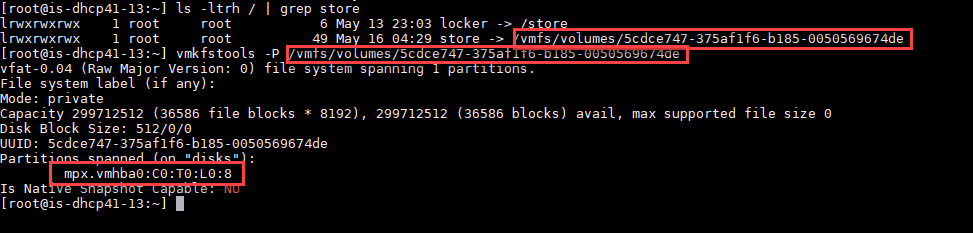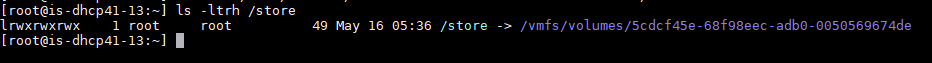the VMinst.log/toolsinst.log did not have much information on the failure
Start by running msi debug logging:
msiexec /i "C:\MyPackage\toolsxxxx.msi" /L*V "C:\log\msi.log"Logs:
MSI (s) (FC:F4) [08:04:42:754]: PROPERTY CHANGE: Adding VM_PostInstall.A05FAB36_E570_4B23_8805_3633A16E8D19 property. Its value is '"C:\ProgramData\VMware\VMware CAF\pme\install\postInstall.bat" "C:\Program Files\VMware\VMware Tools\VMware CAF\pme\" "C
:\ProgramData\VMware\VMware CAF\pme\"'.
Action ended 8:04:42: VM_PostInstall_SD.A05FAB36_E570_4B23_8805_3633A16E8D19. Return value 1.
MSI (s) (FC:F4) [08:04:42:754]: Skipping action: VM_StopVMwareProcs.869A7E00_8665_0000_83A8_EF0F76CF0001 (condition is false)
MSI (s) (FC!8C) [08:04:46:207]: Closing MSIHANDLE (60) of type 790531 for thread 4492
CustomAction VM_PostInstall.A05FAB36_E570_4B23_8805_3633A16E8D19 returned actual error code 1603 (note this may not be 100% accurate if translation happened inside sandbox)
MSI (s) (FC:BC) [08:04:46:207]: Closing MSIHANDLE (58) of type 790536 for thread 5876
Action 8:04:46: Rollback. Rolling back action:
Rollback: VM_PostInstall.A05FAB36_E570_4B23_8805_3633A16E8D19
MSI (s) (FC:F4) [08:04:46:238]: Executing op: ActionStart(Name=VM_PostInstall.A05FAB36_E570_4B23_8805_3633A16E8D19,,)
MSI (s) (FC:F4) [08:04:46:238]: Executing op: ProductInfo(ProductKey={F32C4E7B-2BF8-4788-8408-824C6896E1BB},ProductName=VMware Tools,PackageName={F32C4E7B-2BF8-4788-8408-824C6896E1BB}.msi,Language=1033,Version=167968773,Assignment=1,ObsoleteArg=0,ProductIcon=VmwareIcon,,PackageCode={66C1BF82-7ADE-472F-B0AE-1E6A85835452},,,InstanceType=0,LUASetting=0,RemoteURTInstalls=0,ProductDeploymentFlags=3)
Rollback: Copying new files
in order to work this around, run the msi installer excluding vmware CAF
setup64.exe /S /v"/qn ADDLOCAL=ALL REMOVE=CAF /l*v C:\temp\vmtools-install.log"