At the photon logo, press ‘e’ and you will see the editable grub menu:
Append rw init=/bin/bash on the line that starts with “linux”
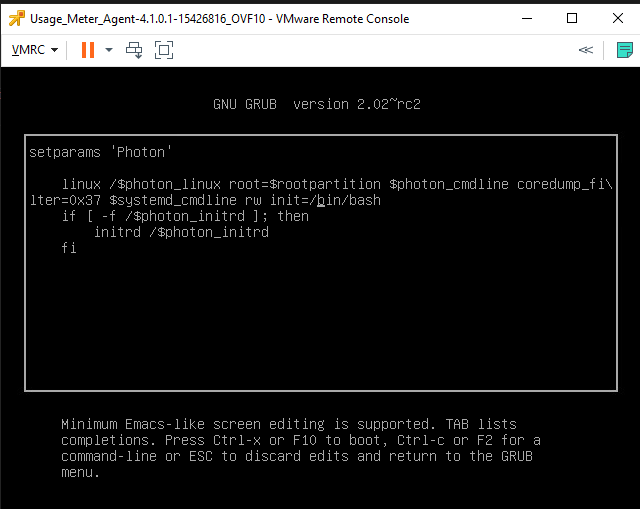
Press ctrl + x or f10 to continue
you should see a screen similar to the below:
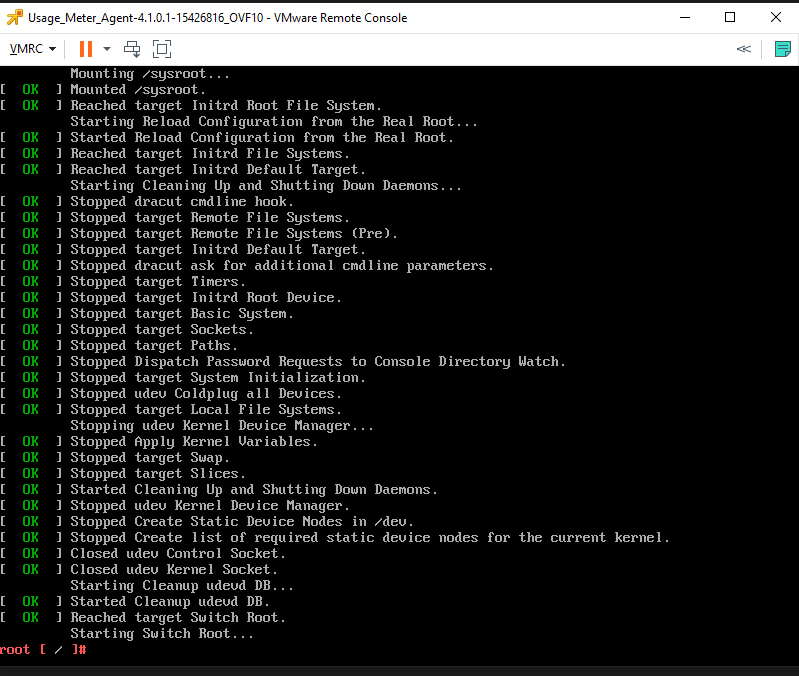
Update: UM 4.3+ you must remount root partition to read-write, run the below command:
mount -o remount,rw /To unlock the account, type the below command (if you know the password)
/sbin/pam_tally2 -r -u rootto reset the password, run the below
passwd root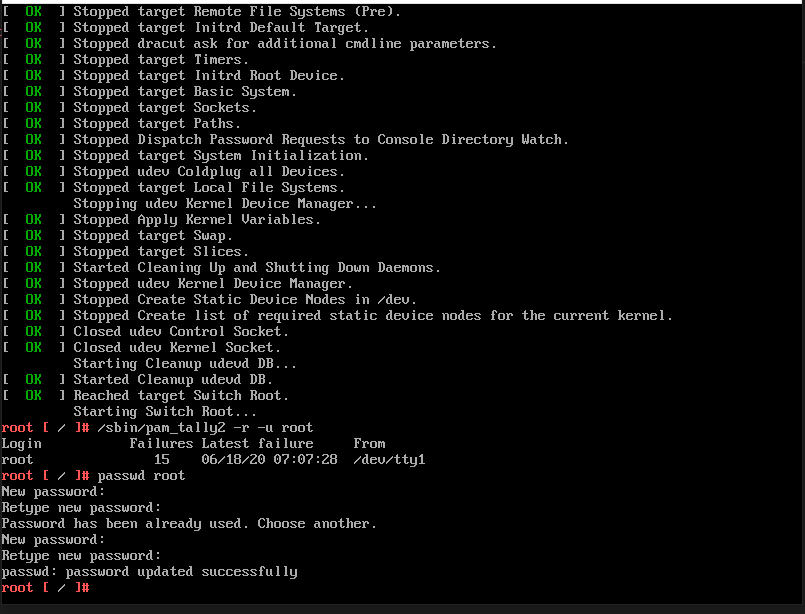
Note: Changing the password does not unlock the account. if the account is locked out, you will need to run the previous command to unlock
Restart the guest of and then boot back into normal appliance and then try logging back in.