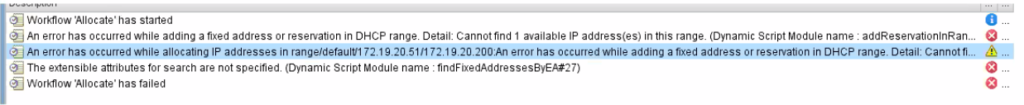After vRA was upgraded from 7.3 to 7.6 and the infoblox plugin to the latest, Deployments fail with the below message:
IPAM Provider Error: {"code":3000,"message":"The extensible attributes for search are not specified. (Dynamic Script Module name : findFixedAddressesByEA#27)"} (Dynamic Script Module name : throwIpamError#28)
After investigation from Infoblox, we found the Extensible attribute “VMware IPaddress” was missing on infoblox
Infoblox Documentation: https://docs.infoblox.com/download/attachments/8945695/Infoblox_IPAM_Plugin_for_VMware_vRA_User%27s_Guide.pdf?version=1&modificationDate=1606831097478&api=v2
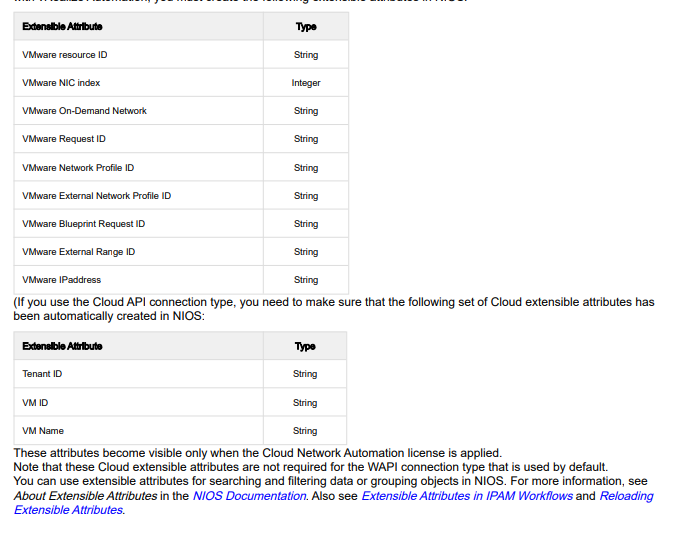
In a second scenario, Looks like my DHCP range was fully allocated. we root caused this by reviewing the vRO workflow “allocate”