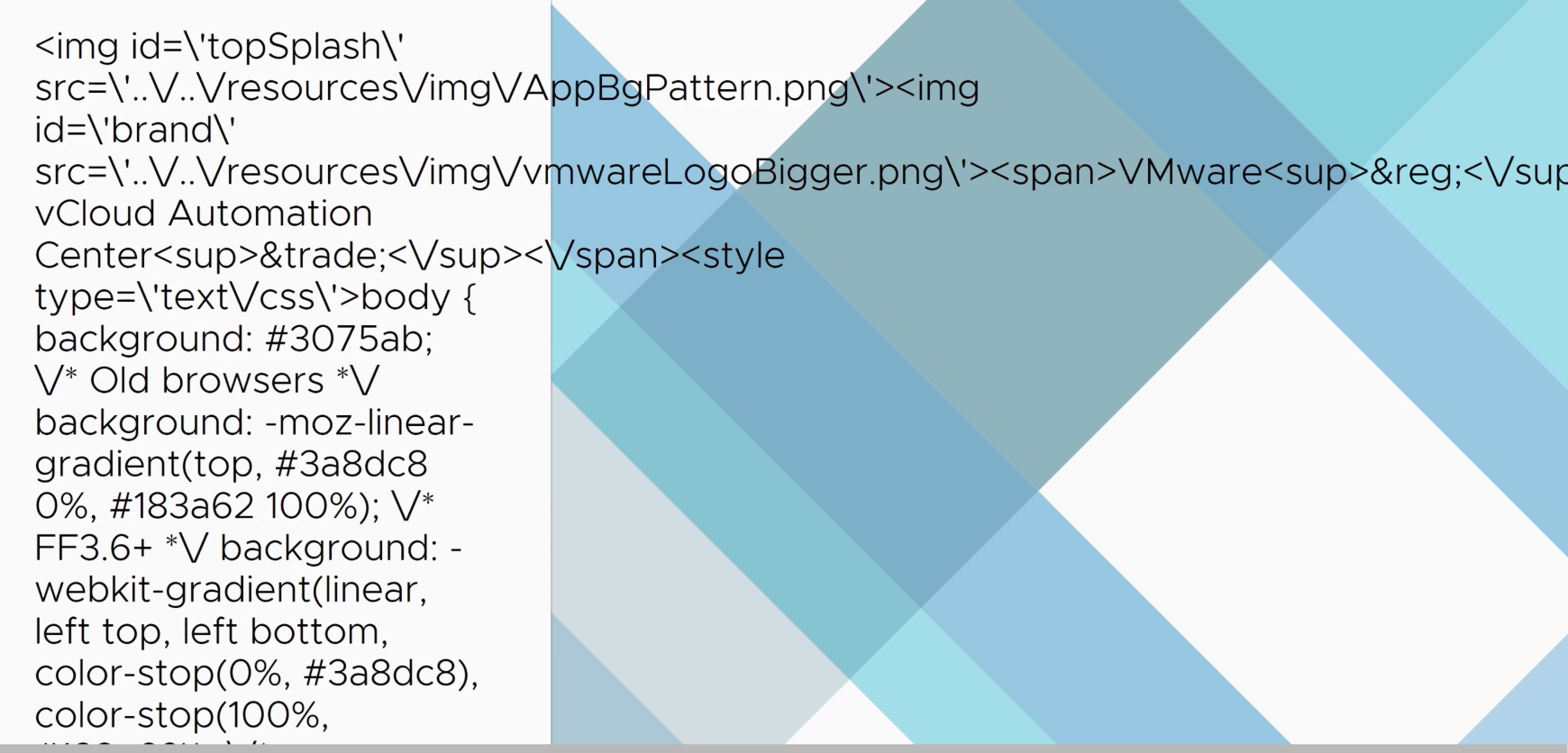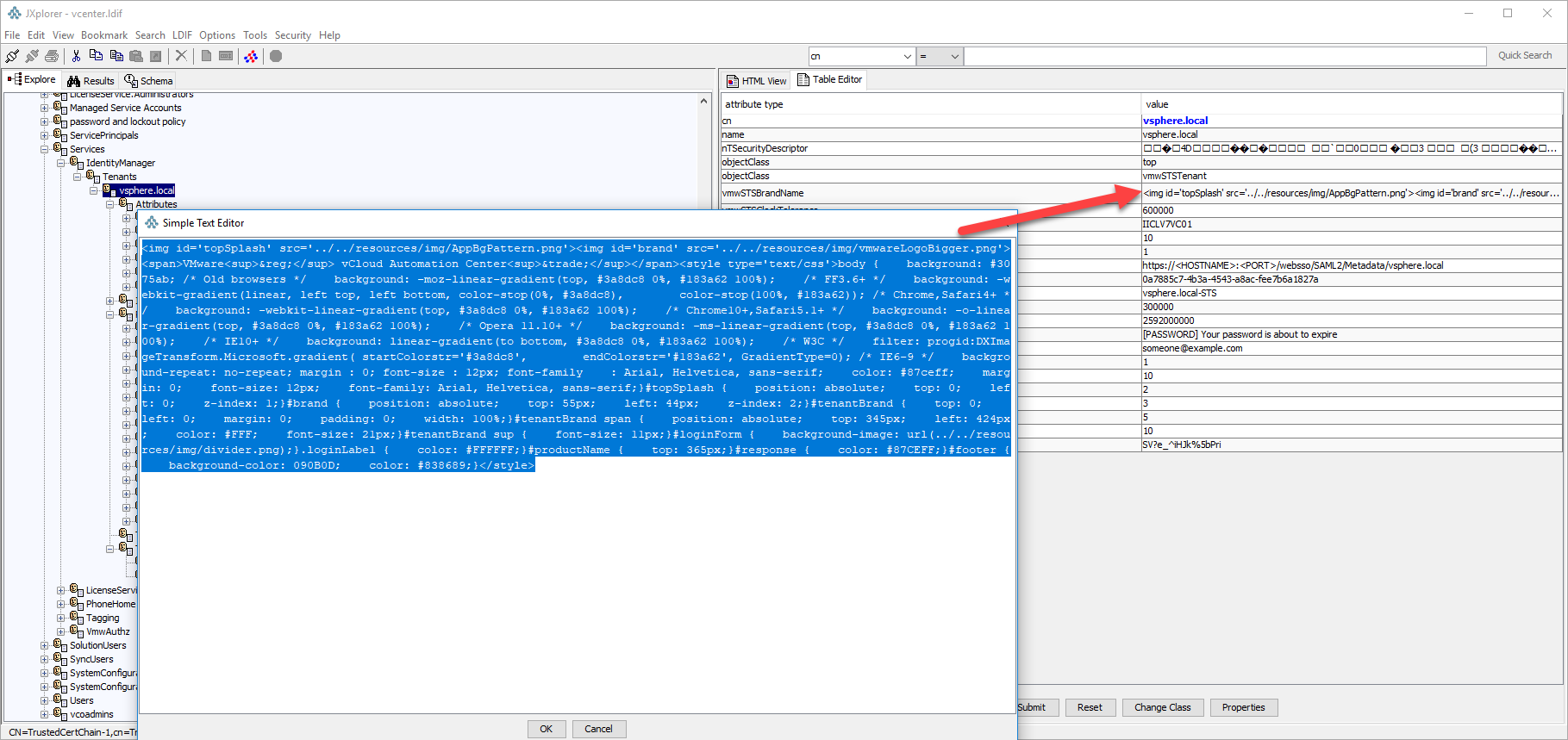root@is-dhcp40-236 [ /etc/cron.d ]# cat nuke_logs.cron
* /1 * * * * root . /usr/sbin/nukedns.sh >/dev/null 2>&1
root@is-dhcp40-236 [ /etc/cron.d ]# cat /usr/sbin/nukedns.sh
echo 0 > /var/log/vmware/dnsmasq.log
echo 0 > /var/log/vmware/other_logs_that_that_needs_to_be_nulled
change /1 to x for the min, duration
permission for cron file must be 666 or 700
an example can be found in the attachment for
https://kb.vmware.com/s/article/54526 (use WinRAR to extract the attachment, the file shows up as corrupt otherwise)