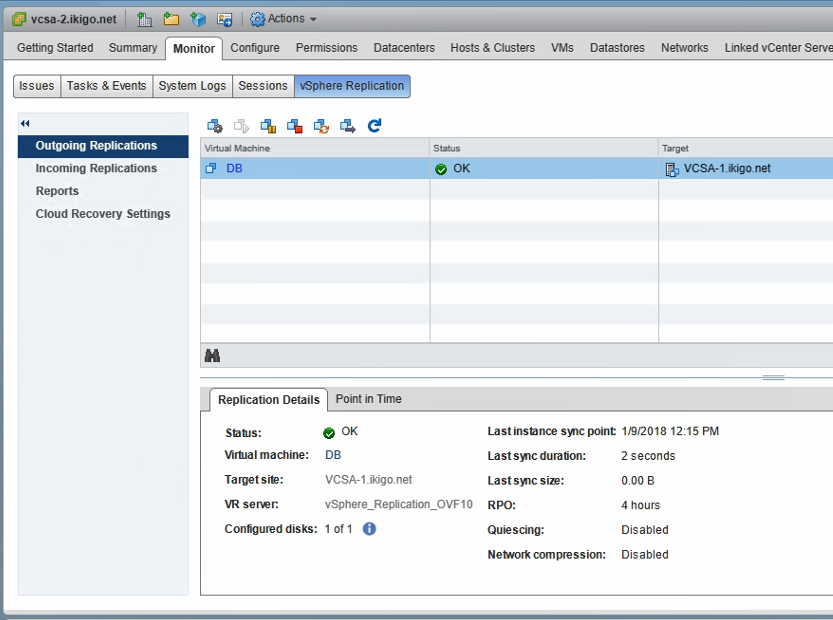Before proceeding, Ensure there are no stale replications. The VM name must not be listed in the vCenter server>Monitor>Vsphere replication>(on the source) outgoing, incoming tab (for the destination)
Configuring replication using existing seeds are rather simple. Configure replication like you normally would except, you would select the datastore>Folder where the source VM’s virtual disk’s are located.
Configure replication:
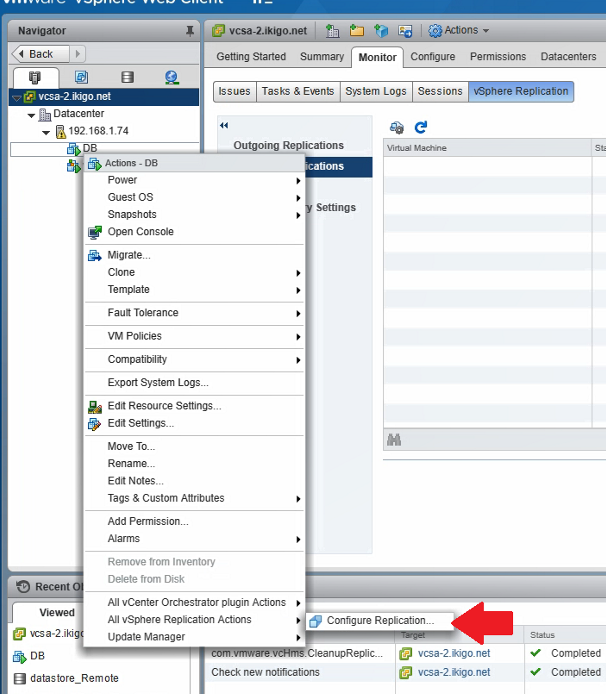
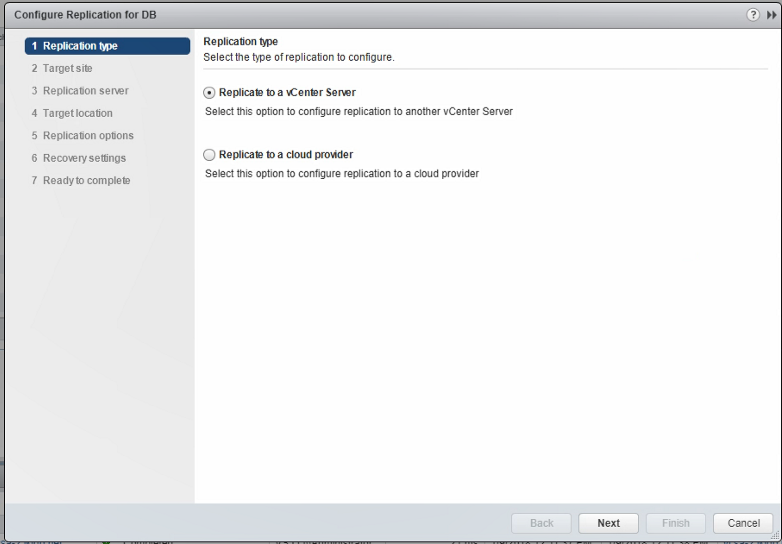
Select target site:
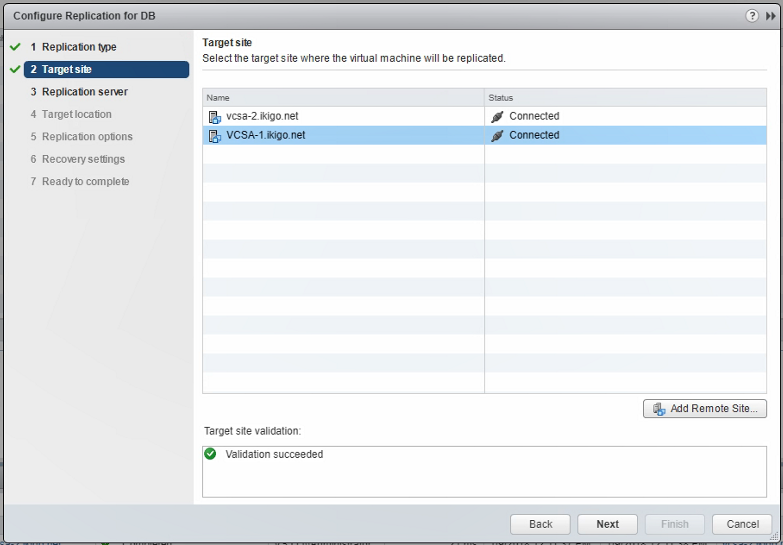
Select VR server:
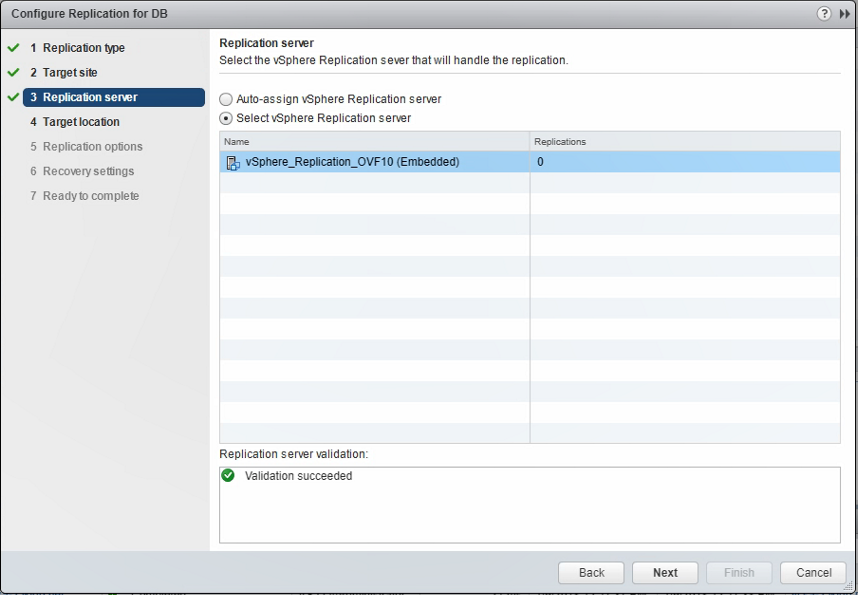
Click on Edit for the VM
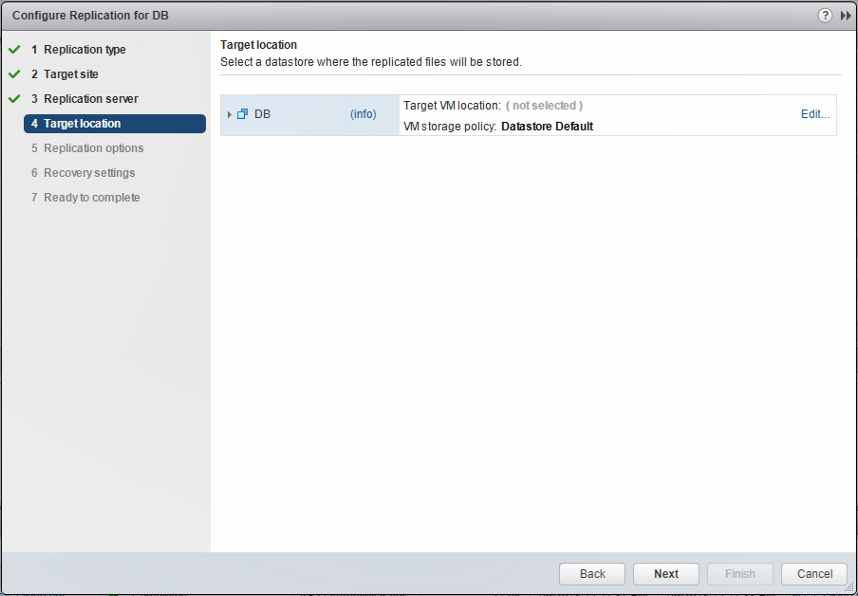
Select Datastore>VM folder where the disks are located
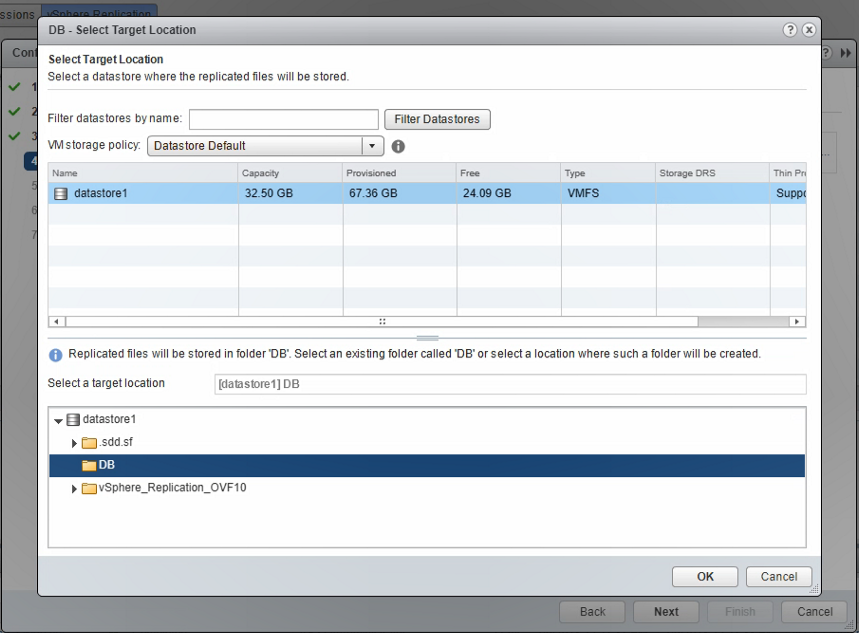
for the vR to detect the disk as seed, the Disk name must be identical to that of what is on the source side. you will see the below message when it picks up the seed. Click on “use existing” to use the seeds
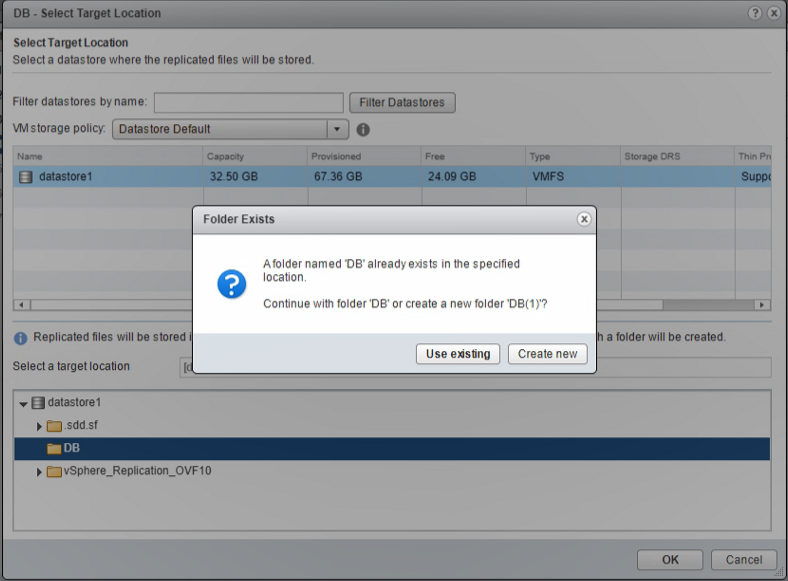
Click on use all seeds
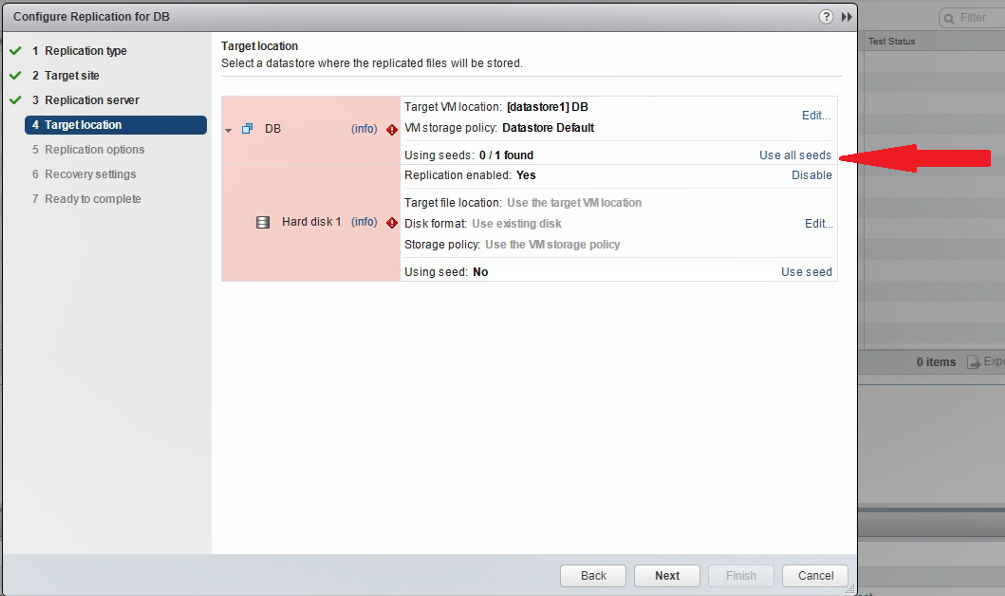
Proceed with the wizard
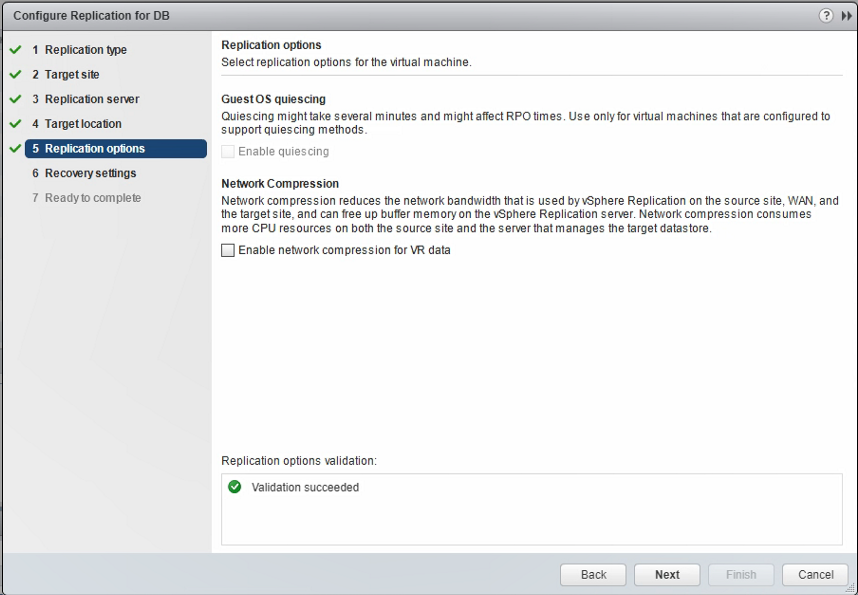
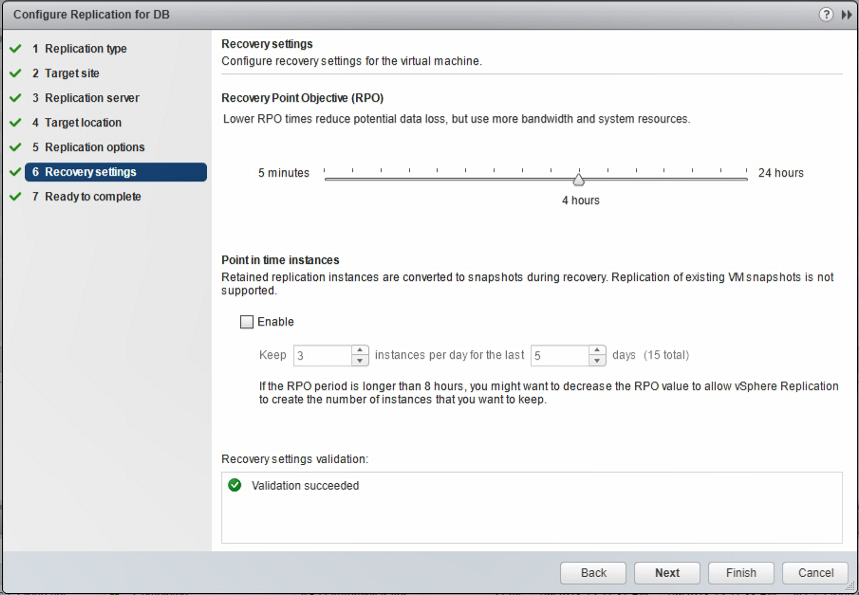
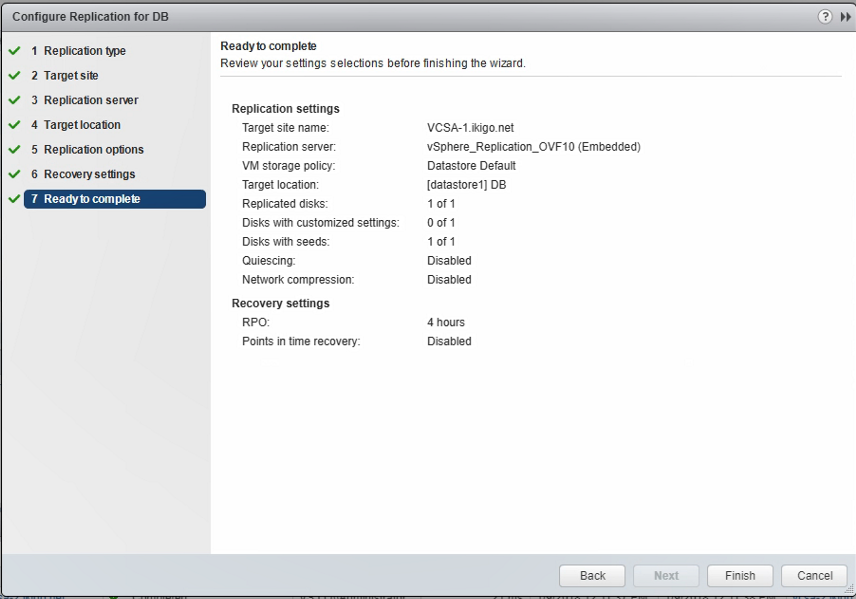
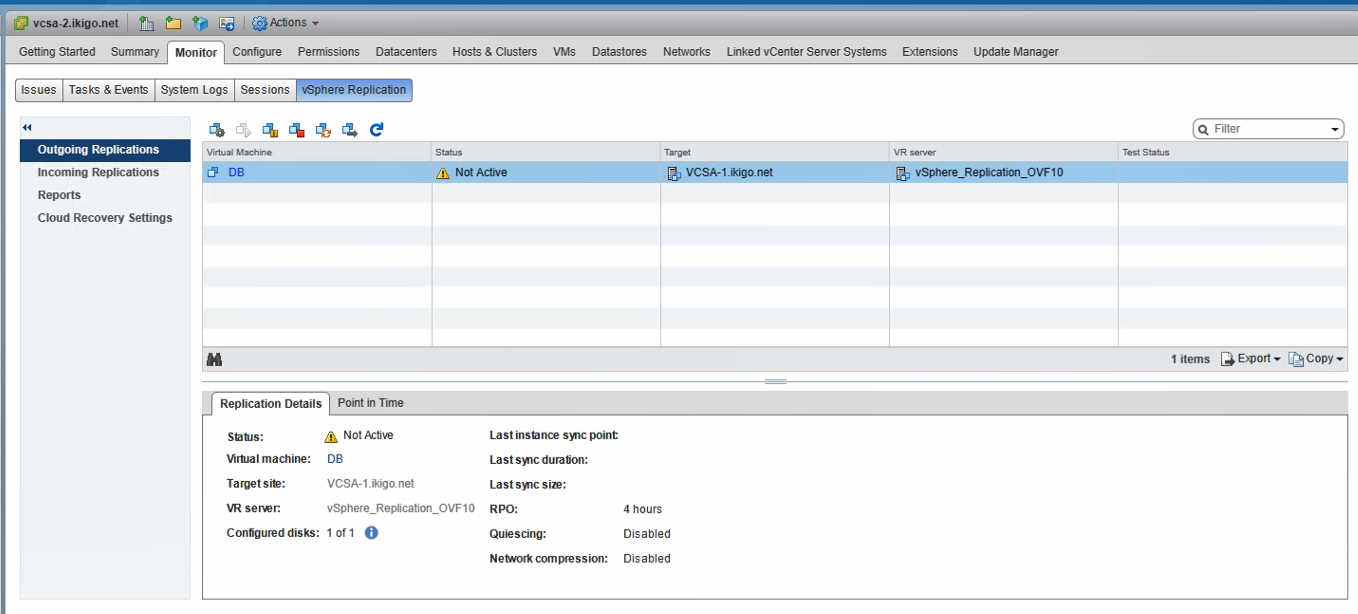
The status of replication is expected to be “initial full sync” however if you click on the i icon as highlighted below, you will see it doing a checksum.
The replications should resume once the checksum has been compared
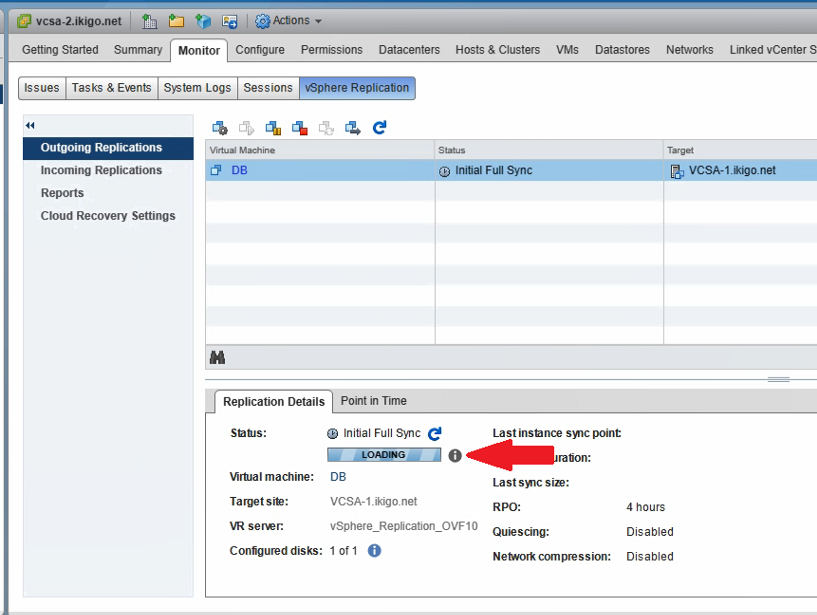
One the checksum is completed, the state should go back to ok