Symptom: On new deployment, the Ip/DNS are set correctly but after deployment and power on, the DNS or the IP range is different to that of what was used at the time of deployment
symptom2: When you try to change the Ip/DNS of the usage meter appliance, it returns back to the original values after reboot.
symptom 3: How to change usage meter 4.2 ip address/DNS
cause: usage meter 4.2 relies on ovfenv(a feature of vCenter that leverages IP pool’s to automatically lease out/Set DNS records on compatible ovf). The virtual machine port group used for usage meter is associated to a port group that has an IP pool associated with the incorrect values (values used here is what is cascaded over to usage meter)
Resolution: Log into vCenter flex client> networking>Look for the vm port group>configuration>network pool>associated network, edit this and correct the ip pool and the DNS there and then reboot/retry the deployment
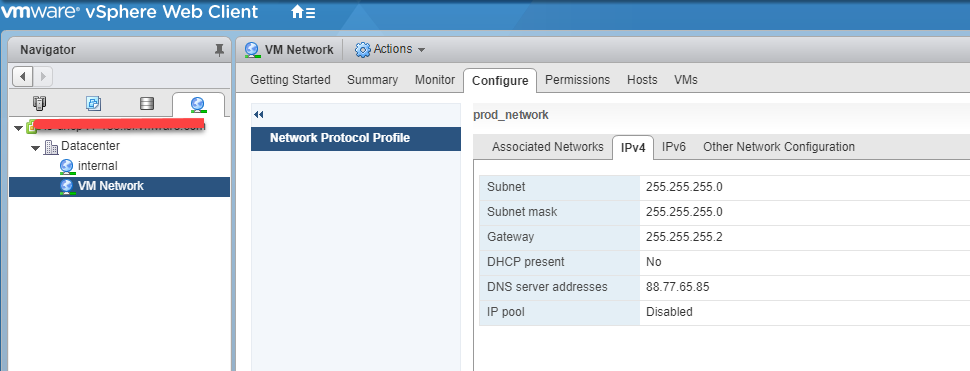
Workaround: to disable (uncheck) ovf environment via vCenter flex client>edit UM VM settings>vapp options> under authoring>ip allocation>ip allocation scheme
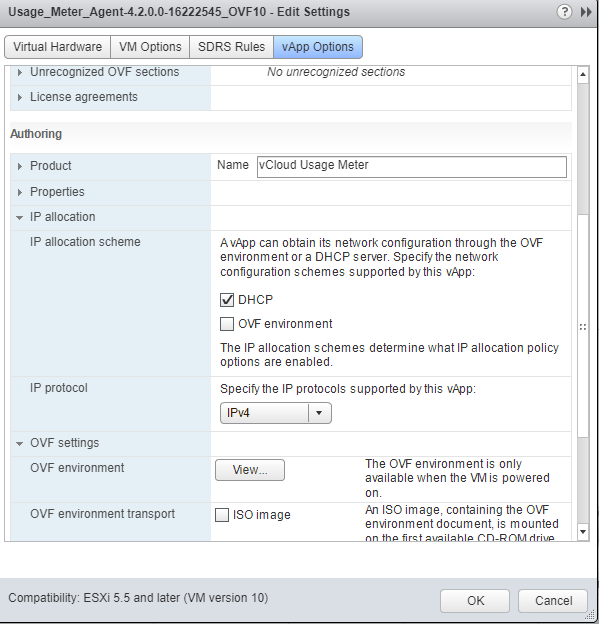
Set the correct the IP/mask/gw/DNS in /opt/vmware/etc/vami/ovfEnv.xml and then reboot the VM
Note: This is only applicable if the VM port group at the time of deployment had an ip pool associated. If it did not have one, then you can set the ip/mask/gateway by following the instructions here: http://blog.ntitta.in/?p=472 or using vami_config_net