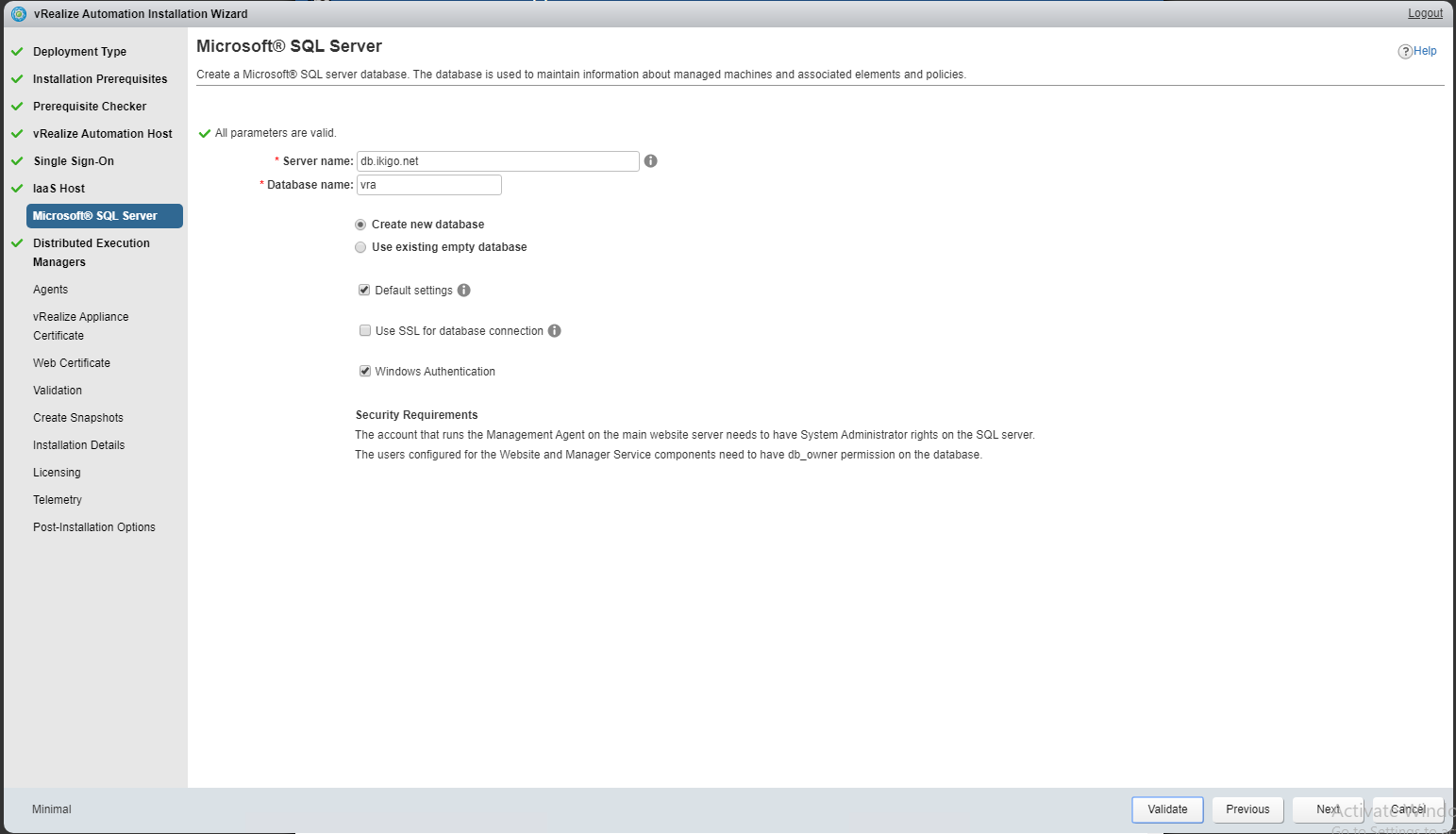IAAS.ntitta.in (SQL Server: db.ntitta.in)
(10032) The MS DTC on the IaaS database server is not configured correctly for network access. If the servers that host MSDTC have been cloned their CID might not be unique (located in HKEY_CLASSES_ROOT/CID) thus causing this issue. To regenerate its CID values the MSDTC must be reinstalled. Details: The partner transaction manager has disabled its support for remote/network transactions. (Exception from HRESULT: 0x8004D025) Details: The partner transaction manager has disabled its support for remote/network transactions. (Exception from HRESULT: 0x8004D025)
IAAS.ntitta.in\WEB
(10032) The MS DTC on the IaaS database server is not configured correctly for network access. If the servers that host MSDTC have been cloned their CID might not be unique (located in HKEY_CLASSES_ROOT/CID) thus causing this issue. To regenerate its CID values the MSDTC must be reinstalled. Details: The partner transaction manager has disabled its support for remote/network transactions. (Exception from HRESULT: 0x8004D025) Details: The partner transaction manager has disabled its support for remote/network transactions. (Exception from HRESULT: 0x8004D025)
IAAS.ntitta.in\Manager Service
(10032) The MS DTC on the IaaS database server is not configured correctly for network access. If the servers that host MSDTC have been cloned their CID might not be unique (located in HKEY_CLASSES_ROOT/CID) thus causing this issue. To regenerate its CID values the MSDTC must be reinstalled. Details: The partner transaction manager has disabled its support for remote/network transactions. (Exception from HRESULT: 0x8004D025) Details: The partner transaction manager has disabled its support for remote/network transactions. (Exception from HRESULT: 0x8004D025)Running through the installation and installation of MSDTC by following the instructions on KB https://kb.vmware.com/s/article/59422 did not help
in order to resolve this, I checked the component services on both IIAS and the DB server
GO to Start and then search for component services
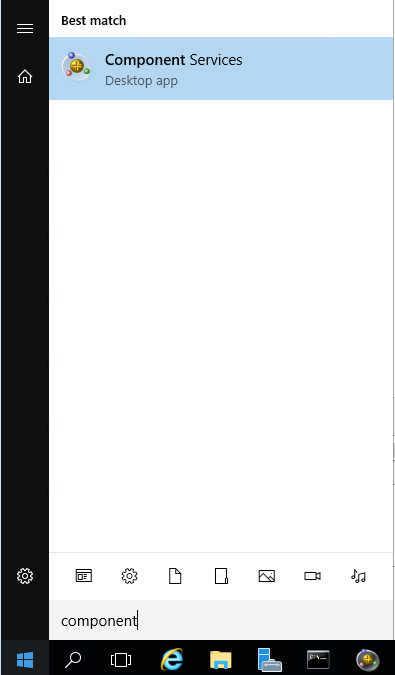
Component services> Computers> My Computer> Distributed Translation Coordinator>
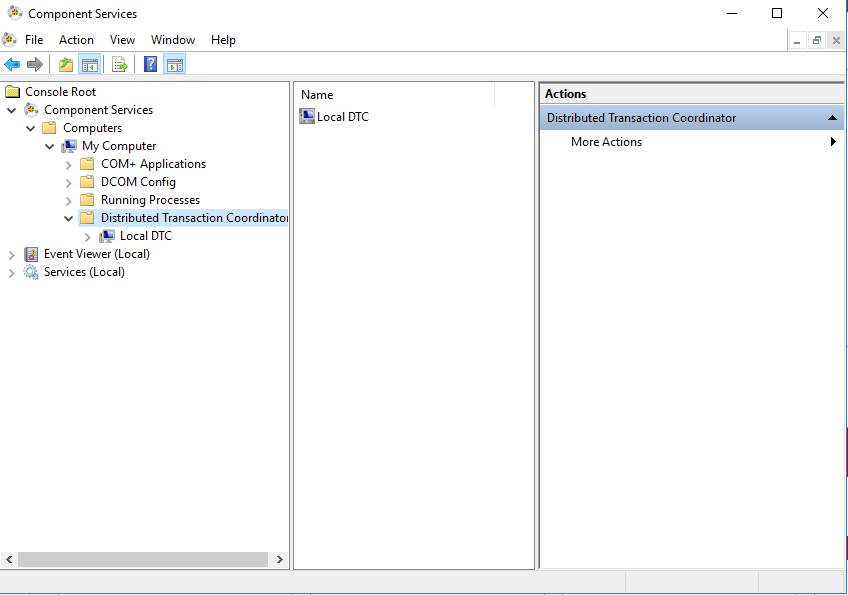
Right click on Local DTC> Select Properties>Click on security
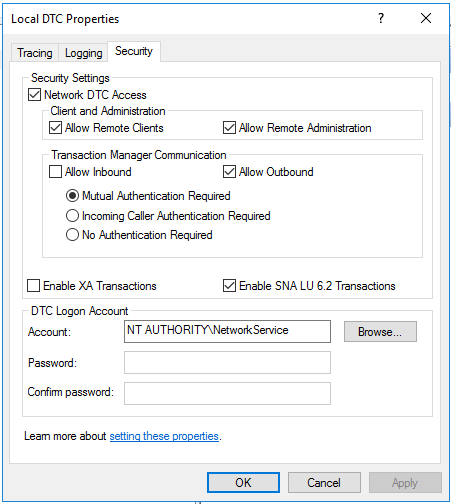
In my instance, the allow inbound connection was disabled on the SQL instance. enable the allow inbound and hit apply, the wizard will automatically restart the DTC and then re-run the wizard.
Note: All the options as seen below must be enabled in order for the workflow to complete successfully
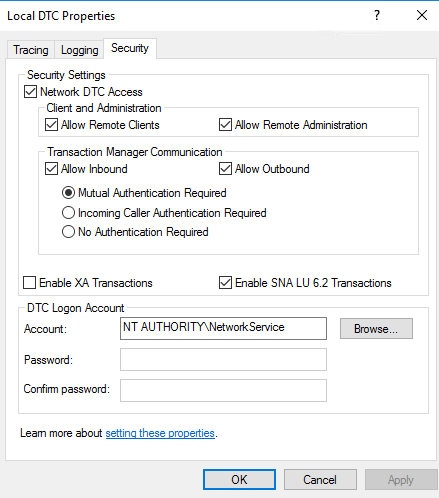
Re-run the validation and it was successfull: